💡 DIY Computer Fixes?
Grab my easy step-by-step guide and keep your computer running like new.
5 Quick Tips About Computer Help
When you need computer help and don’t quite know where to go follow these 5 quick tips about computer help.
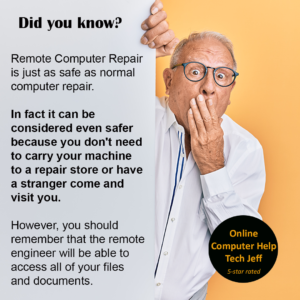
TIP #1
Don’t tell your computer tech (or your auto mechanic, electrician etc.) that you know nothing about the service you need. While we hope most folks out there are honest there will always be a few that might take advantage of this.
TIP #2
If you are wisely getting online computer help, have your computer booted up if that’s possible. If it wont turn on leave it off. This will save a bit of time.
TIP #3
Read the reviews. Sources such as Google and Bing are great for this as they have policies in place which prevent fake reviews as much as possible. Avoid what you read on Yelp however. Yelp is know to be biased depending on whether the service provider pays monthly or not. They will literally hide a businesses good review almost as if asking for ransom.
TIP #4
Ask your friends and family. This is likely the very best recommendation for computer repair you can get. And if they can’t tell you who is great they may be able to at least tell you is not!
Tip #5
Consider online computer help. While initially this may make you nervous if you have not experienced it previously, with the right computer tech you will love it. Watch the video on this page to see how online computer help works.

That Tech Jeff can help you with your computer no matter where you live! Get online computer help or computer tutoring no matter where you live. Just read the more than 900 five-star reviews. (thumbtack and google combined)
That Tech Jeff has 26 years experience and has offered computer help online since 2007. Before you head to Geek Squad get That Tech Jeff’s advice. Its free.
Affordable and honest FLAT RATE online help – no hourly charge.
You pay just one price if your problems are fixed and nothing if not.
Is Online Computer Help Really Safe in 2026? What Most People Worry About — and What Actually Matters
If the idea of letting someone access your [...]
Is Remote Computer Help Safe in 2026? The Honest Answer
Is Remote Computer Help Safe in 2026? If you’ve [...]
Still Using Windows 10 in 2026? Here’s What You Actually Need to Know
Still Using Windows 10 in 2026? Here’s What You [...]
I Almost Fell for an AI Scam — and I Do This for a Living
A few months ago I got a phone call that [...]
How much does it cost for Geek Squad to clean a computer 2026?
How much does it cost for Geek Squad [...]
How I Keep My Personal Info Out of AI’s Hands (And You Can Too)
How I Keep My Personal Information Out of [...]







