Should You Replace Your Windows PC?
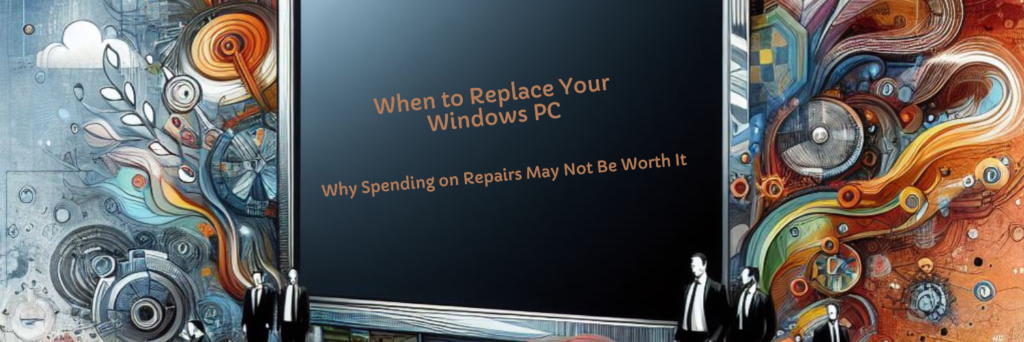
Should You Replace Your Windows PC?
- How do I know when my windows need replacing?
- When should a PC be replaced?
- Should I replace 15 year old windows?
Should You Replace Your Windows PC? In today’s fast-paced world, technology evolves at breakneck speed, leaving behind outdated devices and making room for the latest innovations. If you’re a Windows PC user facing performance issues or hardware problems, you may find yourself at a crossroads: should you spend money on repairs, or is it time to consider replacing your PC altogether?
Let’s explore why spending on repairs may not be the wisest move for Windows PC users, especially considering the falling prices of computers in recent years.
The Changing Landscape of Windows PCs
Should You Replace Your Windows PC? Over the past decade, the price of a Windows PCs has undergone significant drops. Improvements in technology have led to faster hardware, improved performance, and great features at increasingly lower prices. What once seemed like a huge investment for a high-quality PC is now within reach for a fraction of the cost.
The Cost of Repairs vs. Replacement
Should You Replace Your Windows PC? When faced with a malfunctioning Windows PC, many users are tempted to seek repairs to restore functionality. However, it’s essential to weigh the cost of repairs against the price of replacement. In some cases, paying for repairs that approach or exceed the cost of a new PC may not be financially prudent in the long run. With the average price of a new Windows 11 laptop being under $400, you really need to consider if the cost of the repair is worth it.
Factors to Consider When Repairing a Windows PC
Should You Replace Your Windows PC? Before committing to repairs, it’s crucial to consider various factors, including the age of the PC, the nature of the issue, and the cost of replacement parts. Older PCs may be more prone to hardware failures and may not be worth investing in for long-term use. Additionally, certain repairs, such as replacing a failing hard drive or upgrading outdated components, may only provide a temporary solution and may not address underlying issues.
The Advantages of Replacement
Should You Replace Your Windows PC? Opting to replace your Windows PC instead of repairing it offers several advantages. Newer PCs come equipped with the latest hardware and software, providing improved performance, better energy efficiency, and enhanced features. Additionally, purchasing a new PC often comes with warranty coverage, ensuring peace of mind and protection against future issues.
Tips for Extending the Life of Your Windows PC
Should You Replace Your Windows PC? Here are some tips to make your computer last longer and avoid having to fix or replace it:
- Keep your computer’s software and drivers up-to-date to make sure it works well and stays safe from viruses.
- Clean your computer’s insides, remove dust, and make sure it gets enough air to stay cool.
- Use good antivirus software and scan your computer regularly to keep it safe from viruses.
- Don’t put too many programs or files on your computer. Delete ones you don’t need anymore.
- Think about upgrading parts of your computer, like adding more memory or storage, to make it work better and last longer.
Should You Replace Your Windows PC? Much of this information is generic and/or common knowledge. However, with about 25 years of experience providing online computer help, I can tell you that in many cases, people spend money on repairing their computer, when replacing would just be a smarter choice.
Fortunately for my customers, I am able to provide computer help online for a fraction of what my competitors charge. Even so, I would never recommend repairing a computer that is better off replaced. With the average price of a Windows 11 laptop being under $400, you have to think twice.
The other advantage my computer help customers have, is that I never charge if the problem is not repairable, or is simply not worth the expense.
Should You Replace Your Windows PC?
That Tech Jeff: Affordable and Honest Online Computer Help
That Tech Jeff is a computer repair and tutoring service that offers affordable and honest online help for PC and Mac . With over 1200 five-star reviews, That Tech Jeff is the trusted choice for computer help from anywhere in the world.


