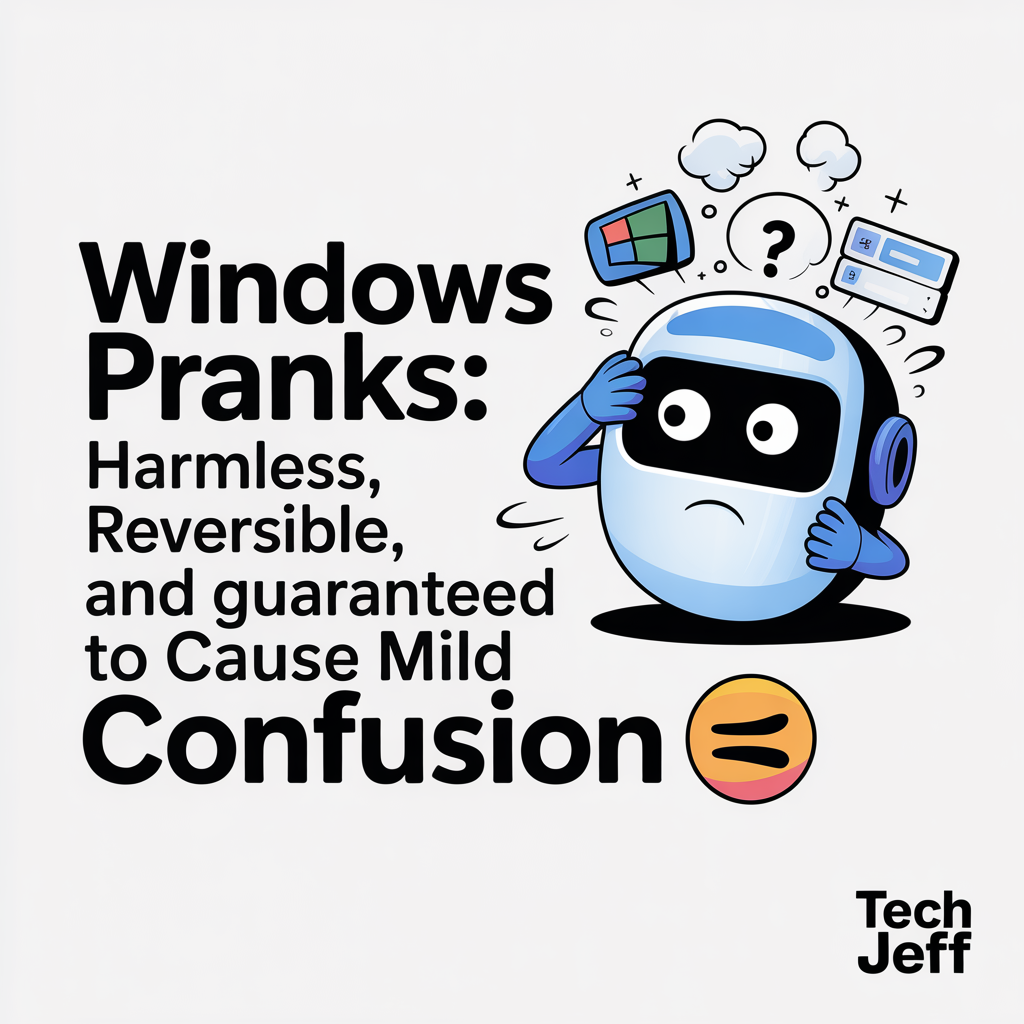💡 DIY Computer Fixes?
Grab my easy step-by-step guide and keep your computer running like new.
Why It’s Smarter to Have Printer Problems Fixed Online Than to Go to a Shop
May 2025
Jeff Bosset

Your printer is not working.
You’ve tried everything you can think of to fix it, but nothing seems to work. You’re starting to get frustrated, and you’re not sure what to do.

You could take your printer to a shop and have them fix it for you.
But that would mean taking time out of your day to drive to the shop, wait for them to diagnose the problem, and then wait for them to fix it. And who knows how much it will cost?

Or, you could have your printer problems fixed online.
This is a much more convenient option, and it can often be just as effective as taking your printer to a shop.
There are many benefits to having your printer problems fixed online.
First, it’s much more convenient. You can do it from the comfort of your own home, at a time that’s convenient for you. Second, it’s often much cheaper. Online repair services typically charge a flat fee, which is often much less than the cost of having your printer fixed at a shop. Third, online repair services are often more reliable. They have a team of experienced technicians who are familiar with all types of printers. They can also diagnose and fix problems more quickly than a shop can.

If you’re having printer problems, I recommend that you try having them fixed online.
It’s a convenient, affordable, and reliable option.
Here are a few tips for finding a reputable online printer repair service:
- Read online reviews. See what other people have said about the service before you choose it.
- Make sure the service offers a money-back guarantee. This will protect you in case the service is not able to fix your printer.
- Ask about the service’s turnaround time. Make sure you know how long it will take for the service to fix your printer.
- Get a quote before you start the repair process. This will help you avoid any surprises when you get the bill.
By following these tips, you can be sure to find a reputable online printer repair service that will fix your printer quickly and affordably.
Why Affordable online computer help is safer than a shop in 2026
Why online computer help is safer than a shop [...]
Top 10 Computer Pranks 2026 Awesome
Top 10 Computer Pranks 2026 Computer pranks can [...]
Why It’s Smarter to Have Email Problems Fixed Online in 2026
Why It's Smarter to Have Email Problems Fixed Online [...]
Google Calendar Outlook: How to use Google in Outlook Easy 2026
Google Calendar Outlook How to use Google Contacts [...]
Better Than Geeks: A Great 2026 Great Alternative
Better Than Geeks Comparing the reputations of ThatTechJeff.com and [...]
Geek Squad Prices 2026
Geek Squad Prices: What You Need to Know Geek [...]
Jeff Bosset is a computer technician with more than 25 years in the business. Jeff goes by the name “That Tech Jeff” and offers online computer help anywhere in the U.S. Jeff currently has more than 1300 five-star reviews.