Affordable computer help. Why pay unless fixed?
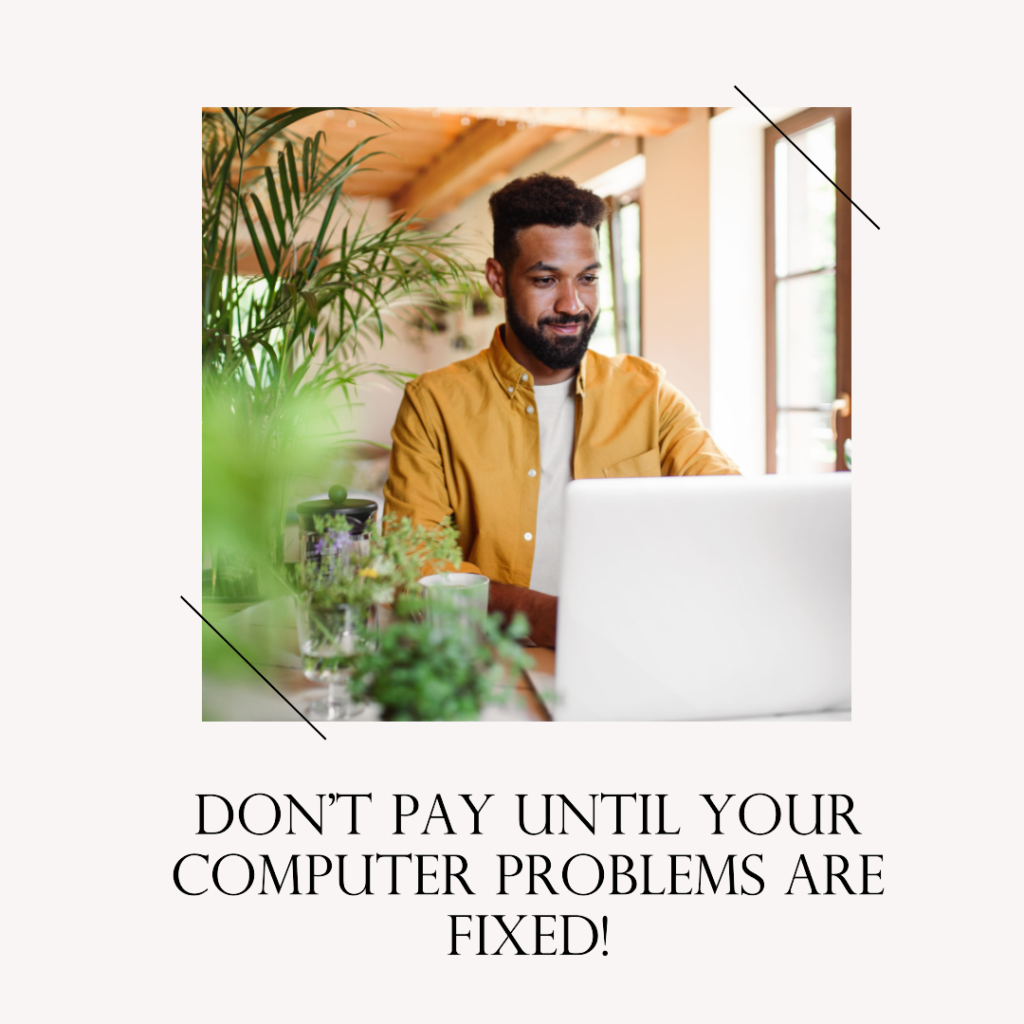
There are a few reasons why laptop computers are now more often disposed of than repaired.
First, laptops are becoming more complex, with more components that can break. This makes them more difficult and expensive to repair. With laptops available at very low prices today, it can often not be worth repairing if your laptop problem is a hardware issue. Avoid computer repair services that charge a “diagnostic fee”. There is plenty of great affordable computer help out there that won’t take your payment unless your problem can and is resolved. Why pay for bad news?
In recent years, the computer repair industry has become increasingly competitive, with many businesses vying for customers’ attention. One of the key selling points that many repair companies offer is a “no fix, no charge” guarantee. In this article, we will explore why it is better to use a computer repair service that offers this guarantee.
Provides peace of mind:
One of the biggest advantages of a “no fix, no charge” guarantee is that it provides peace of mind to customers. They know that if their computer cannot be fixed, they will not have to pay for the service. This can be especially helpful for people who are unsure about the extent of the damage to their computer or who have been burned by previous repair experiences.
Second, the cost of repairing a laptop can now often be close to or even more than the cost of a new one. This is especially true if the laptop is older or if the repair requires replacing a major component. This is yet another reason to seek out an online computer repair that won’t charge you if the problem cannot, or is not, worth repairing.
Third, many people are now more likely to upgrade their laptops to newer models than to repair their old ones. This is because new laptops often have faster processors, more storage, and better features than older models.
Finally, there is a growing awareness of the environmental impact of e-waste. When laptops are disposed of in landfills, they can release harmful toxins into the environment. Therefore, many people are now choosing to recycle their old laptops instead of throwing them away.
Encourages honesty:
When a computer repair service offers a “no fix, no charge” guarantee, it encourages honesty from the repair technician. If they are unable to fix the computer, they will not be paid, which eliminates any incentive to try and sell unnecessary repairs or services. This leads to a more transparent and trustworthy experience for the customer.
Forces accountability:
A “no fix, no charge” guarantee also forces the repair company to be accountable for their work. If they cannot fix the computer, they must be willing to accept that and move on. This helps to weed out companies that are not able to deliver on their promises and promotes a more competitive and customer-focused industry.
Saves money:
In addition to providing peace of mind and accountability, a “no fix, no charge” guarantee can also save customers money. They can avoid paying for repairs that are unsuccessful or unnecessary, which can add up over time. This can be especially helpful for individuals or small businesses that are operating on a tight budget.
Builds customer loyalty:
Lastly, offering a “no fix, no charge” guarantee can help repair companies build customer loyalty. Customers are more likely to return to a company that they trust and feel has their best interests in mind. This can lead to repeat business and positive word-of-mouth recommendations, which are essential in today’s digital age.

In conclusion, using a computer repair service that offers a “no fix, no charge” guarantee has numerous benefits for customers. It provides peace of mind, encourages honesty, forces accountability, saves money, and builds customer loyalty. When choosing a computer repair service, it is important to look for one that offers this guarantee to ensure a positive and trustworthy experience.
April 1, 2023
Author: Jeff Bosset “That Tech Jeff” has 26 years experience and has offered computer help online since 2007.
Much Better Than Geek Squad
Much Better Than Geek Squad When your tech is acting [...]
Geek Squad Alternative Pricing
Geek Squad Alternative Pricing: A Smarter Way to Save on [...]
Geek Squad Alternative USA
Geek Squad Alternative USA: Top Tech Support Services in [...]
Save 50% or More with This Geek Squad Alternative
Save 50% or More with This Geek Squad Alternative [...]
Senior-Friendly Geek Squad Alternative
Senior-Friendly Geek Squad Alternative: A Comprehensive Guide to Tech Support [...]
Best Geek Squad alternative for seniors
Best Geek Squad Alternative for Seniors: Affordable, Friendly, and [...]




Leave A Comment
You must be logged in to post a comment.