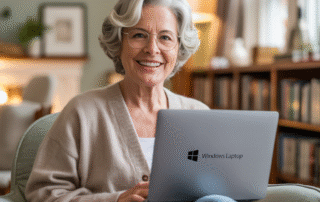💡 DIY Computer Fixes?
Grab my easy step-by-step guide and keep your computer running like new.
iCloud and Microsoft Outlook. Can’t they just get along?
Each time Microsoft Outlook is launched you find your iCloud calendar(s) unchecked?
Here’s a very simple solution.
If you are finding that your iCloud calendar in Microsoft Outlook will not stay checked once you close Outlook, this may be the solution for you. I know, why can’t Microsoft and Apple just get along right?Although it has resolved the problem for many, it may or not resolve it for you. However it’s so quick and simple why not try? If this does not do the trick I can help.
Are you ready? Focused? Feeling positive? Let’s do this!
-
Sign out of iCloud. You will be asked if you want to save your data. Although not absolutely necessary I suggest you say yes as an added precaution.
-
Close Outlook
-
Sign into iCloud, and check be sure the Calendars box is checked.
-
Open Outlook. If you are one of the many folks who have been successful with this you are done.
Unfortunately if this does not resolve the issue of iCloud calendars becoming deselected when you close and reopen Outlook, your issues may be more serious and you’ll need to get professional help or do more research. As of the time of this writing I was unable to locate any 100% solutions for this issue, however the above seems to resolve the problem for the majority.
Is Online Computer Help Really Safe in 2026? What Most People Worry About — and What Actually Matters
If the idea of letting someone access your [...]
Is Remote Computer Help Safe in 2026? The Honest Answer
Is Remote Computer Help Safe in 2026? If you’ve [...]
Still Using Windows 10 in 2026? Here’s What You Actually Need to Know
Still Using Windows 10 in 2026? Here’s What You [...]
I Almost Fell for an AI Scam — and I Do This for a Living
A few months ago I got a phone call that [...]
How much does it cost for Geek Squad to clean a computer 2026?
How much does it cost for Geek Squad [...]
How I Keep My Personal Info Out of AI’s Hands (And You Can Too)
How I Keep My Personal Information Out of [...]

icloud_calendar_outlook
I can fix your iCloud Calendar
That Tech Jeff can help you with your computer no matter where you live! Get online computer help or computer tutoring no matter where you live. Just read the more than 800 five-star reviews. (thumbtack and google combined)
That Tech Jeff has 26 years experience and has offered computer help online since 2007. Before you head to Geek Squad for help with your iCloud calendar, get That Tech Jeff’s advice. Its free.
Affordable and honest FLAT RATE online help – no hourly charge.
You pay just one price if your problems are fixed and nothing if not.
Patient online computer tutoring also available by appointment.

ICloud

Most recommended computer repair