💡 DIY Computer Fixes?
Grab my easy step-by-step guide and keep your computer running like new.
How Convenient Online Computer Help Works in 2023
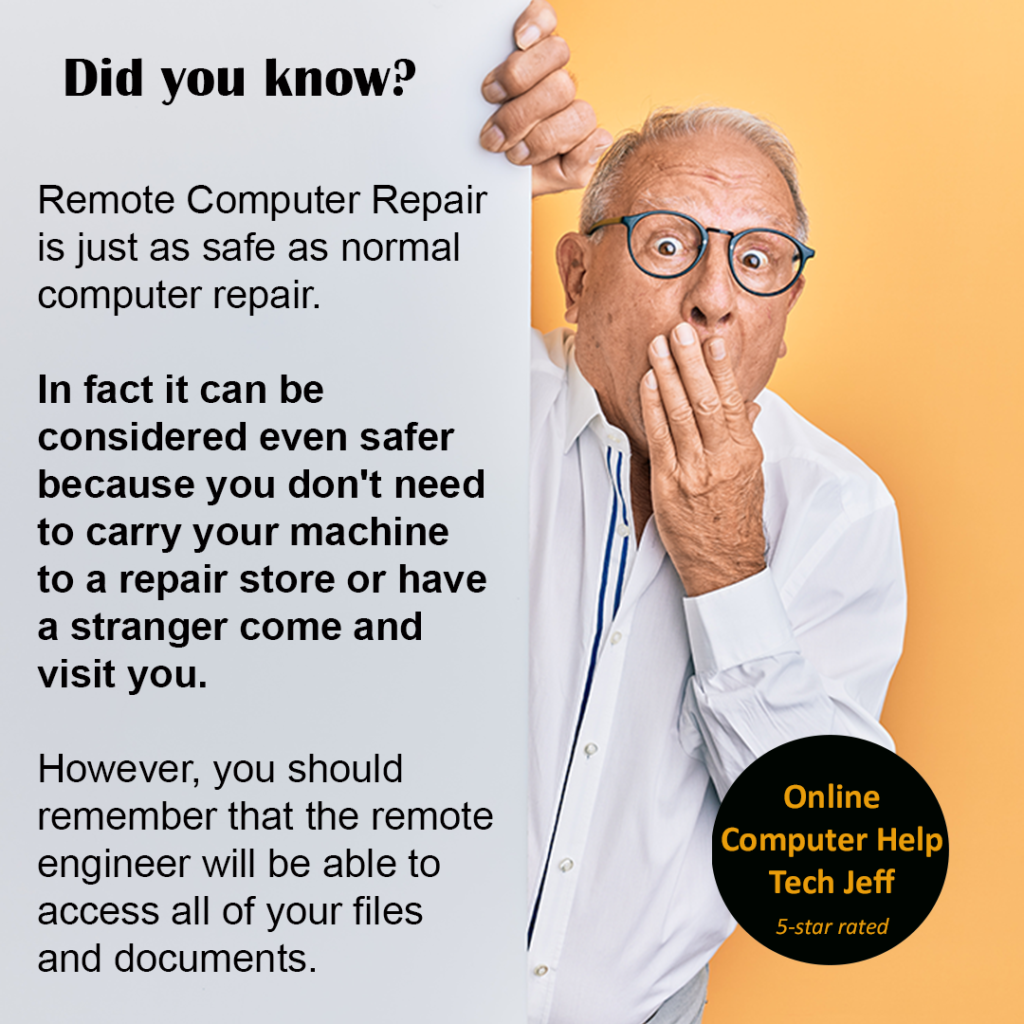
Online computer help typically works in the following way:
1. Contacting a support provider: The first step is to contact a support provider either through their website, email, phone, or chat. Some providers offer free services, while others charge a fee.
2. Describing the problem: Once you have contacted the provider, you will be asked to describe the problem you are facing with your computer. It is important to provide as much detail as possible so that the support provider can diagnose the issue accurately.
3. Remote access: In some cases, the support provider may ask for remote access to your computer. This allows them to see the problem directly on your computer and provide more accurate and effective support. You will need to download and install software that enables the provider to remotely access your computer.
How Convenient Online Computer Help Works
4. Troubleshooting: The support provider will then begin troubleshooting the problem. This may involve running diagnostic tests, checking system settings, and searching for solutions online.
5. Fixing the problem: Once the problem has been diagnosed, the support provider will attempt to fix it. This may involve installing software updates, adjusting settings, or making repairs to hardware.
6. Follow-up and feedback: After the problem has been resolved, the support provider may follow up with you to ensure that everything is working correctly. They may also ask for feedback on their service to help improve their support in the future.
Overall, online computer help is a convenient and effective way to get your computer problems solved quickly and efficiently.
How Convenient Online Computer Help Works
That Tech Jeff can help you with your computer no matter where you live! Get online computer help or computer tutoring no matter where you live. Just read the more than 900 five-star reviews. (thumbtack and google combined)
That Tech Jeff has 26 years experience and has offered computer help online since 2007.
Before you head to Geek Squad get That Tech Jeff’s advice. Its free.
Affordable and honest FLAT RATE online help – no hourly charge.
You pay just one price if your problems are fixed and nothing if not.
How Convenient Online Computer Help Works
Is Online Computer Help Really Safe in 2026? What Most People Worry About — and What Actually Matters
If the idea of letting someone access your [...]
Is Remote Computer Help Safe in 2026? The Honest Answer
Is Remote Computer Help Safe in 2026? If you’ve [...]
Still Using Windows 10 in 2026? Here’s What You Actually Need to Know
Still Using Windows 10 in 2026? Here’s What You [...]
I Almost Fell for an AI Scam — and I Do This for a Living
A few months ago I got a phone call that [...]
How much does it cost for Geek Squad to clean a computer 2026?
How much does it cost for Geek Squad [...]
How I Keep My Personal Info Out of AI’s Hands (And You Can Too)
How I Keep My Personal Information Out of [...]







