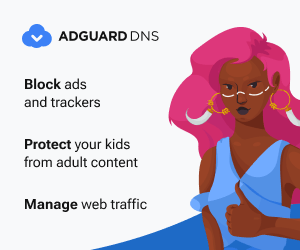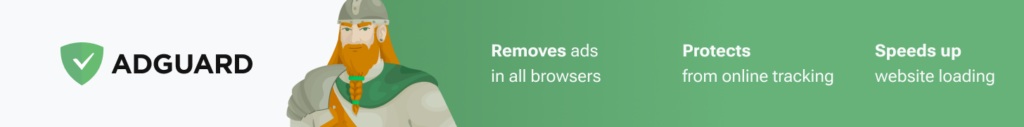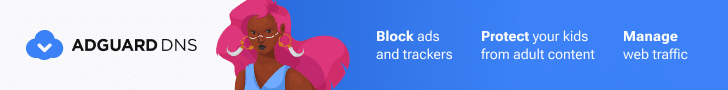💡 DIY Computer Fixes?
Grab my easy step-by-step guide and keep your computer running like new.
How to block ads on smart TV
Ever noticed how your TV seems to know what you’re thinking? It’s like it’s reading your mind! That’s because smart TVs are getting smarter all the time. They’re not just TVs anymore; they’re like mini-computers that can do all sorts of things, like stream movies, play games, and even control your other smart devices.
But here’s the thing: these smart TVs are also being used by companies to show you more ads. It’s like a sneaky game they’re playing. They watch what you watch, what you buy, and even what you say (if you have a voice assistant like Siri or Alexa). Then, they use that information to show you ads for things they think you might like.
For example, if you’re watching a lot of cooking shows, you might start seeing ads for kitchen appliances or cooking gadgets. Or, if you’re talking about wanting to buy a new phone, you might see ads for the latest models.
It’s kind of like how ads follow you around the internet. Remember those times when you were thinking about buying something and then suddenly, ads for that same thing started popping up everywhere? Well, it’s the same thing with smart TVs.
So, what can you do about it? Well, you can’t completely get rid of ads, but there are a few things you can do to see fewer of them:
- Turn off data collection: Many smart TVs collect data about what you watch. You can often turn this off in the TV’s settings.
- Use a VPN: A VPN can help protect your privacy and make it harder for companies to track your online activity.
- Be mindful of what you watch: If you’re worried about being targeted by ads, try to be more mindful of what you watch. The less data the TV has on you, the fewer ads you’ll see.
By taking these steps, you can help protect your privacy and reduce the number of ads you see on your smart TV.
How TV makers really rake in the cash
Here’s something you probably didn’t know. TV maker VIZIO makes significantly more money from its advertising and data business than from actually selling TVs.
VIZIO’s Platform Plus, which includes advertising and viewer data, generated $57.3 million in gross profit over a three-month period, while its devices segment, which includes TV sales, made $25.6 million. So, VIZIO’s profit from ads and data is more than double what it earns from selling TVs.
Big names like Samsung, LG and Roku are also stepping up their ad games. Manufacturers and advertisers put on their creativity caps to find ways to make that money:
- Force-feed: Roku recently tested a feature that forces viewers to sit through ads when they click away from their TV’s screensaver to return to the home screen. They also filed a patent to show ads over anything else that gets plugged into your TV.
- Under one roof: In November, Amazon swapped a proprietary operating system into its Fire TVs, meaning they get a bigger take of whatever is sold. Fun fact: Amazon’s ad business had its most profitable year in 2020.
- Till you drop: Brands like Samsung are developing shoppable ads. Soon you’ll be able to purchase stuff right from the tube. They’re exploring games, QR codes and ads you can interact with using your remote.
It won’t be long until you see mega brands like Walmart and Amazon all over your screen. Think of how targeted those ads will be when they combine your purchase and viewing histories.
Block and tackle
If you want to completely block ads on your smart TV, you can change the DNS server settings on either your TV or your router or block each domain that sends ads to your smart TV, one by one.
I know that sounds complicated — and it is. The easiest way to do it is to change your TV’s default DNS server to one that can filter out ads and trackers, like AdGuard DNS.
▶️ Go to your TV’s network settings to change your DNS server. Note: Not all smart TVs allow this, but most popular brands do.
Now, this method only squashes ads that come directly from your smart TV’s operating system, like those that pop up on your TV’s home screen, app store or app launcher. This won’t block ads delivered through streaming platforms. Did you get all that? Bravo!
Get AdGuard DNS today and save 40%!
USE PROMO CODE ADGUARD_DEAL_DNS40
40% discount for 1 year subscription