💡 DIY Computer Fixes?
Grab my easy step-by-step guide and keep your computer running like new.
Geek Squad Alternative: Fast, Secure Virus Removal for Less
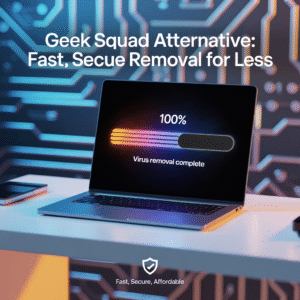
When your computer slows down, starts acting strangely, or gets bombarded with endless pop-ups, it’s often a sign of a virus or malware infection. At that moment, you want fast help, not a long wait at the store counter or an overpriced service that leaves you frustrated. That’s where a true Geek Squad alternative comes in—an option that provides fast, secure virus removal for less without compromising on safety or quality.
In this post, I’ll break down why traditional big-box store solutions like Geek Squad aren’t always the best fit, what you should expect from a great alternative, and how you can protect your computer from future infections. By the end, you’ll have a clear understanding of why online professional virus removal services often beat the “standard” options—both in cost and convenience.
Why Computer Viruses Are Such a Problem Today
Viruses have been around since the early days of personal computing, but the threats today are far more complex. Malware doesn’t just slow down your machine—it can steal your passwords, drain your bank account, or hold your files hostage (ransomware).
Every day, millions of new threats are released online. Many of them sneak in through things people do every day:
-
Clicking email links from someone they think they know.
-
Downloading free software or browser extensions.
-
Visiting websites that aren’t secure.
That’s why virus removal isn’t just about “fixing your computer”—it’s about protecting your personal information and financial safety.
What Happens When Your Computer Gets Infected
An infected computer can act in strange ways:
-
Slow performance even with few programs open.
-
Frequent freezing or crashing.
-
Pop-up ads that appear even when you’re not online.
-
Redirected websites when you try to browse.
-
Programs that you don’t remember installing.
Worse, some malware runs silently in the background, stealing information without you realizing it. By the time you notice, your identity or finances may already be at risk.
Why Geek Squad May Not Be the Best Fit
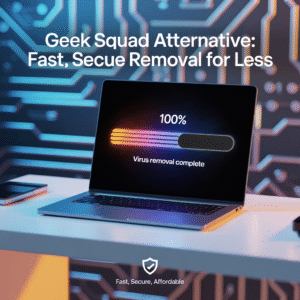
Geek Squad is one of the most well-known names in computer repair. But being popular doesn’t mean it’s the best option. Here’s why many people look for an alternative:
-
High cost: Virus removal services at Geek Squad can easily cost $149.99 or more.
-
Inconvenience: You have to bring your device into the store and wait in line.
-
Upselling: Customers often report being pressured to buy memberships or extra services.
-
Mixed reviews: While some customers are satisfied, many others feel they paid too much for too little.
For many, it feels like going to a dealership for an oil change—expensive and not always necessary.
The Real Cost of Geek Squad vs. Affordable Alternatives
Here’s a simple breakdown:
-
Geek Squad Virus Removal: $149.99 (sometimes more if advanced services are required).
-
Independent Online Service: $69.99 flat fee, often with a guarantee (no fix, no pay).
That’s more than 50% savings—without the travel or wait times.
Why Online Virus Removal is Just as Safe (or Safer)
Many people hesitate about online virus removal because they picture a stranger “taking over” their computer. But in reality, remote support is often more secure than dropping your device off at a store.
Here’s why:
-
You stay in control—you can see everything the technician does.
-
You never have to leave your computer with someone else.
-
Sessions can be ended at any time by you with one click.
-
Reputable providers use encrypted, secure connections.
In contrast, when you leave your computer at a store, you have no idea what’s happening behind the counter.
What to Look for in a Geek Squad Alternative
When choosing a service, keep these points in mind:
-
Transparent Pricing – No surprise charges.
-
Guarantee – If it doesn’t get fixed, you don’t pay.
-
Real Reviews – Look for providers with verified 5-star ratings.
-
Flat Rates – Avoid services that bill by the hour.
-
Clear Communication – Technicians who explain what they’re doing.
Step-by-Step: How Professional Remote Virus Removal Works
Here’s what usually happens:
-
Connection Setup – You download a secure, temporary connection tool.
-
Diagnosis – The technician scans for malware, spyware, adware, and rootkits.
-
Removal – Threats are removed, and security holes are patched.
-
Optimization – System settings are adjusted to improve performance.
-
Protection – Recommendations are given for antivirus and safe browsing.
The entire process usually takes less than an hour.
Security Concerns: Is It Really Safe to Get Help Online?
Yes—when you choose the right provider. Reputable services use the same kind of encrypted connections banks use. Plus, you’re there watching everything in real-time.
The key is to avoid random pop-up “tech support” ads online. Instead, pick a well-established service with real reviews and a website that clearly lists pricing and policies.
How Much Should You Really Pay for Virus Removal?
The fair price range for virus removal today is $59.99–$79.99 flat rate. Anything over $100 is usually inflated unless your computer has severe physical damage.
Big-box stores rely on high pricing to cover overhead, while online services are leaner and pass those savings onto you.
Why Customer Service Matters More Than You Think
Fixing a virus isn’t just technical—it’s personal. You want someone who will:
-
Explain things in plain English.
-
Reassure you that your data is safe.
-
Respect your time and budget.
This is an area where small, independent services almost always outperform the big chains.
Preventing Future Infections (Practical Tips)
Once your computer is clean, prevention is key. Here are some tips:
-
Keep Windows or macOS updated.
-
Use a trusted antivirus (free or paid).
-
Avoid downloading free software from unknown sites.
-
Double-check links in emails before clicking.
-
Consider using a password manager for safer logins.
Comparing DIY Fixes vs. Professional Removal
You might wonder: “Can I just remove a virus myself?” Sometimes, yes—but here’s the risk:
-
Many free tools don’t catch everything.
-
Advanced malware hides deep in system files.
-
DIY attempts can sometimes make things worse.
For minor adware, DIY tools may work. But for serious infections, professional help saves time, frustration, and potential data loss.
Stories from Real People Who Switched from Geek Squad Alternatives
-
Linda, 72, Florida: “Geek Squad wanted $150 and a week to fix my computer. I found an online service that did it for $69.99 in 45 minutes. My computer runs like new.”
-
Marcus, 39, California: “I was nervous about remote help, but I could see everything happening. Way better than leaving my laptop with strangers.”
The Guarantee Factor: Why “No Fix, No Fee” is Game-Changing
The biggest frustration with Geek Squad is paying even if your problem isn’t solved.
That’s why alternatives that guarantee “no fix, no charge” are so attractive. It shifts the risk away from the customer—where it belongs.
Final Thoughts: Why It’s Time to Rethink Virus Removal
Computer viruses aren’t going away, but the way we deal with them can change. Instead of overpaying for slow, inconvenient services, smart computer users are turning to Geek Squad alternatives that offer fast, secure virus removal for less.
With lower prices, stronger guarantees, and faster turnaround, the choice is clear. If your computer is sick, why pay dealership prices when you can get expert help online for half the cost?


