
In today’s digital world, Office 365 is a household name. It’s been the go-to suite for office productivity tools like Word, Excel, PowerPoint, and Outlook. But here’s the truth: you don’t need to pay Microsoft for an Office 365 subscription if you’re just looking for basic office functions. Even if you use Outlook for email, there are cheaper alternatives that could save you around $70 a year, without sacrificing functionality. Let’s take a deep dive into the world of Office 365 alternatives and why it’s worth exploring them.
Why Pay for Office 365?
Before diving into the alternatives, it’s important to understand what you’re actually paying for with Office 365. The subscription includes access to a cloud-based suite of Microsoft Office apps, like Word, Excel, PowerPoint, and the email service, Outlook. The cost varies depending on the plan, but on average, it’s about $70 per year for a home user.
However, most people only use a fraction of the tools that come with the Office 365 suite. And even if you use all the features, there are many Office 365 alternatives out there that can provide what you need without the ongoing subscription fees. Some alternatives are even completely free.
Office 365 Alternatives: What You Should Know
There are plenty of options if you want to cut the cord with Microsoft Office. Below are the top alternatives you can consider, broken down by functionality, ease of use, and cost.
LibreOffice: The Powerhouse for Document Editing
LibreOffice is perhaps the most well-known alternative to Microsoft Office. This open-source office suite provides all the tools you need to create documents, spreadsheets, presentations, and more, completely free of charge.

Pros of LibreOffice
-
Completely Free: LibreOffice is 100% free and open-source, which means you can download and use it without paying a cent.
-
Fully Compatible: It can open, edit, and save files in Microsoft Office formats like DOCX, XLSX, and PPTX, which makes it an excellent choice for anyone who needs to work with people who still use Office 365.
-
Regular Updates: The LibreOffice team constantly improves the software, adding new features and fixing bugs.
Cons of LibreOffice
-
Interface May Seem Outdated: While it gets the job done, the interface can feel a bit clunky and old-fashioned compared to the sleek, modern look of Office 365.
-
Limited Cloud Integration: Unlike Office 365, LibreOffice doesn’t have a native cloud solution for storing and sharing documents. You’ll need to use third-party services like Google Drive or Dropbox.
OpenOffice: The Classic Alternative
OpenOffice, another free, open-source option, has been around for quite some time. It offers similar features to LibreOffice, including a word processor, spreadsheet tool, and presentation software.
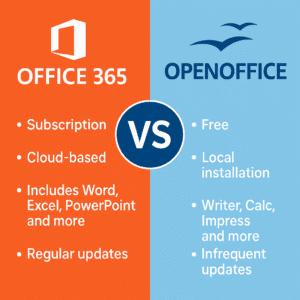
Pros of OpenOffice
-
Completely Free: OpenOffice, like LibreOffice, is free for personal and business use.
-
Compatible with Microsoft Formats: OpenOffice supports a wide range of file formats, including Microsoft’s DOCX, XLSX, and PPTX.
Cons of OpenOffice
-
Slow Updates: OpenOffice doesn’t get updated as frequently as LibreOffice, and some users feel it’s lagging behind in terms of features and security patches.
-
Limited Support for Cloud: Like LibreOffice, OpenOffice doesn’t integrate with cloud storage out of the box.
Google Workspace: A Cloud-Based Alternative
Google Workspace (formerly G Suite) is a popular alternative to Office 365 for individuals and businesses who rely on cloud-based productivity tools. With Google Docs, Sheets, Slides, and Gmail, you can get most of the functionality of Microsoft Office, but with the added benefit of cloud storage and collaboration.
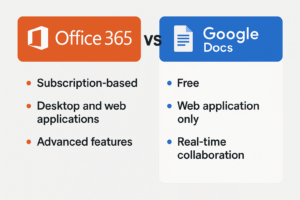
Pros of Google Workspace
-
Free for Personal Use: The basic tools (Docs, Sheets, Slides, Gmail) are available for free, and they’re all integrated into Google’s cloud.
-
Collaboration Made Easy: Google’s real-time collaboration is a major advantage. You can share and edit documents with others instantly, making it a great choice for teams and remote workers.
-
Cloud Storage: Google Drive offers cloud storage, so you can access your documents from anywhere.
Cons of Google Workspace
-
Limited Advanced Features: While Google Docs, Sheets, and Slides are great for basic tasks, they don’t have all the advanced features that Microsoft Office programs offer.
-
Privacy Concerns: Google collects a lot of data about its users, which some people may be uncomfortable with, especially in a business setting.
Zoho Office Suite: A Solid Choice for Businesses
Zoho offers an office suite that includes tools for word processing, spreadsheets, presentations, and even CRM (Customer Relationship Management) software. It’s a great alternative if you’re looking for a full-featured suite at an affordable price.
Pros of Zoho Office Suite
-
Affordable Plans: Zoho offers both free and paid plans, with the paid plans offering additional features at a competitive price.
-
Cloud-Based: Like Google Workspace, Zoho’s suite is cloud-based, so you can work from anywhere.
-
Advanced Features: Zoho offers more advanced features than Google Workspace, especially for business users.
Cons of Zoho Office Suite
-
User Interface: The interface is not as polished or intuitive as Office 365’s or Google Workspace’s, which can be a turn-off for some users.
-
Limited Offline Access: While Zoho provides offline functionality, it’s not as seamless as Microsoft Office or even Google Docs.
Should You Switch Your Email from Outlook?
One of the major reasons people pay for Office 365 is to use Outlook for their email. While Outlook is a solid email client with many useful features, there are alternatives that could save you money while still offering a reliable email experience.

Gmail: The Popular Choice
Gmail is one of the most widely used email platforms worldwide. It’s free, integrates seamlessly with other Google services, and offers a user-friendly experience.
Pros of Gmail
-
Free: Gmail is free for personal use, and there are even paid plans for businesses that provide extra storage and tools.
-
Excellent Spam Protection: Gmail has powerful spam filtering to keep your inbox clean.
-
Integration with Google’s Ecosystem: If you use Google’s other services like Google Drive and Google Docs, Gmail integrates perfectly with them.
Cons of Gmail
-
Privacy Concerns: As with other Google products, Gmail users need to be aware of the data Google collects.
-
Lack of Advanced Features: While Gmail is feature-rich, it may not have all the advanced features that Microsoft Outlook offers.
ProtonMail: Secure and Private
If privacy is your priority, ProtonMail is a fantastic alternative to Outlook. It’s a secure, encrypted email service that keeps your communications private.
Pros of ProtonMail
-
Privacy Focused: ProtonMail offers end-to-end encryption, which means your emails are only readable by you and the recipient.
-
Free Plan Available: ProtonMail has a free plan, though the paid plans offer more storage and features.
Cons of ProtonMail
-
Limited Features: ProtonMail doesn’t have as many advanced features as Outlook, which could be a downside if you rely on those functionalities.
-
Storage Limits: The free version of ProtonMail comes with limited storage, so you may need to upgrade if you send a lot of large attachments.
Key Considerations Before Switching
When choosing between Office 365 alternatives, consider your needs. If you’re a casual user who just needs to create basic documents and manage emails, there are plenty of free or low-cost alternatives to Office 365. However, if you rely on advanced features for business or specific workflows, you may need to stick with Office 365 or pay for premium alternatives.
Final Thoughts: Is It Time to Switch?
If you’re still paying for Office 365, it might be worth exploring other options. By switching to one of these Office 365 alternatives, you could save around $70 per year, all while maintaining the tools you need to stay productive.
For most people, options like LibreOffice, Google Workspace, and Zoho offer everything needed to stay productive without the subscription fees. And if you’re using Outlook just for email, there are free alternatives like Gmail and ProtonMail that can offer similar functionality with a focus on security and privacy.


