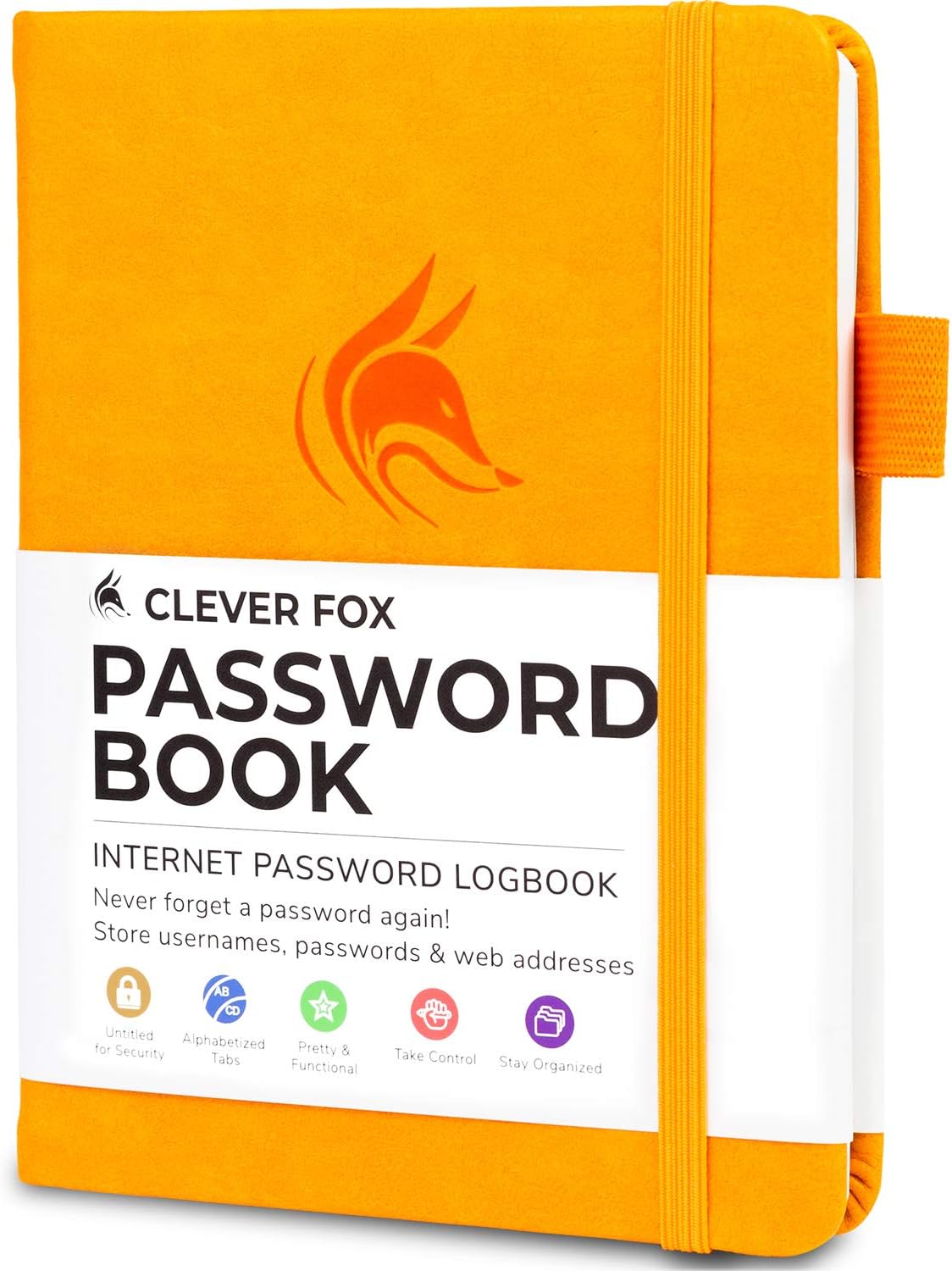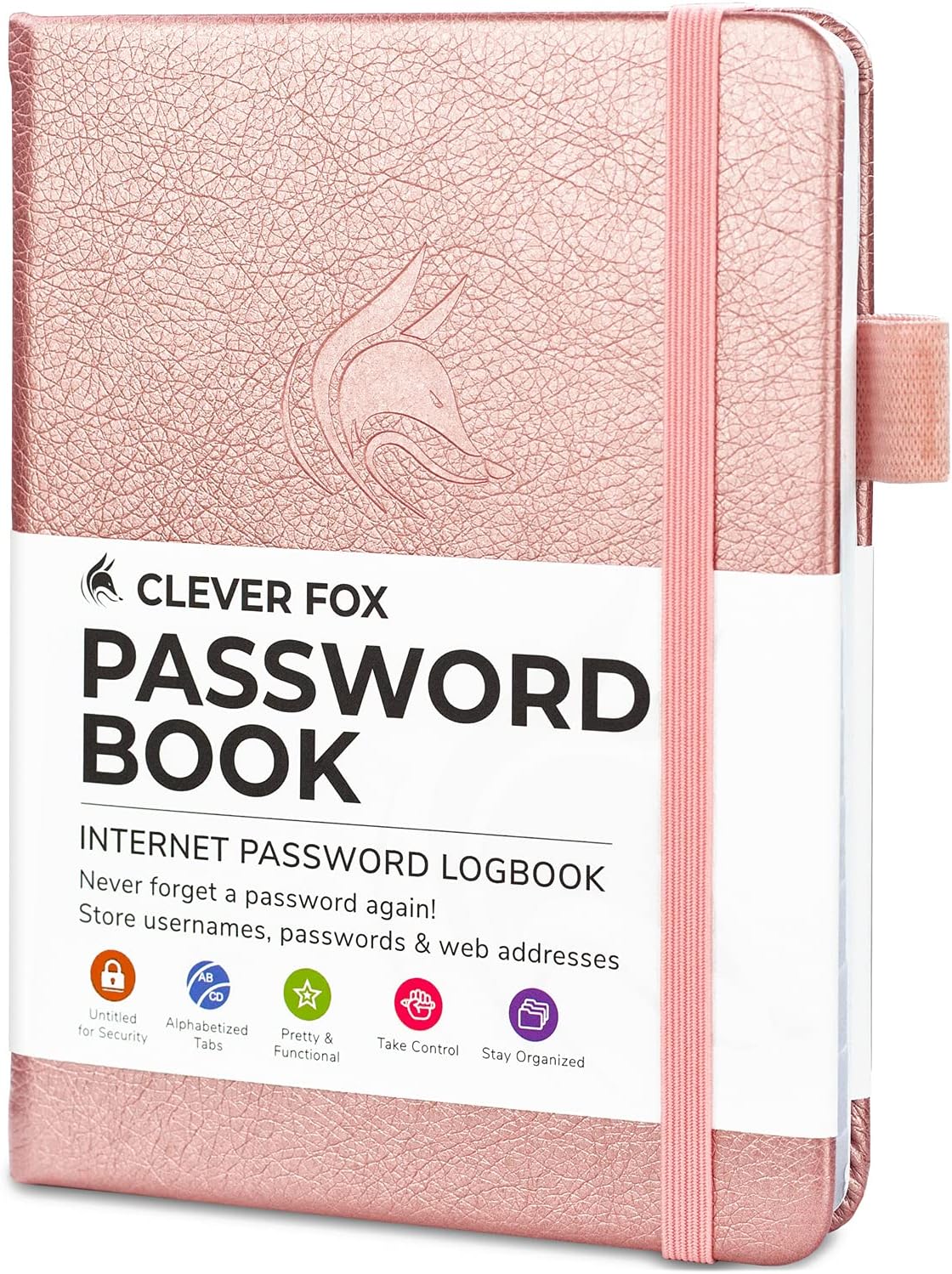💡 DIY Computer Fixes?
Grab my easy step-by-step guide and keep your computer running like new.
The Unconventional but Effective Password Management Solution: A Simple Notebook
In an era dominated by digital technology, the notion of storing your passwords in a physical notebook might seem outdated, even risky. Yet, there’s a compelling case to be made for using a simple notebook as the safest way to store your passwords. In this comprehensive exploration, we’ll delve into the reasons behind this unconventional but highly effective password management method, breaking down the advantages it offers over digital alternatives.
The Offline Security Advantage
The primary advantage of using a notebook for password storage is that it’s entirely offline. In a digital world where cyber threats are a constant concern, keeping your passwords offline can provide an unparalleled level of security.
Protection from Online Vulnerabilities
Online password managers are undoubtedly convenient, but they also come with their own set of vulnerabilities. Hackers can exploit security flaws, and even the most reputable services can fall victim to data breaches. Storing your passwords offline eliminates the risk of these online vulnerabilities entirely.
Immunity to Hacking and Phishing Attacks
Hacking attempts and phishing attacks often target digital systems. By keeping your passwords in a notebook, you’re essentially immune to these tactics. There’s no digital trail to follow, no login portal to compromise, and no email to deceive.
Independence from Technology Failures
Digital devices can fail for various reasons, from hardware malfunctions to software glitches. Imagine needing to access a critical password during a technical meltdown. A notebook, unaffected by these issues, remains accessible whenever you need it.
No Dependency on Cloud Services
Cloud-based password management solutions are popular, but they rely on an internet connection and third-party servers. If the cloud service experiences downtime or a breach, your passwords could be compromised. A notebook is entirely self-contained and doesn’t rely on external services.
Physical Security Measures
You can take physical security measures to protect your notebook, such as locking it in a drawer or safe. These additional layers of protection are challenging for digital alternatives to replicate.
Zero Digital Footprint
Digital solutions leave a digital footprint. Even with secure encryption and password protection, traces of your online activities can remain. With a notebook, there’s no digital trail to follow, providing an extra layer of anonymity.
Resistance to Keyloggers
Keyloggers are malicious software or hardware devices that record your keystrokes, potentially capturing your passwords. Since a notebook doesn’t involve typing passwords on a keyboard, it’s impervious to keyloggers.
Protection from Remote Attacks
Remote attacks, such as remote code execution or remote access, are threats faced by digital systems. A physical notebook is not susceptible to these types of attacks, as it doesn’t connect to a network.
No Need for Frequent Updates
Digital password managers require updates and patches to remain secure. Failure to update can leave your passwords vulnerable. A notebook doesn’t require these constant updates, making it a low-maintenance solution.
Using a Notebook Securely
While a notebook offers significant security advantages, it’s essential to use it correctly to maximize its effectiveness. Here are some best practices for using a notebook to store passwords securely:
Use Code Words:
Instead of writing “Facebook Password,” use a code word that only you would understand. This adds an extra layer of security in case someone finds your notebook.
Keep It Physically Secure:
Store your notebook in a safe or secure location. If it’s lost or stolen, it could potentially expose your passwords.
Don’t Label It as a Password Book:
Avoid writing “Password Book” or similar labels on your notebook. This draws attention to its purpose and may make it a target if discovered.
Use Pen and Paper:
While it may be tempting to use a pencil for erasability, it’s more secure to use a pen. Pencil marks can be erased and changed, while pen marks are permanent.
Keep a Backup:
Consider keeping a backup of your passwords in a separate, equally secure location, such as a locked box or safe. This ensures you have access to your passwords if your primary notebook is lost or damaged.
Be Discreet:
When using your notebook in public or around others, be discreet. Shield your passwords from prying eyes.
Regularly Update:
Periodically update your passwords and remove any outdated or unused ones from your notebook.
Memorize Your Master Password:
If you use a master password for your notebook, make sure you can remember it without writing it down.
Avoid Non-Secure Locations:
Don’t leave your notebook in easily accessible places, like on your desk at work or in your car.
Treat It as a Valuable Item:
Recognize the value of your password notebook and treat it accordingly. Don’t leave it lying around casually.
While using a notebook for password management is highly secure, it doesn’t have to be the sole method you use.
In fact, combining a physical notebook with other password management strategies can provide an extra layer of security:
Use Strong, Unique Passwords: Create strong, unique passwords for your most critical accounts. These passwords should be memorized, reducing the number of passwords you need to write down.
Enable Two-Factor Authentication (2FA): Whenever possible, enable 2FA on your accounts. This adds an additional layer of security, even if someone gains access to your password.
Consider Digital Backups: As mentioned earlier, you can keep a digital backup of your passwords in an encrypted file stored on an offline device, such as a USB drive. This gives you redundancy while maintaining a high level of security.
Use a Secure Email Account: The email account associated with your password recovery options should be highly secure, with 2FA enabled.
Regularly Review and Update: Periodically review and update your passwords, both in your notebook and for your online accounts.
In a world where cybersecurity threats continue to evolve and digital systems face constant vulnerabilities, the simplicity and security of using a notebook for password storage cannot be overstated.
It’s a method that provides robust protection against a wide range of digital threats, from hacking attempts to phishing attacks.
By following best practices and treating your password notebook with the care and respect it deserves, you can confidently rely on this low-tech solution to keep your digital life secure. Remember, in the ever-changing landscape of cybersecurity, sometimes the most effective solutions are the simplest.
That Tech Jeff: Affordable and Honest Online Computer Help
That Tech Jeff is an online computer repair and tutoring service that offers affordable and honest online computer help. With over 1200 five-star reviews, That Tech Jeff is the trusted choice for online computer help from anywhere in the world.
That Tech Jeff has been offering online computer help since 2007, and has over 26 years of experience in the industry. Jeff is a certified technician who can diagnose and fix any computer problem quickly and efficiently.
That Tech Jeff offers a flat rate for all services, so you don’t have to worry about hidden fees or hourly charges. If your problem is not fixed, you don’t pay.
Contact That Tech Jeff today for affordable and honest online computer help.