💡 DIY Computer Fixes?
Grab my easy step-by-step guide and keep your computer running like new.
Should I repair my Windows Laptop?

There are a few reasons why it is no longer wise to spend more than $200 to repair a Windows laptop.

First, the cost of repairing a Windows laptop has increased significantly in recent years.
This is due to the fact that many of the components in modern laptops are now soldered to the motherboard, making them more difficult and expensive to replace.
Second, the value of a used Windows laptop has decreased significantly in recent years.
This is due to the fact that there are now many newer and more powerful laptops available on the market. As a result, it is often more cost-effective to simply purchase a new laptop than to repair an old one.
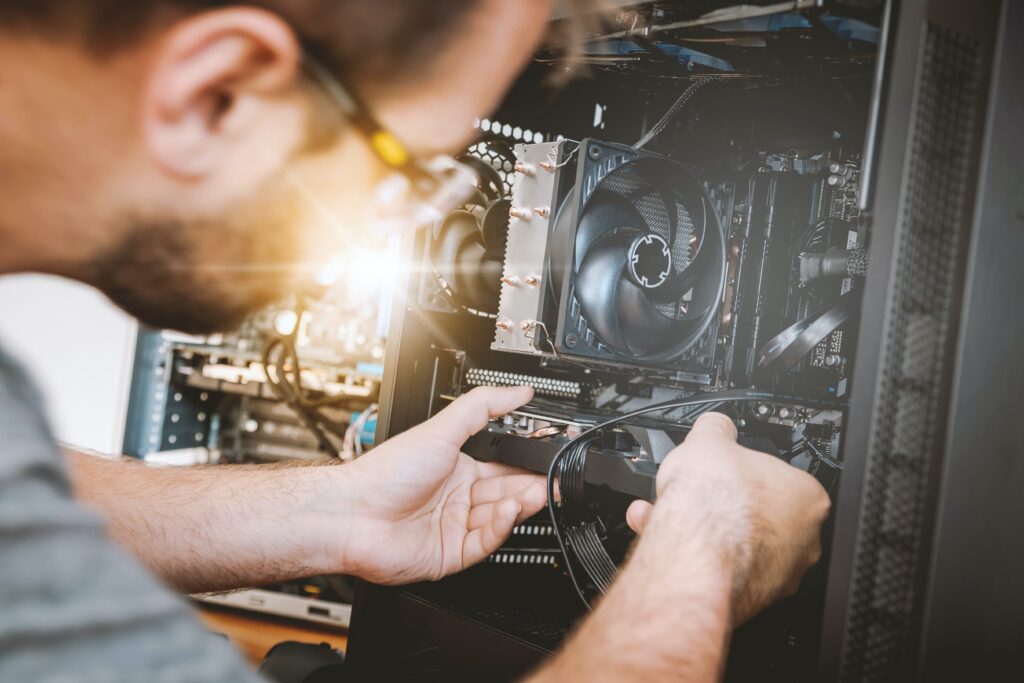
Finally, many of the problems that can occur with Windows laptops are difficult to diagnose and repair.
This is because Windows laptops are complex devices with many different components. As a result, it can be difficult to determine the source of a problem and to find the correct solution.
In conclusion, there are a number of reasons why it is no longer wise to spend more than $200 to repair a Windows laptop. The cost of repairs has increased, the value of used laptops has decreased, and many problems are difficult to diagnose and repair. As a result, it is often more cost-effective to simply purchase a new laptop.

Here are some additional tips to help you decide whether or not to repair your Windows laptop:
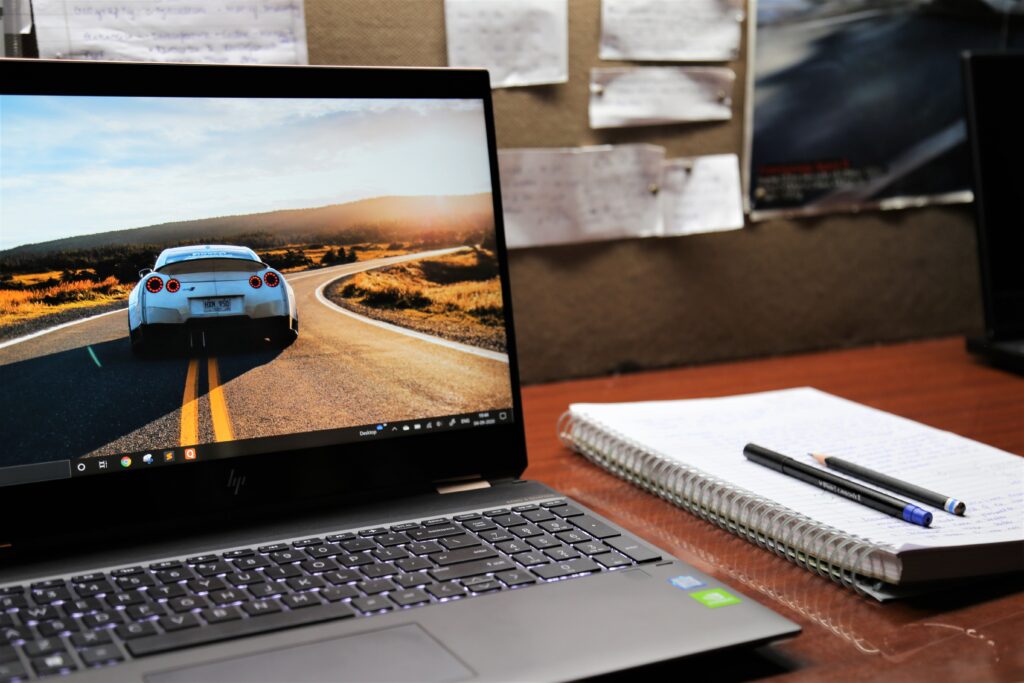
- Consider the age and condition of your laptop. If your laptop is old or in poor condition, it may not be worth repairing.
- Compare the cost of repairs to the cost of a new laptop. If the cost of repairs is more than half the cost of a new laptop, it may be better to buy a new one.
- Think about your needs. If you only use your laptop for basic tasks, such as checking email and browsing the web, you may not need a powerful or expensive laptop.
- Do your research. Before you decide to repair or replace your laptop, compare prices and read reviews of different models.
-
Talk to a technician. If you’re not sure whether or not to repair your laptop, talk to a technician. They can help you assess the damage and recommend the best course of action.
That Tech Jeff can help you with your computer no matter where you live!
That Tech Jeff has 26 years experience and has offered computer help online since 2007. Before you head to Geek Squad, get That Tech Jeff’s advice. Its free.
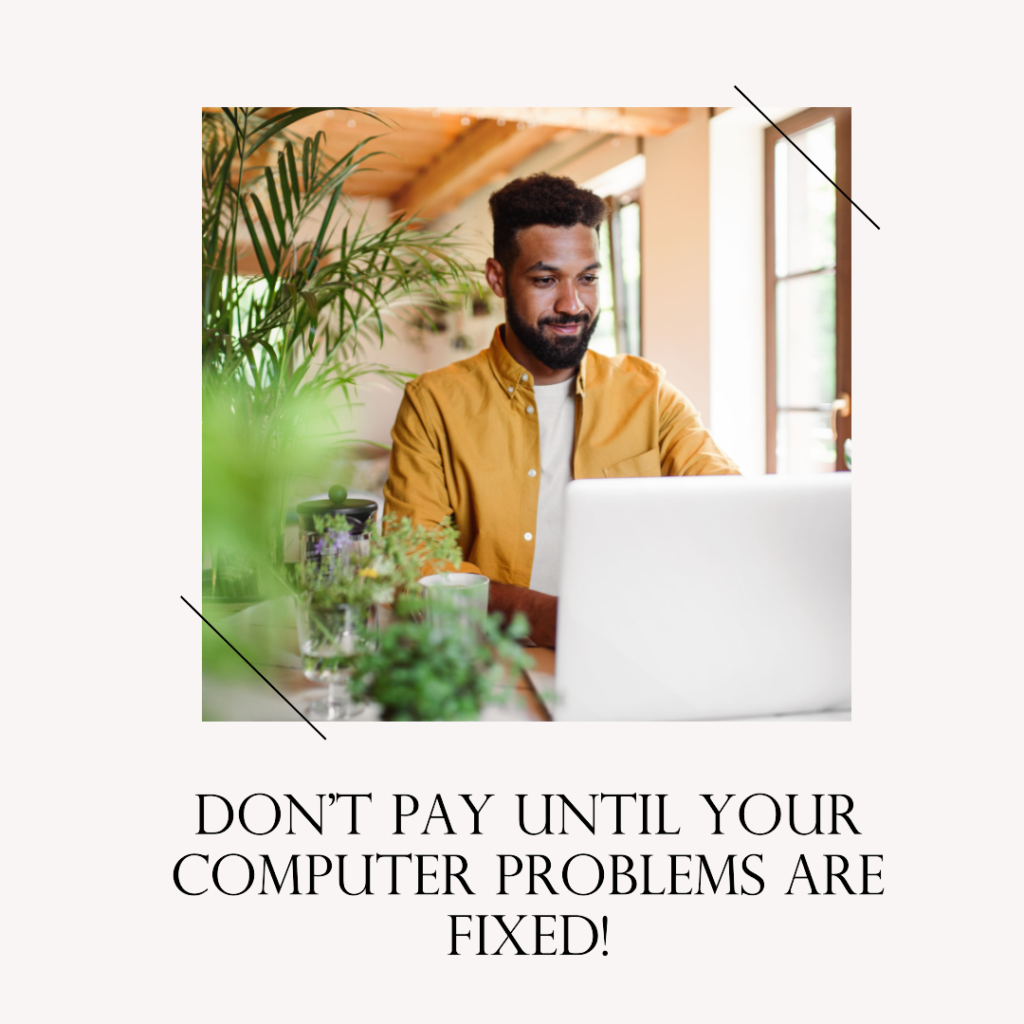
Have an older Windows PC you’d like to keep just a bit longer if it could run better?
You don’t know me, and I don’t know you.
Just Google “That Tech Jeff”, and let’s meet. I think you’ll be glad we did.
Pay just $69.99 if things are better (seniors, just $59.99), and pay nothing if not!



