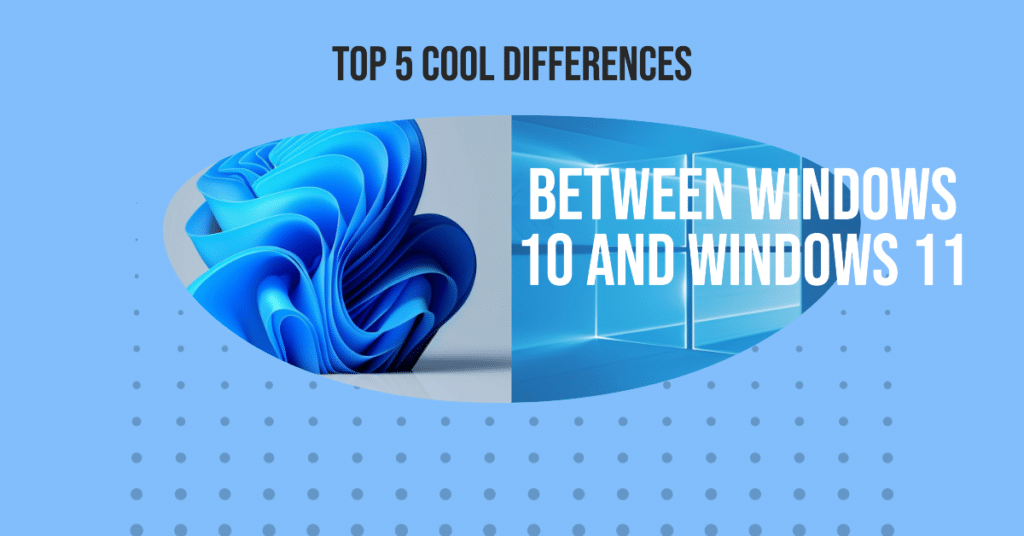💡 DIY Computer Fixes?
Grab my easy step-by-step guide and keep your computer running like new.
Curious about what makes Windows 11 different from Windows 10? Both are great, but Windows 11 has some cool new features! In this post, we’ll show you the top five cool differences between Windows 10 and Windows 11. You’ll learn about faster game loading, personalized desktops, and more. Get ready to see why upgrading to Windows 11 might be awesome for your computer!
Super Fast Game Loading (Direct Storage):
- Windows 11: Ever get annoyed by long game loading times? Windows 11 has Direct Storage, which lets your graphics card talk directly to the storage, skipping the CPU middleman. This means games and big apps load way faster.
- Windows 10: Without Direct Storage, games take longer to load because the CPU handles all the data first, slowing things down.
- Snazzy Window Arrangements (Snap Layouts and Snap Groups):
- Windows 11: Tired of dragging and resizing windows? Windows 11’s Snap Layouts let you easily organize your open windows into neat configurations, like side-by-side or in a grid. Plus, Snap Groups remember how you arranged your apps, so you can jump back to your setup in a click.
- Windows 10: Sure, you can snap windows to the sides, but it’s not as fancy or flexible. No memory of your custom layouts either.
Personalized Virtual Desktops:
- Windows 11: Love keeping things organized? Windows 11 lets you create multiple virtual desktops and customize each with different wallpapers and names. Perfect for separating work, gaming, and personal stuff. Switching between them is smooth and quick.
- Windows 10: You can have virtual desktops, but they’re pretty basic. No unique wallpapers or custom names, and switching isn’t as seamless.
Revamped Microsoft Store:
- Windows 11: The Microsoft Store got a major glow-up in Windows 11. It’s faster, easier to use, and has way more apps, including Android apps thanks to the Amazon Appstore. More apps, more fun.
- Windows 10: The old Microsoft Store is slower and has fewer app choices. No Android apps either, which means you miss out on a lot of cool stuff.
Battery-Saving Refresh Rates:
- Windows 11: If you’re always on your laptop, you’ll love this. Windows 11 has Dynamic Refresh Rate, which adjusts your screen’s refresh rate to save battery when you don’t need super-smooth visuals. But it ramps up when you do, like while gaming or watching videos.
- Windows 10: You have to manually mess with settings to balance battery life and performance. No automatic adjustments here.
These cool upgrades make Windows 11 faster, more fun, and more efficient, giving you a better experience whether you’re gaming, working, or just chilling.
That Tech Jeff: Affordable and Honest Online Computer Help
That Tech Jeff is a computer repair and tutoring service that offers affordable and honest online help for PC and Macs. With over 1200 five-star reviews, That Tech Jeff is the trusted choice for computer help from anywhere in the world.
That Tech Jeff has been offering online computer help since 2007, and has over 26 years of experience in the industry. Jeff is a certified technician who can diagnose and fix any computer problem quickly and efficiently.
That Tech Jeff offers a flat rate for all services, so you don’t have to worry about hidden fees or hourly charges. If your problem is not fixed, you don’t pay.