💡 DIY Computer Fixes?
Grab my easy step-by-step guide and keep your computer running like new.

Remove Personal Data From Internet
Cybercrime is at an all-time high, removing your personal information from the internet should be a priority. But how do you that? It can certainly seem like an impossible challenge.
To help you figure all this out, we’ve put together a guide that will cover everything you’ll need to know about removing your online information.
1) Opt out of data broker sites and people search sites
Opt out of people search sites and data broker sites to prevent them from keeping and sharing your personal information online.
Data brokers and people search websites are huge contributors to the trade and sale of your personal information online.
Here’s what to do:
- Research which data brokers have your personal information (contact every data broker to check if they have your data),
- Send data removal requests to each broker that has your data or opt out.
- Periodically repeat the process as new data brokers pop-up. Also, most brokers and people search sites will collect your information again even after you opt out.
Or use a service like Incogni
Incogni removes your personal information from PSS and data broker sites and makes sure it doesn’t get listed there again.
Note: According to our research, at least 25% of people search sites never respond to opt-out requests. Even when they do reply, they’re not in a hurry to do so, and often request additional information, delaying the process even further. Once you do manage to have your personal information removed from some data broker websites, there’s no guarantee it won’t find its way back to it in the future.
2) Remove personal information from Google
Remove personal info from Google search results
Delete your personal information and pictures from Google, or request that Google removes content that displays your personal information.
On April 27, 2022, Alphabet announced a long-awaited feature allowing people to remove personal information from Google results, lowering the bar for having results removed from its search engine—good news if you value your privacy.
The latest update, rolled out in August 2023, makes it easier to request the removal of existing “results about you” and keep track of new ones. That said, the tool is only available in the US and in English for now.
If you live outside the US, submitting a manual removal request isn’t the quickest or easiest process. Plus, not every piece of your personal information that shows up on Google is eligible for removal, and there are no strict eligibility criteria—each removal request is evaluated by Google.
Remove an image from Google
Removing an image from Google requires a separate process. You have two options:
- Contact the webmaster that holds the image and request that it be taken down.
- If this doesn’t work, head over to the “remove an image from Google” page and fill out a request form. Scroll down to find the instructions based on your reason for requesting removal.
Blur 360° imagery from Google Maps
If you have ever seen a Google Streetview car in the area where you live, chances are an image of your house or car will come up in Google Search results. Google Maps imagery cannot be removed, but you can request to have it blurred.
To do this:
- Search for your address in Google Maps.
- Open the 360° image.
- Click “report a problem” in the bottom-right corner of the screen.
- Submit the form.
Turn off tracking, location, and YouTube history
Head over to the Google activity controls page to delete any stored data and turn off tracking on web and app activity, location history, YouTube history, and ad settings.
Turn off or enable auto-delete of your “web and app activity” to make sure any new accumulated information is deleted periodically.
Remove your info from other search engines
If your personal information showed up on Google, it’ll likely show up on other search engines too. In most cases, like with Bing and Yahoo, you’ll have to contact the webmaster of the site that contains your information to have it taken down. If the case is more urgent—like if you’ve been the victim of identity theft or are under threat of physical harm, for example—we recommend you reach out to the search engine’s customer support and contact the Federal Trade Commission (FTC) and local law enforcement.
Remove your data the easy way
Stop wasting time opting out one by one. Remove your information from over 170+ data brokers with just a few clicks.
Use code DATA-REMOVAL-AUGUST at checkout to get an extra 10% off!
3) Contact website owners to take down personal information
If you see a website that shows your personal information—like your name, picture, or other details—and you don’t want it there, ask the webmaster or site owner to take it down.
Here’s what to do:
Email the webmaster or site owner saying that you didn’t give consent for them to post it and request that they delete it. You can do this by emailing them, filling out a contact form, or using other methods.
Use this template to reach out directly to the site manager and request the deletion of your personal information:
Dear [Website Owner],
I am writing to inform you that I have found my phone number listed on your website, [insert URL or location of the listing].
I did not authorize the publication of my number, and I am requesting its immediate removal.
Thank you for your prompt attention to this matter.
Sincerely,
[Your Name]
4) Remove personal information from your browser
Time required to complete: 10 minutes
Browsers store a ton of data, including passwords, cached files, and records of the websites you’ve visited. This can be dangerous if hackers gain access to your device.
Cookies are one of the biggest tools websites use to track your online activity and gather your personal information and you’ll find them turned on by default on most browsers. That said, faced with accusations surrounding the amount of data it collects and shares, Google introduced “topics” in July 2023, which are to replace third-party cookies in 2024. For now, you’ll have to disable both in your Chrome settings.
Making sure you eliminate or minimize the number of cookies on your browser will stop a lot of your data from being leaked right at the source. Thankfully, it’s pretty simple and easy to control this. Just go to the browser settings and disable cookies. More and more browsers like Firefox and Safari automatically block third-party cookies by default. We also recommend adding an ad blocker for extra security.
Google Chrome
- Open the Chrome settings menu, go to settings > privacy and security > third-party cookies, and “block third-party cookies.”
- Go back to privacy and security and select site settings > location. You can choose whether you want to allow sites to be able to ask for your location or block sites from seeing it (this may adversely affect some sites and features that rely on location).
- Go back to privacy and security again, select clear browsing data, check all data you want to be removed, and click “clear data.”
- Lastly, go back to privacy and security, select ads privacy, go into all three tabs: ad topics, site-suggested ads, and ad measurement and toggle them off.
Mozilla Firefox
- Open the Firefox settings menu, select options > privacy & security, and choose “always” under the tracking protection section.
- Go to privacy & security > Firefox data collection > use and uncheck the boxes that you don’t want Firefox to use.
- Go to privacy & security > content blocking and turn on the “do not track protection” option.
- Go to privacy & security > cookies and site data and click “clear data.”
Microsoft Edge
- Open the Edge menu and select settings and more > settings > privacy, search, and services, and choose “balanced” or “strict” under the tracking prevention section.
- Go back to privacy and turn on “do not track” requests.
- Go to optional diagnostic data and turn off “help improve Microsoft products by sending optional diagnostics data about how you use the browser, websites you visit, and crash reports.”
- Go to personalize your web experience and turn off “improve your web experience by allowing Microsoft to use your browsing history from this account for personalizing advertising, search, news and other Microsoft services.”
- Go to services, turn off all options, select address bar and search and turn off both.
- Go back to privacy, search, and services > clear browsing data, click choose what to clear, and select a time range you want to clear.
Opera
- Open the Opera settings and use the toggle to enable “block ads” and “block trackers.”
- Go to privacy and security and use the toggle to disable options under “Opera may use web services to improve your browsing experience.”
- Go to cookies and other site data and select “block third party cookies.”
- Go to privacy and security, click clear browsing data, set the time range, tick the data you want to delete, and click “clear data.”
Manage browser extensions
Browser extensions are designed to simplify the use of certain tools, including privacy tools. That said, the majority of extensions ask for extensive permissions such as browsing habits and activity. As such, they sometimes defy the purpose for which they were made. According to our study of Chrome extensions, the most “data-hungry” ones are those used for writing and shopping.
Review all extensions and delete the ones you don’t need. For the ones you really want to keep, review their permissions and decide if you still want to keep them.
Time required to complete: 10 minutes per social media account
If you want to disappear from the internet, delete your social media profiles and unused online accounts. That’s because these accounts are often loaded with personal details, exposing you and your information online.
The best way to prevent this is to delete all of your social media profiles. Realistically speaking, however, most people aren’t ready to quit social media cold turkey like this.
Here is what to do:
- Set your social media profiles to private wherever possible so that only your connections can view them.
- Disable ad personalization to avoid marketing companies getting (and sharing) your data.
- Turn off or restrict sharing wherever possible. This is responsible for spreading a lot of your personal info online.
- Turn off activity tracking to avoid being targeted by consumer behavior predictions.
- Turn off activity tracking to avoid being targeted by consumer behavior predictions.
- Turn off location tracking to keep your whereabouts private. We also recommend deleting any location history.
Remove your data the easy way
Stop wasting time opting out one by one. Remove your information from over 170+ data brokers with just a few clicks.
Use code DATA-REMOVAL-AUGUST at checkout to get an extra 10% off!
6) Delete unused phone apps
Time required to complete: 1 minute per app
Apps collect more information about you than you might think—even when you're not using them. If there are any apps you don't need or haven't opened in a while, it's better to delete them. You can check in your phone's settings to see which apps are used the least.
According to our research, 60% of 20 popular budgeting apps share your private data, and over 80% of shopping apps request permissions to record audio or read your contacts.
Here is what to do:
On iOS
- Open the settings app.
- Tap general.
- Go to iPhone storage.
- Tap the blue filter above the list of all apps and select "last used date."
- Scroll down to the bottom of the list and delete the apps you use least often.
On Android
- Open the settings app.
- Tap apps.
- Tap the three dots in the top-right corner and select "sort by" and "last used."
- Delete apps, select OK when prompted.
Note: Before you delete unused apps, you should first check the privacy and account settings to make sure your data is also deleted. In some cases, you'll have to contact the developer directly to remove your personal information.
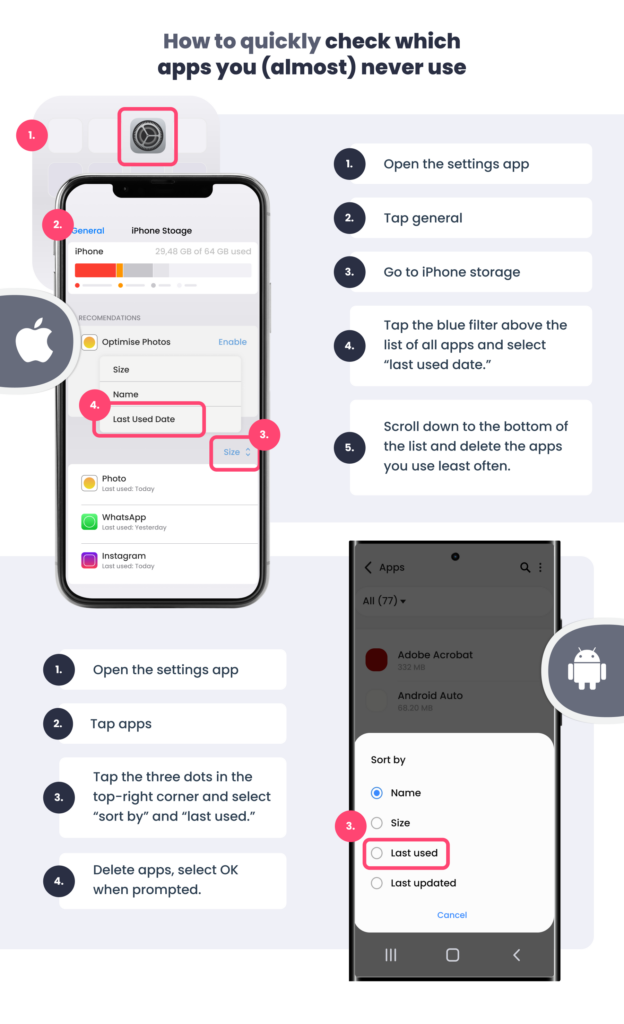
7) Delete any online accounts you don’t need
Time required to complete: approximately 1 hour
The same goes for your online accounts as your apps. With all the accounts we open throughout our lives, it’s easy to lose track of the ones we no longer use. Unfortunately, these websites are still likely sharing your personal information. So make sure you delete anything you aren’t using anymore. This includes old accounts such as social media profiles, blogs, e-commerce sites, and loyalty programs.
This part could be hard for the shopaholics out there. While they can be great for savings, all loyalty programs store your shopping history, and according to our research, many of them sell that information to data brokers.
The good news is that some loyalty programs have the option to opt out of having your data sold. You can check their websites for a “do not sell my information” setting. If you don’t find this option, we highly recommend you deactivate your account.
To help you dig up all of your unused online accounts, we recommend you follow several steps: check your password manager, each of your active email accounts, social media sign ins, and the Have I been pwned? website.
Search your inbox for keywords such as “welcome,” “thanks for signing up,” “account,” “registration,” “loyalty program,” “rewards program,” and “savings.”
Once you’ve tracked them down, go to the account settings on each site to delete or deactivate your online account. If you have forgotten the log-in credentials, try resetting them or contacting customer service.
8) Delete any email accounts you’re no longer using
Time required to complete: 10 minutes per email account
Many people underestimate email accounts’ impact on their online privacy and security. Recent statistics show that emails are responsible for 92% of malware attacks. Many companies also use technologies such as invisible pixels to track your online activities and collect data.
To minimize the risks associated with email use, you should first deactivate any old and unused email accounts. If you want to stick with providers such as Gmail or Outlook, make sure to use encryption to protect your data. We also recommend you try high-security email providers such as Proton Mail, StartMail, or Mailbox.org.
For any email account that you want to keep, there are several things you can do to stay safe:
- Always sign out from devices that don’t belong to you.
- Use two-factor authentication.
- Try not to use public networks while using your email, use a trustworthy VPN when you do.
- Set up separate email accounts and use unique passwords for different things like online shopping, banking, and account management for other sites and apps.
- Never send sensitive information by email.
- Adjust the privacy settings to opt out of email scanning and disable images to avoid pixel tracking.
- Encrypt the body of your emails using an add-on, or use an email provider that offers content encryption by default.
9) Opt out of marketing associations
Time required to complete: 10 minutes per association
The next step would be to opt out of any marketing associations that might have your data. The information they usually collect includes financial records containing your spending habits, household expenditures, discretionary spending, and even economic indicators such as employment details. These associations help marketers make the best use of your data by helping them identify consumer spending patterns to better target you.
While marketing associations give consumers the option to regulate how they handle their data, these selections usually require cookies and are device- or browser-specific. So keep in mind that if you clear your browser cookies, don’t have cookies enabled, or change devices, your choices won’t be saved.
With that in mind, here are some of the largest marketing associations you’ll want to opt out from:
- The Data & Marketing Association
- The Network Advertising Initiative
- The Digital Advertising Alliance – AdChoices and AppChoices
Remove your data the easy way
Stop wasting time opting out one by one. Remove your information from over 170+ data brokers with just a few clicks.
Use code DATA-REMOVAL-AUGUST at checkout to get an extra 10% off!
10) Remove personal details from AI training models
Time required to complete: 5–10 minutes per model
Artists have begun to confront AI entities for leveraging their creative works to train AI and machine learning models. In a similar vein, it’s increasingly probable that fragments of your personal information or digital footprint have been integrated into these expansive AI models. Thankfully, most machine learning tools give you the option to opt out.
ChatGPT
ChatGPT might easily be overlooked when cleaning up your online personal information, but your chats with this AI tool aren’t private. OpenAI openly states that your chat logs are used for AI learning and can be reviewed by AI trainers. This means that any personal information you share with ChatGPT during your conversations might be integrated into its knowledge base and show up in conversations with strangers.
To remove your personal information from chatGPT, simply:
- Access the OpenAI user content opt out request form.
- Enter the email address you used to sign up for your ChatGPT account.
- Enter your organization ID. You can find this code under organization settings in your OpenAI account.
- Enter your organization name. You can also find this under your organization settings.
- Complete the CAPTCHA, if prompted, and click “submit.”
- Make sure to adjust the chat history and training settings in your account.
Meta’s Llama
Meta uses your Facebook data to train its Large Language Model (LLM), Llama 2. The only way to stop your personal information from feeding the Llama model is to delete your Facebook profile.
If this measure is too drastic for you, you can turn off Facebook offline activity tracking. To do this, tap the three lines in the top-right or bottom-right corner > tap settings and privacy > settings. Under “security”, you will find “off Facebook activity”. Scroll down and tap “clear history.”
Once this is done, go back to “off Facebook activity,” and tap “disconnect future activity.” Tap the toggle to turn it off. Both will disconnect your Facebook activity Facebook partners.
Google’s Bard
Start by deleting Bard activity by going to your Google account activity page and selecting “Bard activity“. From there, you can delete your activity by time period or delete all your activity at once.
To turn off activity tracking for Bard, toggle off the “activity history” option on the same Bard activity page.
Take your data off PSS and hundreds* of data brokers with Incogni
Your data is worth more than oil in the digital age and data brokers are making bank at your expense.
Subscribe to Incogni for just $6.49 per month and get:
- A fully automated data removal service
- Recurring removal from 170+ data brokers
- Regular progress reports
Use DATA-REMOVAL-AUGUST at checkout to get an additional 10% discount.


