Ultimate Performance
Windows 10
Windows 10 offers a number of power plans you can switch to, depending on your needs. ‘Balanced’ is the recommended choice, but if you have a high-end system and want to really get the most out of it, it’s worth activating the Ultimate Performance power plan.

This plan is really designed for workstations, but gamers and video editors will benefit from it too. It likely won’t be available to simply switch to on your PC, but you can enable it with this simple hack.
Firstly, we should state that the Ultimate Performance power plan is designed for high-end desktop systems. While you can enable it on a decent laptop, it’s not really advisable as it can eat through battery life like no one’s business.
Secondly, you need to be running at least Windows 10 version 1803. Provided you are, follow these steps:
Open Settings >System > Power & Sleep and click the Additional Power Settings link.
Under Choose to customize a power plan, expand the option that says Additional power settings. With luck, you should see Ultimate Performance listed, but if not, don’t worry; adding it is straightforward.
Right-click the Start menu and click on Windows PowerShell (Admin). In the box that opens, type (or copy and paste) the following and hit enter:
Go back to the power options screen and repeat the steps. You should now see Ultimate Performance listed and can enable it.
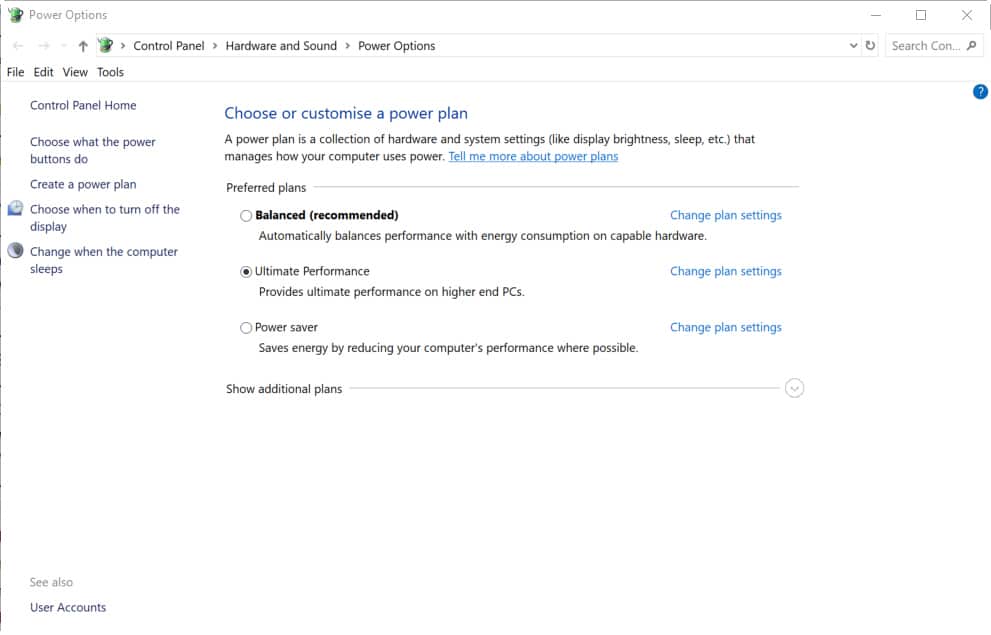
You can further customize the plan, depending on your requirements.
If you want to disable the new plan, go back to the Power Options list and select a different choice.
Want to get more computing tips? from That Tech Jeff?
I will never ever share your email address or information with anyone.
That Tech Jeff can help you with your computer no matter where you live! Get online computer help or computer tutoring
no matter where you live. Just read the more than 1200 five-star reviews*. (*combined)
That Tech Jeff has 26 years experience and has offered computer help online since 2007.Before you head to Geek Squad get That Tech Jeff’s advice.
Its free.
Affordable and honest FLAT RATE pc and Mac help – no hourly charge.


Leave A Comment
You must be logged in to post a comment.