Computer Help Guide For Consumers
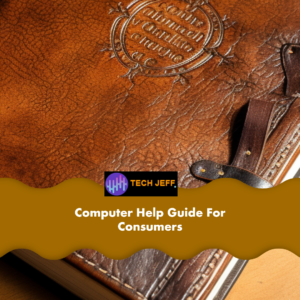
Computer Help Guide For Consumers
Introduction:
In today’s increasingly digital world, reliable computer help is crucial for individuals, businesses, and organizations alike. Computers have become indispensable tools for communication, productivity, and access to information. When a computer malfunctions or encounters technical difficulties, it can lead to significant disruptions, frustrations, and potential financial losses. This Computer Help Guide For Consumers is here to help you make an informed decision.
The Importance of Reliable Computer Help
Minimizing downtime and productivity loss: Computer downtime can severely impact productivity, especially for businesses that rely heavily on technology. Reliable computer help can quickly diagnose and resolve issues, minimizing downtime and ensuring that operations continue smoothly.
Protecting data and preventing security breaches: Computers often store sensitive personal and financial information. Reliable computer help can implement robust security measures, protect against malware and viruses, and ensure data integrity.
Enhancing user experience and satisfaction: A well-maintained computer provides a smooth and frustration-free user experience. Reliable computer help can optimize performance, resolve software issues, and provide training to enhance user proficiency.
Extending the lifespan of computer hardware: Regular maintenance and timely repairs can prolong the lifespan of computer hardware, saving users from the expense of premature replacements.
Computer Help Guide For Consumers
Understanding Your Needs:
Troubleshooting
If you are experiencing problems with your computer, such as it running slow, crashing frequently, or displaying error messages, you may need to troubleshoot the issue. This can involve checking for software updates, scanning for malware, or checking the hardware for problems.
Repairs
If your computer is damaged, such as a cracked screen or broken keyboard, you may need to have it repaired. This can be done by a professional computer repair technician or by yourself if you are comfortable with doing so.
Software issues
If you are having problems with a specific software program, you may need to reinstall the program, update the program, or contact the software manufacturer for support.
General maintenance
Even if your computer is working fine, it is important to perform regular maintenance to keep it running smoothly and prevent future problems. This includes tasks such as:
- Defragmenting your hard drive
- Updating your software
- Cleaning your computer’s vents and fans
- Backing up your data
Here are some questions to help you identify your specific computer needs:
- What problems are you experiencing with your computer?
- Are you comfortable troubleshooting and repairing your computer yourself?
- Are you having problems with a specific software program?
- Do you perform regular maintenance on your computer?
Once you have identified your specific computer needs, you can start to look for solutions. There are many resources available online and in person, so you should be able to find the help you need.
Computer Help Guide For Consumers
Types of Computer Help Services:
There are many different computer repair services available, each with its own advantages and disadvantages. Here are some of the most common:
Remote support
Remote support is a great option if you are comfortable troubleshooting and repairing your computer yourself but need a little help from a professional. A technician can connect to your computer remotely and help you diagnose the problem and fix it. This can be a convenient and cost-effective option, but it may not be the best choice for more complex problems.
In-store repairs
If you are not comfortable troubleshooting and repairing your computer yourself, you can take it to an in-store repair shop. A technician will be able to diagnose the problem and fix it for you. This can be a good option if you need your computer repaired quickly and do not have the time or expertise to do it yourself. However, in-store repairs can be expensive, and you may have to leave your computer at the shop for several days.
Online tutorials
There are many online tutorials available that can teach you how to troubleshoot and repair your computer. This can be a great option if you are on a budget or want to learn how to fix your computer yourself. However, online tutorials can be time-consuming, and they may not be as effective as working with a professional technician.
On-site technicians
If you need your computer repaired quickly and you have a complex problem, you may want to consider hiring an on-site technician. An on-site technician will come to your home or office and repair your computer on-site. This can be a convenient and effective option, but it can also be expensive.
Which type of computer repair service is right for you?
The best type of computer repair service for you will depend on your individual needs and preferences. If you are comfortable troubleshooting and repairing your computer yourself, then remote support or online tutorials may be a good option for you. If you need your computer repaired quickly, then in-store repairs or on-site technicians may be a better choice.
Here is a table that summarizes the pros and cons of each type of computer repair service:
| Type of service | Pros | Cons |
|---|---|---|
| Remote support | Convenient, cost-effective | May not be the best choice for complex problems |
| In-store repairs | Fast, convenient | Can be expensive |
| Online tutorials | Free, can learn how to fix your computer yourself | Time-consuming, may not be as effective as working with a professional technician |
| On-site technicians | Convenient, effective | Can be expensive |
Computer Help Guide For Consumers
Choosing the Right Help:
Choosing a trustworthy computer repair service can be challenging, especially when faced with a multitude of options. To ensure you entrust your valuable device to the right hands, consider these essential tips:
1. Seek Recommendations and Read Reviews:
Personal recommendations from friends, family, or colleagues can be a valuable source of information. Inquire about their experiences with different repair services and their overall satisfaction level. Additionally, explore online reviews on trusted platforms like Google, Yelp, or the Better Business Bureau. Pay attention to the overall sentiment, common issues raised, and the company’s response to customer feedback.
2. Verify Certifications and Credentials:
Reputable computer repair services often employ technicians with industry-recognized certifications, such as CompTIA A+ or Microsoft Certified Solutions Associate (MCSA). These certifications demonstrate the technician’s knowledge and expertise in handling various computer issues.
3. Compare Pricing Structures and Avoid Hidden Fees:
Obtain clear and upfront estimates from potential repair services. Ask for a detailed breakdown of costs, including labor charges, parts replacement, and any additional fees. Be wary of companies that quote unusually low prices or fail to disclose all associated costs.
4. Assess Customer Service Quality:
A reliable computer repair service should prioritize customer satisfaction. Evaluate their communication style, responsiveness to inquiries, and willingness to address concerns. Look for companies that offer clear explanations of the problem, provide regular updates on progress, and demonstrate a commitment to customer satisfaction.
5. Check Warranty and Guarantee Policies:
Inquire about the company’s warranty and guarantee policies. These policies should clearly outline the terms of coverage, the duration of protection, and the process for resolving any issues that may arise.
6. Consider On-site or Remote Options:
Depending on the nature of the problem, consider whether on-site or remote repair services are more suitable. On-site repairs offer the convenience of having a technician visit your location, while remote support can be cost-effective for software-related issues.
7. Ask About Data Security Measures:
If your computer contains sensitive data, ensure the repair service takes adequate precautions to protect your information. Inquire about their data backup procedures, encryption methods, and secure access protocols.
8. Schedule Appointments and Obtain Clear Estimates:
Once you’ve chosen a repair service, schedule an appointment and obtain a written estimate outlining the scope of work, estimated costs, and expected completion timeframe.
9. Keep Records and Communicate Clearly:
Maintain a record of your interactions with the repair service, including dates, communication logs, and any written estimates or invoices. Communicate clearly with the technician regarding your concerns, preferences, and expectations.
10. Seek Clarifications and Feedback:
Don’t hesitate to ask for clarifications about the repair process, potential risks involved, and the expected outcomes. Upon completion, provide feedback to the service provider, highlighting positive aspects and areas for improvement.
By following these tips, you can increase your chances of finding a trustworthy computer repair service that can effectively address your computer issues while maintaining the integrity of your data and providing a positive customer experience.
Computer Help Guide For Consumers
DIY Solutions:
Common Computer Problems
Slow computer performance: A slow computer can be caused by a variety of factors, such as insufficient RAM, a cluttered hard drive, or outdated software. To troubleshoot this problem, you can try restarting your computer, freeing up disk space by deleting unnecessary files, updating your software, and running a disk defragmenter.
Freezing or crashing: If your computer is freezing or crashing frequently, it could be a sign of a hardware problem, such as a failing hard drive or overheating components. To troubleshoot this problem, you can try checking for hardware updates, cleaning out the vents and fans, and replacing the hard drive if necessary.
Blue screen of death (BSOD): A BSOD is a serious error that can cause your computer to restart unexpectedly. It is often caused by hardware or software problems. To troubleshoot this problem, you can try restarting your computer in Safe Mode, updating your drivers, and uninstalling recently installed software.
Virus or malware infection: Viruses and malware can cause a variety of problems, including slow performance, crashes, and data loss. To protect your computer from viruses and malware, you can install an antivirus and anti-malware program and keep them up to date. You should also avoid clicking on links or opening attachments from unknown senders.
Preventive Maintenance
- Restart your computer regularly: Restarting your computer can help to clear out temporary files and memory, which can improve performance. You should restart your computer at least once a week.
- Keep your software up to date: Outdated software can contain security vulnerabilities and bugs that can cause problems. You should keep your operating system, software applications, and drivers up to date.
- Defragment your hard drive: Defragmenting your hard drive can improve performance by moving files closer together on the disk. You should defragment your hard drive once a month.
- Clean out your hard drive: Delete unnecessary files, empty your trash, and uninstall unused programs. This will free up disk space and improve performance.
- Back up your data: Backing up your data regularly can protect you from data loss in case of a hardware failure or virus infection. You should back up your data at least once a month.
Additional Tips
- Be careful what you download: Only download files from trusted sources. Avoid downloading files from peer-to-peer networks or clicking on links in unsolicited emails.
- Be careful what you install: Only install software from trusted sources. Read reviews before installing software, and avoid installing software from unknown sources.
- Use a strong password: Use a strong password for your computer and online accounts. A strong password is at least 8 characters long and includes a mix of upper and lowercase letters, numbers, and symbols.
- Keep your computer clean: Dust and debris can clog your computer’s vents and fans, causing overheating. You should clean your computer regularly, especially the vents and fans.
By following these tips, you can help to keep your computer running smoothly and prevent problems from occurring in the first place. If you are experiencing problems with your computer that you cannot fix yourself, you can always take it to a professional repair shop.
Computer Help Guide For Consumers
Remote Assistance Tools:
- Convenience: Remote computer help can be accessed from anywhere with an internet connection, making it convenient for users to get help when they need it.
- Reduced downtime: Remote technicians can often diagnose and resolve problems quickly, minimizing downtime and lost productivity.
- Cost savings: Remote computer help can be more cost-effective than traditional in-person support, as there is no need for technicians to travel to the user’s location.
- Access to a wider range of expertise: Remote support providers often have a team of technicians with expertise in a variety of areas, so users can be confident that they will get the help they need.
- Improved customer satisfaction: Remote computer help can lead to improved customer satisfaction by providing users with prompt, effective, and convenient support.
Reliable Tools and Platforms for Remote Support
Here are some of the most popular and reliable tools and platforms for remote computer support:
TeamViewer: TeamViewer is a popular remote desktop tool that allows technicians to take control of a user’s computer and provide support. It is available for Windows, macOS, Linux, iOS, and Android.
Splashtop: Splashtop is another popular remote desktop tool that offers a variety of features, including remote control, file transfer, and remote printing. It is available for Windows, macOS, Linux, iOS, and Android.
AnyDesk: AnyDesk is a lightweight and fast remote desktop tool that is ideal for users with limited bandwidth. It is available for Windows, macOS, Linux, iOS, and Android.
Zoho Assist: Zoho Assist is a cloud-based remote support platform that offers a variety of features, including remote control, file transfer, and session recording. It is available for Windows, macOS, and Linux.
Rescue + GoMobile: Rescue + GoMobile is a remote support platform that is designed for mobile devices. It allows technicians to provide support for iOS and Android devices.
These are just a few of the many reliable tools and platforms available for remote computer support. The best tool for you will depend on your specific needs and preferences.
Additional Tips for Using Remote Computer Help
Here are some additional tips for using remote computer help:
- Choose a reputable provider: Make sure to choose a reputable remote computer help provider that has a good track record.
- Be prepared to provide information: Be prepared to provide the technician with information about your computer, such as the operating system, software applications, and hardware specifications.
- Be patient: Remote computer help can sometimes take longer than in-person support, so be patient and allow the technician the time they need to resolve your issue.
By following these tips, you can ensure that you get the most out of remote computer help.
Computer Help Guide For Consumers
Avoiding Scams:
Common Scams in the Computer Help Industry
Unsolicited calls or emails: Scammers may call you or send you an email claiming that there is a problem with your computer. They may say that your computer is infected with a virus or that your software is out of date. They will then try to pressure you into buying their services or giving them remote access to your computer.
Pop-up ads: Pop-up ads may appear on your computer warning you of a virus or other problem. They may also claim that you can fix the problem by calling a certain phone number. These ads are often scams, and clicking on them can install malware on your computer.
Fake websites: Scammers may create fake websites that look like legitimate websites for computer companies. They may then try to trick you into giving them your personal information or downloading malware.
Unnecessary software and services: Scammers may try to sell you unnecessary software or services, such as antivirus software that you don’t need. They may also try to charge you for services that you can do yourself for free.
Tips on How to Avoid Falling Victim to Scams
- Don’t trust unsolicited calls or emails: If you receive an unsolicited call or email from someone claiming to be a computer technician, be cautious. Don’t give them any personal information or allow them to remotely access your computer.
- Be careful about what you click on: Don’t click on links in unsolicited emails or pop-up ads. These links can take you to fake websites or download malware onto your computer.
- Only install software from trusted sources: Only install software from trusted sources, such as the official websites of software companies.
- Be skeptical of high-pressure sales tactics: If a salesperson is trying to pressure you into buying something, be skeptical. It is likely a scam.
- Do your research: Before you buy any computer help services, do your research and read reviews from other customers.
- Keep your software up to date: Keeping your software up to date can help to protect you from malware and other security threats.
- Use a strong password: Use a strong password for your computer and online accounts. A strong password is at least 8 characters long and includes a mix of upper and lowercase letters, numbers, and symbols.
Additional Resources
- Federal Trade Commission (FTC): https://consumer.ftc.gov/
- Better Business Bureau (BBB): https://www.bbb.org/us/category/computer-repair
- Consumer Reports: https://www.makeuseof.com/tag/avoid-pc-repair-tech-support-scams/
Computer Help Guide For Consumers
Conclusion:
Navigating the world of computer help can be daunting, especially with the prevalence of scams and misleading practices. To ensure you receive the assistance you need without falling prey to unscrupulous individuals, it’s crucial to make informed decisions. Here’s a summary of key points to consider:
Beware unsolicited calls or emails: Legitimate computer support services rarely initiate contact without prior consent. If you receive such calls or emails, exercise caution and avoid divulging personal information or granting remote access to your computer.
Verify credentials and expertise: Seek reputable providers with certifications or industry-recognized credentials. Check online reviews and testimonials to gauge customer experiences and assess the company’s reputation.
Obtain clear pricing and avoid hidden fees: Before authorizing any repairs or services, demand clear estimates in writing. Inquire about any potential additional costs or hidden fees to avoid unpleasant surprises.
Communicate effectively and ask questions: Clearly articulate your concerns and expectations to the technician. Don’t hesitate to ask questions about the proposed solutions, potential risks, and the estimated timeframe for resolution.
Protect your data and privacy: Ensure the service provider implements adequate data backup procedures and employs robust security measures to safeguard your sensitive information.
Consider remote support options: Remote support can be a convenient and cost-effective alternative for resolving software-related issues or providing general guidance.
Seek recommendations and research options: Consult friends, family, or colleagues for recommendations of reliable computer repair services. Utilize online resources, reviews, and industry forums to gather information and make informed choices.
Prioritize customer satisfaction: Choose a provider that values customer satisfaction and prioritizes addressing your concerns promptly and effectively.
Educate yourself about common scams: Stay informed about prevalent scams in the computer help industry. Familiarize yourself with warning signs and adopt strategies to protect yourself from fraudulent practices.
Make informed decisions and don’t rush into commitments: Take your time to evaluate options, compare pricing, and assess the credibility of potential providers. Avoid making impulsive decisions under pressure or feeling obligated to purchase unnecessary services.
Remember, seeking computer help is an investment in the health and performance of your device. By making informed decisions, you can ensure you receive the assistance you need while safeguarding your data and finances from unscrupulous individuals.


