💡 DIY Computer Fixes?
Grab my easy step-by-step guide and keep your computer running like new.
The Importance of Being Careful When Clicking Links
Clicking Links
You got here by clicking a link.
In today’s world, where we spend so much time online, the internet provides amazing access to information, resources, and connections. But it’s also filled with deceptive links, phishing scams, and malicious sites designed to catch you off guard. Just one wrong click can compromise your personal information, expose you to harmful software, and even lead to financial loss.
Learning how to be cautious with links is essential for safeguarding your digital security and privacy. Here’s what you need to know to protect yourself.
Clicking Links
Why Clicking Links Can Be Risky
There are numerous ways hackers and scammers can use links to compromise your device or data. Here are some common dangers:
- Phishing Scams: Phishing involves tricking users into clicking on links that seem legitimate but actually lead to fake websites designed to steal your personal information, such as login credentials, social security numbers, or credit card information.
- Malware and Viruses: Some links may lead you to download files or programs that contain malicious code. This can infect your device with malware, ransomware, or spyware that collects data or locks you out of your system.
- Social Engineering Tactics: Scammers often create a sense of urgency, telling you to “Act Now!” or “Click Here!” because they know we’re more likely to act without thinking if we’re in a hurry.
- Malicious Advertisements (Malvertising): Sometimes, even a legitimate-looking ad or link on a reputable website can contain malicious content designed to harm your device.
Clicking Links
How to Be a Safer Clicker: Tips for Staying Secure Online
To help protect yourself, follow these best practices when clicking links online:
Clicking Links
1. Verify Before You Click
- Before clicking on any link, take a closer look. Hover over the link without clicking; most browsers will show you the actual URL at the bottom of the screen. Check if the URL looks legitimate and corresponds with the company or organization.
- Check for typos or strange spellings in URLs, such as “paypa1.com” instead of “paypal.com” – a common trick by scammers.
2. Stick to Trusted Websites
- If you’re looking for a service or a product, go directly to the company’s official website instead of clicking on ads or links from unknown sources. Bookmark the sites you use frequently, so you know you’re accessing the correct page.
3. Look for Security Indicators
- When you do click on a link, check for “HTTPS” in the web address bar. This “S” stands for secure, and while it’s not a guarantee of safety, it indicates that the site is encrypted and offers more protection than “HTTP.”
- You’ll also often see a padlock icon in the address bar for secure sites, but remember that this doesn’t guarantee the site is legitimate – it just adds a layer of encryption.
4. Be Cautious with Shortened URLs
- Services like Bitly or TinyURL make it easy to share links, but they can also mask where the link actually leads. If you’re unsure, try a link expander tool to preview where the shortened URL will take you.
5. Beware of Suspicious Emails and Messages
- Emails, text messages, and social media DMs are common ways scammers send harmful links. Be skeptical of messages from unknown senders or those with urgent language.
- Avoid clicking on links that ask for personal information directly in the email or message. Legitimate organizations won’t ask for sensitive information this way.
6. Install Security Software and Keep It Updated
- Security software can provide real-time protection against malicious sites and harmful links. Ensure your antivirus, firewall, and browser are always updated to catch the latest threats.
- Many security programs have a browser extension that can alert you to suspicious sites and protect you as you surf the web.
Clicking Links
What to Do If You Accidentally Click a Suspicious Link
Sometimes, even with precautions, mistakes happen. If you accidentally click on a suspicious link, take the following steps immediately to minimize any potential damage:
- Disconnect from the Internet: Disconnecting stops any malicious software from spreading or communicating with its source.
- Run a Security Scan: Use your antivirus or security software to run a full system scan and identify any potential threats.
- Change Passwords: If you’ve entered any login information on a suspicious site, change your password for that account immediately. Consider enabling two-factor authentication if it’s available.
- Monitor for Unusual Activity: Check your financial accounts, email, and social media for any strange activity. If you notice something out of the ordinary, contact the appropriate service provider to secure your account.
The internet has made our lives easier in countless ways, but it has also brought new risks. By taking a few seconds to verify links before clicking, you can significantly reduce the chances of falling for phishing scams, malware, and other online threats. Being cautious doesn’t mean you need to live in fear of every link, but it does mean developing habits that protect you online.
TL;DR:
Don’t let curiosity or convenience jeopardize your security. Be aware of where links lead, stay vigilant, and remember that a cautious approach can save you from hours of hassle and potential harm.
Stay safe, and remember: When in doubt, don’t click!
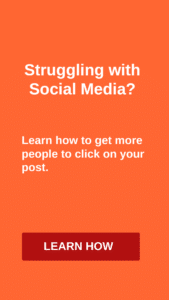
That Tech Jeff: Affordable and Honest Online Computer Help
That Tech Jeff is a computer repair and tutoring service that offers affordable and honest online help for PC and Mac . With over 1200 five-star reviews, That Tech Jeff is the trusted choice for computer help from anywhere in the world.
That Tech Jeff has been offering online computer help since 2007, and has over 26 years of experience in the industry. Jeff is a certified technician who can diagnose and fix any computer problem quickly and efficiently.
That Tech Jeff offers a flat rate for all services, so you don’t have to worry about hidden fees or hourly charges. If your problem is not fixed, you don’t pay.



