💡 DIY Computer Fixes?
Grab my easy step-by-step guide and keep your computer running like new.
Can I Keep Windows 10? Understanding Updates and Staying Secure Beyond 2025
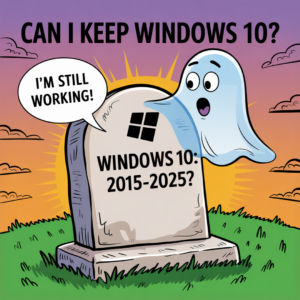

Can I keep Windows 10?
Windows 10 has been a trusted companion to millions of users since its release in 2015. It delivered a stable, familiar, and user-friendly experience while introducing new features that kept it relevant through the years. But as Microsoft prepares to retire support for Windows 10 on October 14, 2025, many users are asking the question: Can I keep using Windows 10 after support ends?
Can I keep Windows 10? The short answer is yes, you can. But there’s more to the story. To understand what that means for you, let’s dig into what Windows 10 updates actually include, why some of them no longer matter, and how you can remain secure without official support.

What Do Windows 10 Updates Include?
Windows 10 receives three main types of updates:
1. Feature Updates
Feature updates are major updates released roughly twice a year—though that frequency slowed as the OS matured. These updates include:
- New tools and capabilities
- Interface improvements
- System enhancements for productivity, connectivity, and accessibility
Examples include the rollout of the new Chromium-based Edge browser, tweaks to the Start menu, changes to the Windows Settings interface, and improved integration with Microsoft services.
However, these updates stopped being groundbreaking in later years. They became more about refinement than innovation, especially after Windows 11 was released.
2. Quality Updates
These are cumulative monthly updates, sometimes referred to as “Patch Tuesday” updates. They include:
- Bug fixes
- Performance improvements
- Patches for minor issues and stability improvements
They help polish the OS and keep it running smoothly, but again, as Windows 10 matured, fewer significant issues required fixing. As a result, these updates became less essential to the everyday user.
3. Security Updates
These are the most important type of updates and the primary concern for users going forward. They:
- Address newly discovered vulnerabilities
- Fix flaws that could be exploited by malware or hackers
- Keep the system safe from the latest threats
Without security updates, a computer becomes increasingly vulnerable over time, especially if it’s connected to the internet.
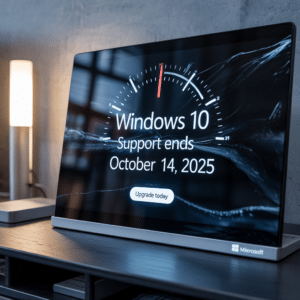
Why Feature and Quality Updates Are No Longer Critical
As Windows 10 matured, feature and quality updates began to matter less to the average user. Here’s why:
1. Stability Over Innovation
By 2022, most users weren’t looking for new features—they were happy with the OS as-is. For them, stability was more important than innovation. The days of eagerly awaiting new functionality were over.
2. Compatibility and Aging Hardware
Many users still on Windows 10 are using older machines that might not even support newer features. In many cases, the latest updates offer no tangible benefits or even slow down performance. These users are better off with a lean, stable OS that doesn’t keep changing.
3. The Final Feature Update Has Already Been Released
The last feature update for Windows 10—version 22H2—was released in October 2022. No new features will be added to Windows 10 beyond this point. That means the operating system, in its current form, is feature-complete. You’re not missing out by sticking with it.

Can I keep Windows 10?
Can I keep Windows 10? The Real Concern: Security Updates
While you might not care much about new bells and whistles or minor fixes, security updates are non-negotiable—especially if you’re connected to the internet. Once Microsoft stops releasing them, your system becomes a sitting duck for hackers.
What Happens When Support Ends?
After October 14, 2025, Microsoft will no longer provide:
- Security patches for newly discovered threats
- Fixes for critical exploits
- Any kind of technical support
This means Feature and Quality Updates Are No Longer Critical
As Windows 10 matured, feature and quality updates began to matter less to the average user. Here’s why:
1. Stability Over Innovation
By 2022, most users weren’t looking for new features—they were happy with the OS as-is. For them, stability was more important than innovation. The days of eagerly awaiting new functionality were over.
2. Compatibility and Aging Hardware
Many users still on Windows 10 are using older machines that might not even support newer features. In many cases, the latest updates offer no tangible benefits or even slow down performance. These users are better off with a lean, stable OS that doesn’t keep changing.
3. The Final Feature Update Has Already Been Released
The last feature update for Windows 10—version 22H2—was released in October 2022. No new features will be added to Windows 10 beyond this point. That means the operating system, in its current form, is feature-complete. You’re not missing out by sticking with it.
Vulnerabilities found after that date will not be fixed by Microsoft. However, this doesn’t mean you’re doomed.
Your Options:
- Extended Security Updates (ESU): Microsoft will offer ESUs to individual consumers for the first time, starting at around $30/year. This can be a good choice for those who want peace of mind without upgrading.
- Antivirus and Anti-Malware Solutions: Tools like Malwarebytes, Bitdefender, or Kaspersky can help fill the gap left by Microsoft. They provide:
- Real-time protection
- Frequent updates for new threats
- Web protection against phishing and malicious websites
Malwarebytes, in particular, is known for being light on system resources, easy to use, and extremely effective at catching the kinds of malware Windows Defender sometimes misses.
Can Antivirus Replace Security Updates?
Not entirely—but it can do a lot. Here’s what antivirus can and cannot do:
CAN:
- Block known malware and viruses
- Warn about phishing attacks
- Stop many zero-day exploits with behavior analysis
CANNOT:
- Patch vulnerabilities in the Windows kernel
- Fix systemic flaws in outdated system services
- Replace the foundational protection built into modern OS updates
That said, most successful attacks rely on tricking users rather than exploiting deep system flaws. So if you:
- Use strong antivirus
- Practice good browsing habits
- Avoid suspicious downloads and links
Can I keep Windows 10?…you can go a long way in keeping your system safe without official security updates.
Practical Steps to Stay Safe on Windows 10
Can I keep Windows 10? If you decide to stick with Windows 10, here are some tips to help you do it securely:
1. Use a Strong Antivirus (Like Malwarebytes)
Make sure it’s updated regularly and includes real-time protection. Don’t rely on Windows Defender alone after 2025.
2. Keep Your Software Updated
Browsers like Chrome and Firefox, apps like Zoom or VLC, and even printer drivers can introduce vulnerabilities. Make sure third-party software stays current.
3. Don’t Use an Admin Account for Everyday Use
Running as a standard user can prevent malware from making system-wide changes.
4. Disable Unnecessary Services
Turn off remote desktop, file sharing, and anything else you don’t use. The fewer open doors, the better.
5. Use a Firewall
Keep Windows Firewall turned on, or use a third-party one. Firewalls monitor and block suspicious connections.
6. Back Up Regularly
Use an external hard drive or cloud-based backup service. If malware strikes, you want to be able to recover without paying a ransom.
Should You Upgrade to Windows 11?
That depends. If your hardware supports it and you’re comfortable with a new interface, it might be worth upgrading. But:
- Not all older PCs are compatible
- Some people prefer the stability and familiarity of Windows 10
Can I keep Windows 10? If Windows 10 works well for you, there’s no rush. Microsoft has made it clear that ESUs will be available for three years post-2025, giving you time to plan.
So, can you keep Windows 10 after 2025? Yes—with the right precautions.
Can I keep Windows 10? The operating system is stable, feature-complete, and familiar. Feature and quality updates are no longer essential. The only major risk is the lack of security updates, but this can be managed with:
- Strong third-party antivirus software like Malwarebytes
- Smart digital hygiene
- Optional ESU purchases for added peace of mind
Can I keep Windows 10? If you love Windows 10 and your PC is still running smoothly, there’s no reason to abandon ship. Just stay vigilant, stay secure, and enjoy the system that’s served you so well for the last decade.
Because sometimes, the best system is the one you already know and trust.
Need Help? I have customers all over the U.S., and can help you no matter where you live.
That Tech Jeff is an online computer repair service that helps with PC and Mac computers.
Services: Computer help, printer help, and email help.
Flat rate pricing
No charge if the problem can’t be fixed
Works online with clients who have an internet connection and a computer that turns on.
Reviews
Clients say that Jeff is quick to respond and goes above and beyond to fix issues.
Clients say that Jeff is especially good with beginners and seniors.
That Tech Jeff has been working online since 2007
©Can I keep Windows 10 thattechjeff.com



