Windows 11 need antivirus? 2025 Update

Windows 11 need antivirus
Windows 11 has lots of cool new features. It’s faster, looks better, and is easier to use than before. It’s also very safe, which means it’s good at protecting your computer from bad stuff. When Microsoft made Windows 11, they said it was the safest version they’ve ever made.
Windows 11 really focuses on keeping your computer safe. In the past, Microsoft wasn’t as good at this as Apple, but they’ve made a lot of improvements with Windows 11. Now, Windows 11 needs a special upgrade to make your computer super secure. This is something new and important.
When you upgrade to Windows 11, it asks for something called TPM 2.0. This stands for Trusted Platform Module. Think of it like a super-strong lock that keeps your computer safe from bad guys. Not all computers have this lock, which means not everyone can upgrade to Windows 11. But if your computer does have it, your computer will be much safer.
Microsoft made this big change because they want to protect users from hackers and viruses. Hackers are like digital burglars who try to break into your computer to steal your information or cause problems. By making sure your computer has TPM 2.0, Microsoft is making it a lot harder for these bad guys to get in.
Another way Windows 11 keeps you safe is through something called Secure Boot. This is like a security guard for your computer. It makes sure that when your computer starts up, it only uses software that is trusted and safe. This helps prevent malware, which is bad software that can harm your computer.
Windows 11 also has better ways to protect your files and personal information. For example, it has stronger encryption, which is like putting your important data in a super-strong safe that only you can open. This makes it much harder for hackers to read your information even if they somehow manage to get into your computer.
In addition to these security features, Windows 11 also makes it easier for you to control your privacy. It gives you more options to decide what information you want to share and what you want to keep private. This way, you can feel more confident that your personal details are safe and secure.
So, while not every computer can upgrade to Windows 11 because of these new security requirements, it’s a big step forward in keeping users safe. Microsoft has taken a bold step to make sure that those who can upgrade will have a much more secure experience. By focusing on these strong security features, Windows 11 helps protect you from the digital dangers that are out there.
However, some people think that Windows 11 doesn’t need antivirus software anymore. But this isn’t true. Let’s look at the whole story to understand why you still need antivirus software to keep your computer safe.
First, Windows 11 has many security features that make it safer than older versions. However, these features don’t catch all the bad things that can harm your computer. That’s why you still need antivirus software to find and stop viruses, which are like digital germs that can make your computer sick.
Second, antivirus software helps protect your computer from new threats that pop up all the time. Even though Windows 11 is very secure, it can’t always keep up with every new virus or malware. That’s where antivirus software comes in handy. It gets updates to fight off these new threats and keep your computer safe.
So, even if Windows 11 is very good at keeping your computer safe, you still need antivirus software to help out. It’s like having a strong door lock and an alarm system for your house. Both work together to keep you safe.
What does Windows 11’s Hardware Security Mean?
To install Windows 11 on your computer, you need a special chip called TPM 2.0 and a feature called Secure Boot. Let’s break down what these things are and why they’re important.
First, the TPM 2.0 chip is like a security guard for your computer. TPM stands for Trusted Platform Module, and this chip helps keep your computer safe by storing important security information. It makes sure your computer is secure and that your data stays protected.
Next, there’s Secure Boot. This feature is like a safety check for your computer every time it starts up. When you turn on your computer, Secure Boot makes sure that only trusted software can run. It’s like having a bouncer at the door of a club, only letting in the people who are supposed to be there. This helps prevent bad software, called malware, from sneaking in and causing trouble.
By needing both the TPM 2.0 chip and Secure Boot, Windows 11 ensures that your computer is protected from the moment you turn it on. This means fewer risks of malware attacks and a safer experience for you.
In summary, to install Windows 11, your computer needs to have a TPM 2.0 chip and support Secure Boot. These features work together to keep your computer safe and secure from the start. This way, you can enjoy using Windows 11 without worrying about bad software messing things up.
A device in your computer known as the TPM, or Trusted Platform Module, performs hardware-based security-related operations on your system. Compared to software-based security, hardware-based security is significantly more impervious.
We use something called TPM to keep secret codes safe. It’s like having a super strong safe where you keep important things. Instead of keeping these secret codes in the computer’s regular programs, we put them in the TPM because it’s harder for bad people to break into.
When we keep secret codes in regular programs, they are easier for hackers to get to. But TPM makes it much harder for hackers to steal these codes. Many apps on your computer, like Chrome, Outlook, and Firefox, use TPM to keep things secure.
Even Windows Hello, which is the feature that lets you log in with your face or fingerprint, uses TPM. It keeps your login information safe and secure. So, TPM is like a special safe in your computer that protects important information from bad guys.
When it comes to keeping your computer safe, TPM is super strong. And Windows 11 is the safest version of Windows because it uses TPM. This helps protect your computer when it starts up and keeps secret codes safe in a special place. Together, they make sure your computer stays secure from bad guys.
So, while TPM and Secure Boot make Windows 11 seem super secure, it’s not completely immune to all types of attacks. Even though these security features protect computers from many threats, there are still ways for bad guys to try to break in. That’s why it’s important to always be cautious and use other security measures, like antivirus software and being careful about what you download. Windows 11 is safer than ever, but it’s still important to stay vigilant against new and evolving threats.
Antivirus Requirement for Windows 11
Yes, Windows 11 has successfully protected against many types of harmful software. It’s like having a superhero guarding your computer, stopping bad stuff before it can even start. But, there are still other types of attacks that can sneak past these defenses. These attacks are like sneaky villains trying to find a way in. That’s why it’s important to always be cautious and not click on anything suspicious. Windows 11 is like a fortress, but it’s always good to be on the lookout for any new threats that might try to sneak in.
For a long time, viruses have been a big problem for computers. These sneaky programs can cause a lot of damage once they get inside our systems. Antivirus software is not just for stopping viruses anymore. It now protects against many other types of bad software too. Some services have even stopped calling it “antivirus” because it does so much more.
These apps offer comprehensive security, including parental controls, ransomware prevention, virus protection, and internet security.
The good news is that Windows 11 does not require a third-party antivirus program. Microsoft Defender, which is already installed, is more than capable of safeguarding your computer.
Microsoft Defender to the Rescue
Microsoft Defender is a free, integrated antivirus program that has been a part of Windows in some capacity for quite some time. It was formerly known as Windows Defender. The antivirus wasn’t previously turned on by default. In the absence of a third-party antivirus, the software is automatically enabled starting with Windows 10. To prevent any conflicts, it does automatically enter a state of suspended animation when it detects third-party antivirus.
Therefore, you are not need to install a third-party antivirus on Windows 11. Microsoft Defender will guard you against malware and viruses. Additionally, it offers parental controls, firewall and network protection, app and browser management, measures to assess the health and performance of devices, internet security, account protection, and device security.
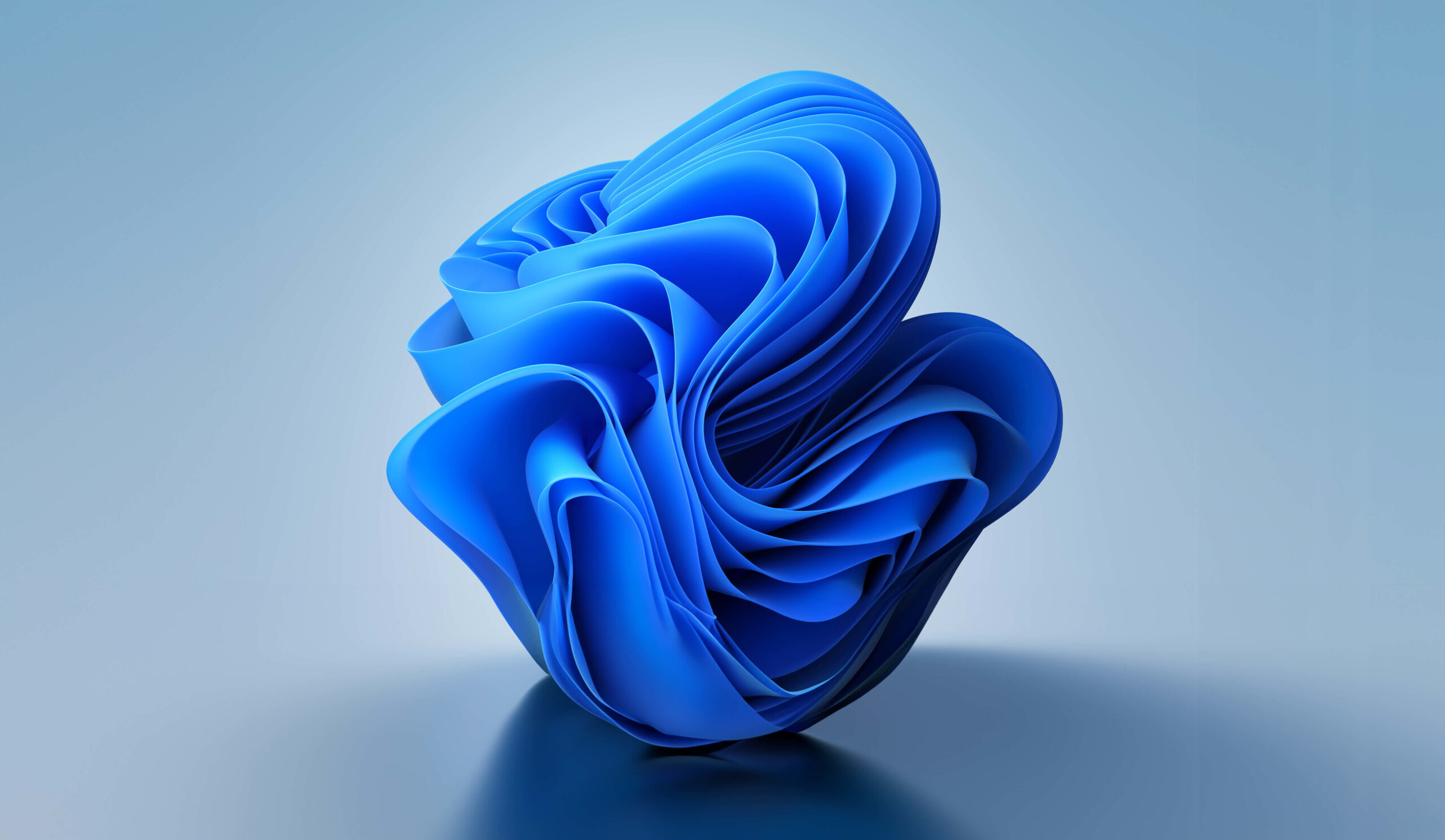
Windows 11 need antivirus
Even simple ransomware is protected against it. To stop unidentified applications from altering your files and folders, activate “Controlled Folder Access”.
Using Microsoft Defender has many benefits. It’s already on your computer when you get Windows 11, and it’s always turned on. You don’t have to download or install it like you do with other programs. Plus, it’s free! Unlike other antivirus programs that can slow down your computer, Microsoft Defender doesn’t use up as much of your computer’s power.
You can schedule scans to run at times that work best for you. Microsoft Defender has been getting better and better over the years, and it’s been proven to be more effective than other antivirus programs in tests done by experts. It’s like having a super smart helper inside your computer that keeps it safe from bad stuff!
Microsoft Defender has come a long way since it was first created. It’s now super effective at keeping your computer safe from viruses and other bad stuff. Most people find that it’s all they need to stay protected. Plus, with Windows 11, your computer is safer than ever thanks to the extra security features and Microsoft Defender working together. So, you can relax knowing that your computer is in good hands!

Windows 11 need antivirus
Some people wonder if you need antivirus for Windows 10 and 11. Antivirus software is like a shield for your computer, protecting it from viruses, hackers, and other bad stuff. But some experts think that Windows 10 and 11 have gotten so good at protecting themselves that you might not need extra antivirus software.
Windows 10 and 11 come with a built-in security program called Windows Defender. It’s like having a guard dog that watches over your computer all the time. Windows Defender is always on and works in the background to keep your computer safe.
Windows 10 and 11 also have other security features that make them more secure than older versions of Windows. For example, they have something called Secure Boot, which helps protect your computer from malicious software that tries to take over when it starts up.
While antivirus software can still be useful, especially if you visit risky websites or download lots of files from the internet, Windows 10 and 11 are designed to be more secure on their own.
Built-in Security Features:Both Windows 10 and Windows 11 have special features to keep you safe from bad stuff on the internet. One of these is Windows Defender, which is like a superhero that fights viruses and other nasty things that can harm your computer. It’s always working to protect you, even when you’re not looking. Windows Defender gets stronger all the time with updates that make sure it knows about the latest dangers. So, you can feel safe knowing that Windows is always on guard to keep your computer safe.
Frequent Security Updates: Microsoft always wants to make sure your computer is safe, so they regularly send out special updates. These updates are like magic shields that protect your computer from bad things on the internet. You don’t have to do anything to get these updates because they come to your computer automatically through Windows Update. It’s like having a secret guardian that keeps your computer safe without you even knowing!
SmartScreen Filter:Windows 10 and Windows 11 have a feature called SmartScreen Filter that acts like a detective for your computer. When you visit a website or download a file, SmartScreen Filter checks it against a big list of known bad stuff. If it finds something that looks dangerous, it warns you to be careful. It’s like having a superhero sidekick who helps keep your computer safe from villains on the internet! SmartScreen Filter is always working in the background, making sure you can explore the internet without worry.
Controlled Folder Access (CFA): In Windows 10 and Windows 11, there’s a special guard called Controlled Folder Access. It’s like having a secret code on your treasure chest to keep out sneaky pirates. This guard stops bad programs from messing with your important folders, keeping your treasure safe from ransomware and other bad stuff that tries to sneak onto your computer. Controlled Folder Access is like having a superhero protecting your files from villains!
Windows Defender Firewall:
Microsoft Defender Advanced Threat Protection (ATP): Microsoft Defender ATP is a super-strong security program for big businesses. It’s like having a superhero guarding your computer. This program does more than just protect against viruses. It’s like having a detective on your computer, always looking out for any bad guys trying to sneak in. However, it’s not something everyone gets to use; it’s mainly for big companies who need extra protection.
Enhanced Security in Windows 11:Windows 11 has some cool new security stuff to keep your computer safe. It has a special chip that helps make sure only the good stuff gets in when you start your computer. Plus, it works closely with Microsoft Defender Antivirus to stop bad things from getting in. These upgrades make sure your computer is safer right from the start.
Microsoft Store’s App Security: In Windows 11, apps from the Microsoft Store are extra safe because they have to meet strict rules to keep out bad stuff like viruses. This helps make sure that the apps you download are safe to use and won’t harm your computer. These rules are like a gatekeeper, checking every app before it gets into the store to make sure it’s good and won’t cause any trouble on your computer.
User Behavior Analytics:Windows Defender and other safety parts in Windows 10 and Windows 11 use special tricks to spot and stop bad things from happening on your computer. They watch how you use your computer and if they notice something strange or bad, they can stop it before it causes any harm. It’s like having a superhero inside your computer that keeps an eye out for trouble and stops the bad guys in their tracks!
Third-Party Solutions and Performance Impact:Using antivirus programs that are not part of your computer’s built-in security can sometimes make your computer slower. They might take longer to start up, and they can use up more of your computer’s power. But with the built-in security features in Windows 10 and Windows 11, some people think it’s better to stick with what’s already there, even if it means a little less protection.
Even though people might think built-in security is enough, it’s important to remember that new computer threats can come up all the time. No antivirus or security program can protect your computer from every possible problem. So, whether or not you need antivirus software depends on what you do with your computer and how much risk you’re comfortable with.
For example, if you use your computer mostly for playing games and watching videos, you might not need antivirus software as much as someone who uses their computer for online banking or work. It’s also important to keep your computer updated and be careful about what you download or click on to stay safe online.
If you enjoy doing things on the internet that might not be very safe, like downloading files from places you’re not sure about, visiting websites that could be bad, or dealing with important information, it might be a good idea to use antivirus software from a company you trust. This software adds extra protection to your computer to help keep it safe from things that could harm it.
Even though Windows 10 and 11 come with built-in security features, like Windows Defender, some people prefer to use additional antivirus software for extra protection, especially if they do things online that could put their computer at risk. Antivirus software can help catch and stop viruses, malware, and other bad stuff from getting into your computer and causing problems. So, if you’re someone who likes to explore the internet and try new things online, using antivirus software could be a smart choice to help keep your computer safe.
Even though Windows 10 and Windows 11 have better security features, some people still think it’s important to have extra antivirus software. It’s a good idea to think about how you use your computer and what you do online. Keeping your computer and programs updated and being careful about what you click on are also really important to stay safe online. So, while the built-in protections are good, adding antivirus software and being smart about your online choices can give you even more security.
That Tech Jeff can help you with your computer no matter where you live!
Get online computer help or computer tutoring, no matter where you live.
Just read the more than 1300 five-star reviews.
That Tech Jeff has 26 years experience and has offered computer help online since 2007.
Before you head to Geek Squad, get That Tech Jeff’s advice. Its free.
Affordable and honest flat-rate online help – no hourly charge.

