💡 DIY Computer Fixes?
Grab my easy step-by-step guide and keep your computer running like new.
Transfer Files From Your Old Computer To New Computer Online
Quick answer: How to transfer files from an old computer to a new one
If you just want the simplest, safest way to transfer files from your old computer to your new computer, do this:
-
Decide what matters most: Documents, Desktop, Photos, Downloads, Email, and anything stored in “AppData” (bookmarks/passwords often live here).
-
Pick a method:
-
Cloud (OneDrive / Google Drive / Dropbox): easiest for smaller amounts of data.
-
External drive: best for large photo/video collections.
-
Direct transfer: fastest if both computers are stable and on the same network.
-
-
Copy the important folders (not the whole computer), then verify files open on the new PC before you wipe or recycle the old one.
-
Don’t forget the “hidden stuff”: browser bookmarks, Outlook data files, printer/scanner setup, and the little programs you use every day.
If you want it done without guessing, I can transfer everything remotely for a flat $69.99 and make the new computer feel familiar files organized, email working, printers installed, the whole deal.

Finally tired of that slow old computer? Time to go get a new one?
Tech Jeff will transfer your files from your old computer to the new computer online for just $69.99

The 3 best ways to transfer files (and when to use each)
Option 1: Cloud transfer (best for small-to-medium moves)
Use this when you mostly have documents and photos and a decent internet connection. Upload from the old computer, then download/sign in on the new computer.
Best for: 5GB–200GB-ish (depends on your patience + internet speed)
Option 2: External hard drive (best for big photo/video libraries)
Copy your files to an external drive, then copy them onto the new computer.
Best for: Large transfers, slow internet, or when the old PC is “on its last legs”
Option 3: Direct transfer (best when both computers run well)
If both computers are stable, you can transfer over the network or with a transfer cable.
Best for: Fast moves, but only when both computers behave
My honest advice: most disasters happen when people try to move everything (including junk) instead of moving the important folders and settings cleanly.
Microsoft’s official Windows backup / file transfer guidance
It Happens
Computer don’t last forever and eventually become old computers. They become slow, start overheating so you hear a very loud fan sound, and generally wear out over time. If you are ahead of the game, you are replacing your old computer before it truly fails.
What about your files and software?
For just $69.99, Tech Jeff will transfer your files from your old computer to your new, install software where needed, and install your printers. He will even help setup your email if you use Outlook or any non-web-based email client.

Before you go to Geek Squad, where file transfers commonly run well over $100 (and often come with upsells), read my reviews and get it done the easy way—online, flat-rate, and with zero surprises.
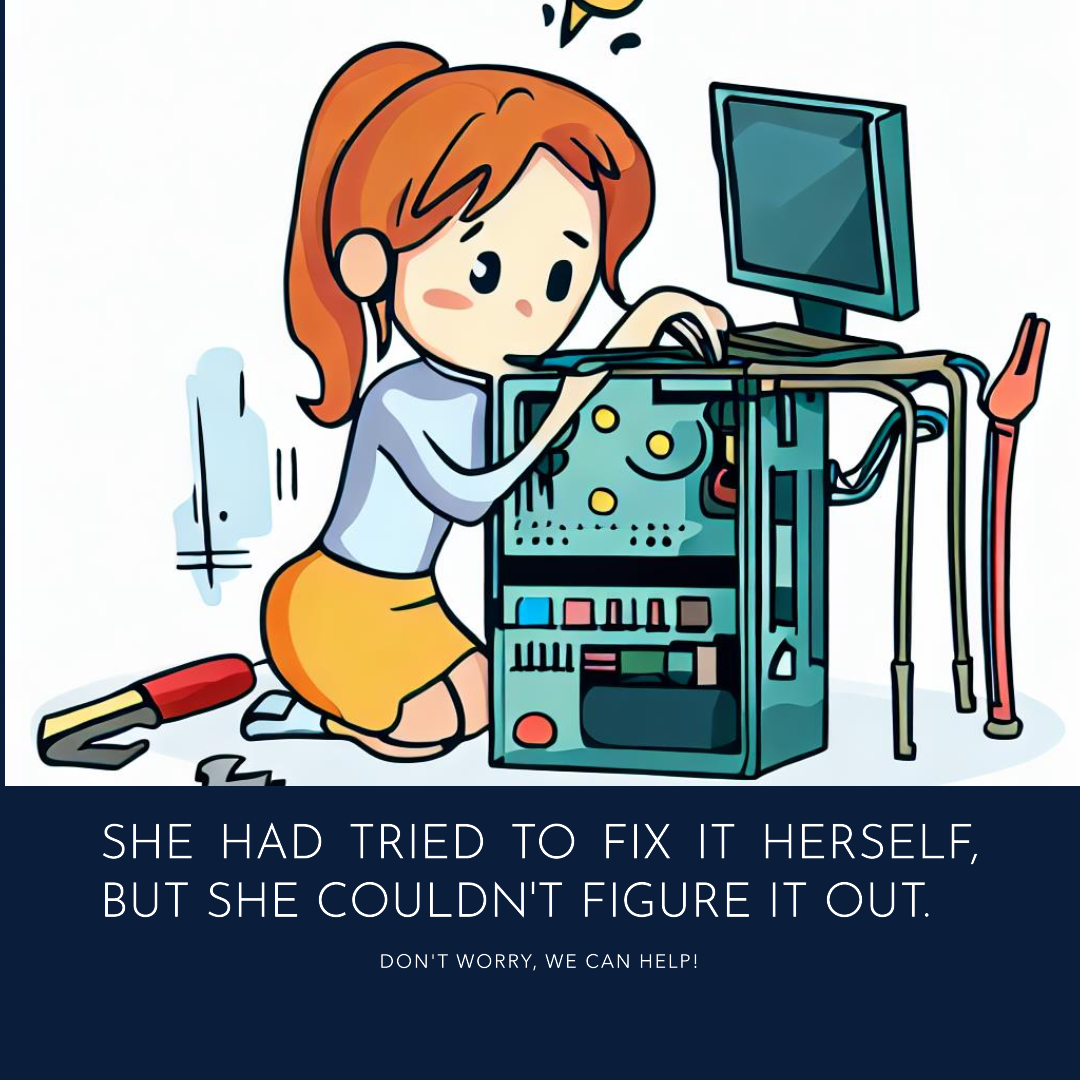
That Tech Jeff can help you with your computer no matter where you live! Get online computer help or computer tutoring no matter where you live. Just read the more than 1400 five-star reviews. (combined)
That Tech Jeff has 26 years’ experience and has offered computer help online since 2007. Before you head to Geek Squad get That Tech Jeff’s advice. It’s free.
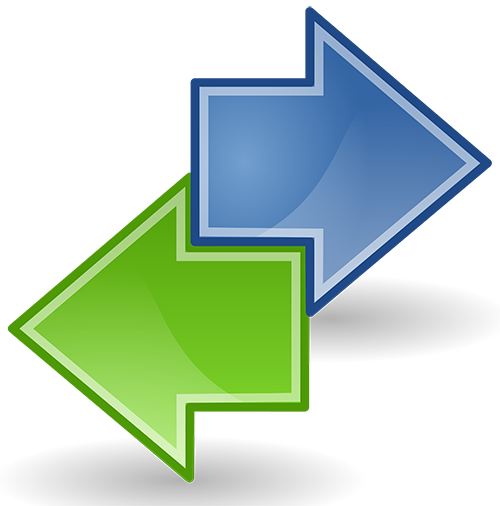
The stuff people forget to move (and then regret later)
When people tell me “I already transferred my files,” I ask one question:
Did you move your life, or did you just move a folder?
Here’s what commonly gets missed:
-
Browser bookmarks + saved passwords
-
Outlook data (if you don’t use webmail)
-
QuickBooks / TurboTax / specialty programs
-
Printer/scanner setup
-
Desktop organization (people hate starting from scratch)
This is why “file transfer” is usually not the real job. The real job is making your new computer feel like your old one—just faster.
A few recent reviews
If I could give 15/10 stars, I would!! I went to a computer repair near us because I wanted my laptop to get fixed because it’s getting really really slow and I couldn’t use it like that for school and they charged me $200 for fixing it!! And when I got my laptop back, it didn’t even change anything it’s still slow and it became even worse because the apps are closing by itself!! So I got it refunded and frustrated on finding a computer repair before my school starts.
But then, I found this ThatTechJeff guy online and he got so many good reviews and I thought to myself that maybe I should try it. AND I NEVER REGRETTED IT!!
_________________________________________________________________________________
Jeff is a nice guy and you can easily talk to him whenever you don’t understand something about the computer, he would explain it to you in a way that you would understand it!! He would really do anything to figure out what really the problem is on your computer. He really knows what he’s doing!! He figured out that my computer has a hard drive problem that’s why it’s slow and he fixed it!!
Now my computer’s fast and I can use it for my school!! You can also even work on your other things while he’s fixing your computer remotely!! PLUS, he charge you on a very reasonable price!! I would go back if I had a problem on my computer again. I would highly recommend!!
_________________________________________________________________________________
I was unsure of a stranger working remotely to fix my computer. Jeff explained a lot about himself, had EXTREMELY fair prices, was efficient and fixed my computer quickly. Highly recommend him. He was everything he said he was and could do to solve my problem!!
I call Jeff with any computer/networking/technology need for my small business, and he knows the right solution right away. Perfect for any small business needs!
_________________________________________________________________________________
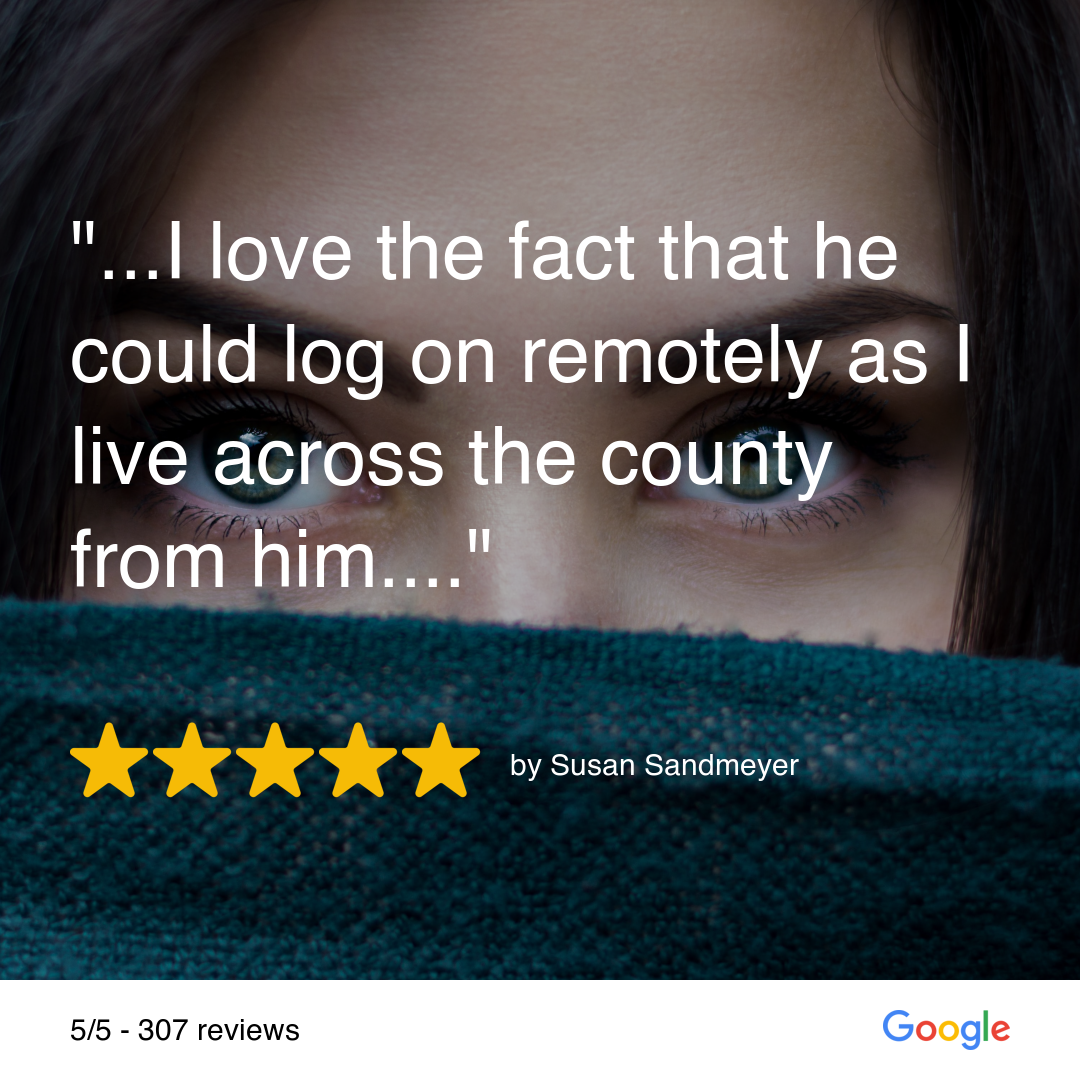
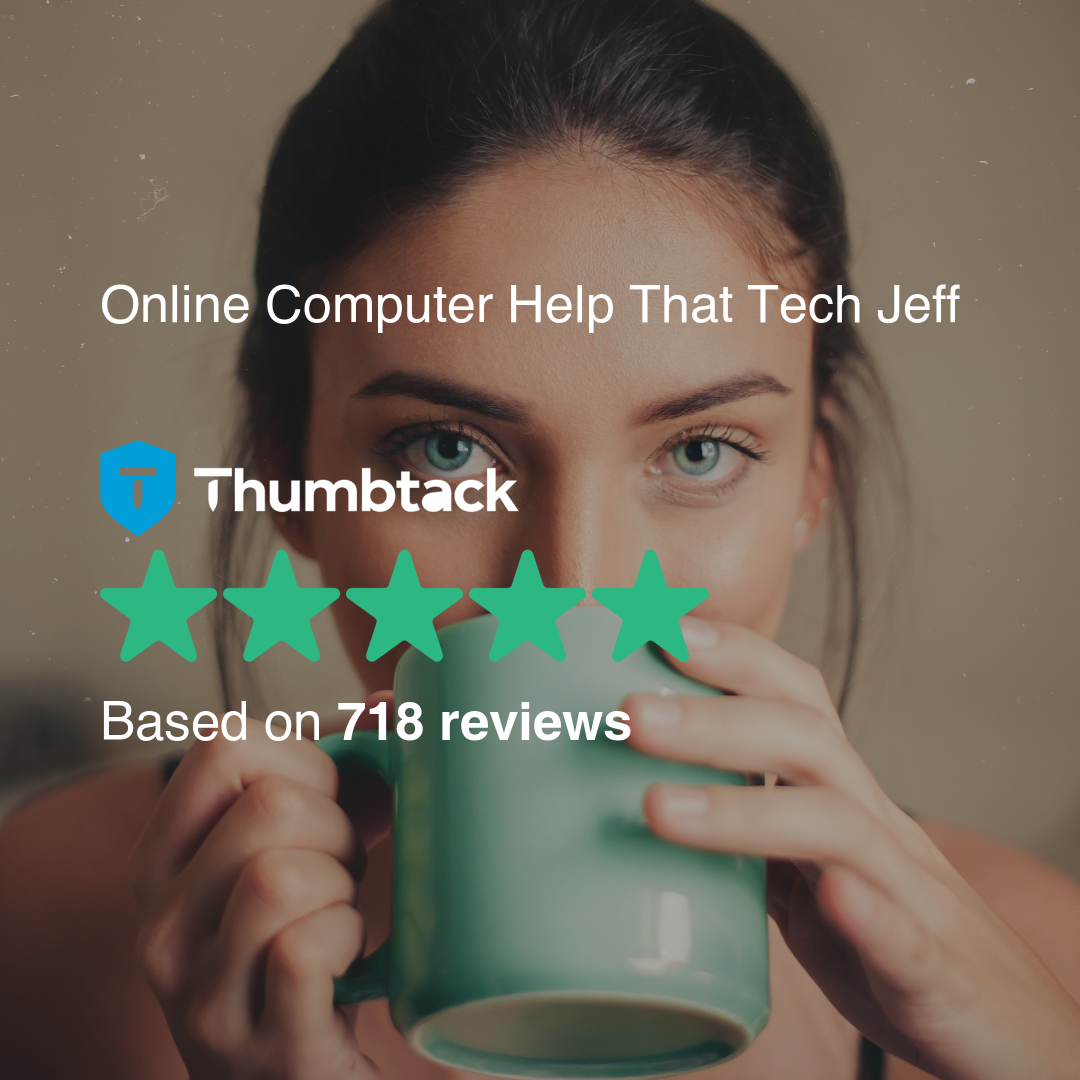

How Much Does It Cost to Transfer Files From One Computer to Another?
If you’ve ever wondered how much does it cost to transfer data from one computer to another, the answer can vary a lot depending on where you go.
-
Geek Squad pricing: For in-store service, Geek Squad often charges $149.99 or more just to transfer your files. If you need in-home help, the price can be even higher. They may also recommend extra services or products on top of the file transfer itself.
-
Other tech services: Local shops usually charge anywhere from $80 to $200, and pricing isn’t always clear up front.
That means the cost to transfer data from one computer to another can easily run into the hundreds.
A Simpler, Flat-Rate Alternative
With me, you don’t have to guess. I charge a flat $69.99 service fee to safely transfer your files from your old computer to your new one. No upselling, no hidden charges. Just one clear price that covers everything you need.
On top of that, if for some reason the transfer can’t be completed, you don’t pay a thing. It’s a zero-risk way to make sure all your photos, documents, and important files move safely to your new computer. I help customers all over the U.S. with remote data transfers, from big cities to small towns like West Jefferson, NC.
Yes — in many cases I can still transfer your files even if your old computer won’t start. Often the problem is with the system itself, not the hard drive where your data is stored. I can usually connect that drive to another computer and safely copy your documents, photos, and other important files. If the hard drive itself has failed, I’ll let you know your options before you spend a dime — and remember, with my service you don’t pay unless the transfer is successful.
Most file transfers take about 1 to 2 hours, depending on how much data you have and the condition of your old computer. If you have a large photo or video library, it may take longer, but I’ll always give you an estimate before starting. The best part is my service is flat-rate at $69.99 — so whether it takes one hour or several, the price never changes.
The cost to transfer data from one computer to another depends on where you go. Geek Squad, for example, typically charges $149.99 or more, and local shops often range from $80 to $200. With me, the price is simple and affordable — I charge a flat $69.99 fee to safely move your files from your old computer to your new one. There are no hidden charges, no upselling, and if the transfer can’t be completed, you don’t pay anything.
How do you get rid of old computers?
- Recycle: Your local recycling centre may be able to take it. …
- Sell it: If your PC still works, you can list it on sites like eBay. …
- Donate it: Charities like Computer Aid International refurbish your old computer and send them to developing countries.


