Geek Squad Alternative
A Smarter Geek Squad Alternative
Nationwide remote support. Flat rate of just $69.99 ($59.99 seniors). No fix, no fee.
Geek Squad typically charges more than $120 for any computer repair. Compare this to my low flat rate of just $69.99 for online service. Best Buy Geek Squad computer technicians average 1-5 years of experience. Compare that with my more than 25 years of helping folks all over the U.S.
I will save you money compared to Geek Squad prices, and my service is unmatched. Just read my more than 1400 five-star reviews and you’ll see why I am a great Geek Squad alternative.
Whether its a laptop or desktop computer I will do my best to get it running at its best for you as inexpensively as possible.
I am also one of the only computer repair open Sunday. No matter which day of the week you need help I am here for you as you’re Geek Squad alternative .
I can help with:
- Slow performance
- Virus Removal
- Printers
- Mac Computers
- Windows 11
- Windows 10
- Windows 7
- Windows 8
- Microsoft Office (including Outlook)
- iCloud
- Data Recovery
- Tutoring
If you have an issue not listed here give me a call and let’s find out if I can help. Unlike most other computer repair shops I do not charge for diagnosis.
⭐⭐⭐⭐⭐ “1,400+ Five-Star Reviews” + “15+ Years Helping Customers Nationwide”
| Feature | Geek Squad | That Tech Jeff |
|---|---|---|
| Typical Price | $149+ per service | $69.99 flat ($59.99 seniors) |
| Membership Needed? | $179.99/year | ❌ Never |
| Location | In-store / in-home only | Remote (Anywhere in U.S.) |
| Guarantee | No | ✅ No fix, no fee |
| Senior Discount | No | ✅ Yes |
| Reviews | Mixed (avg 3–4⭐) | 1400+ 5⭐ reviews |
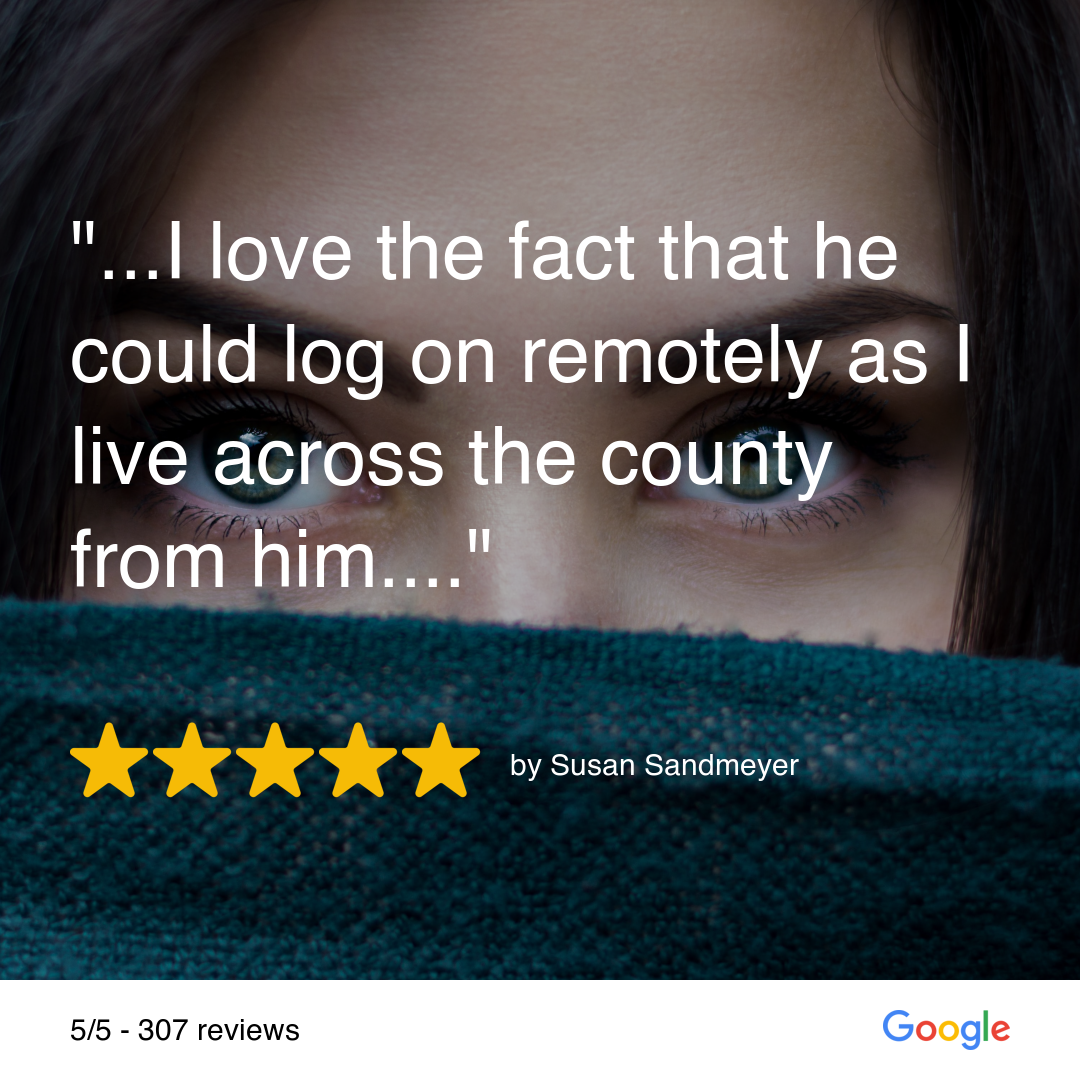
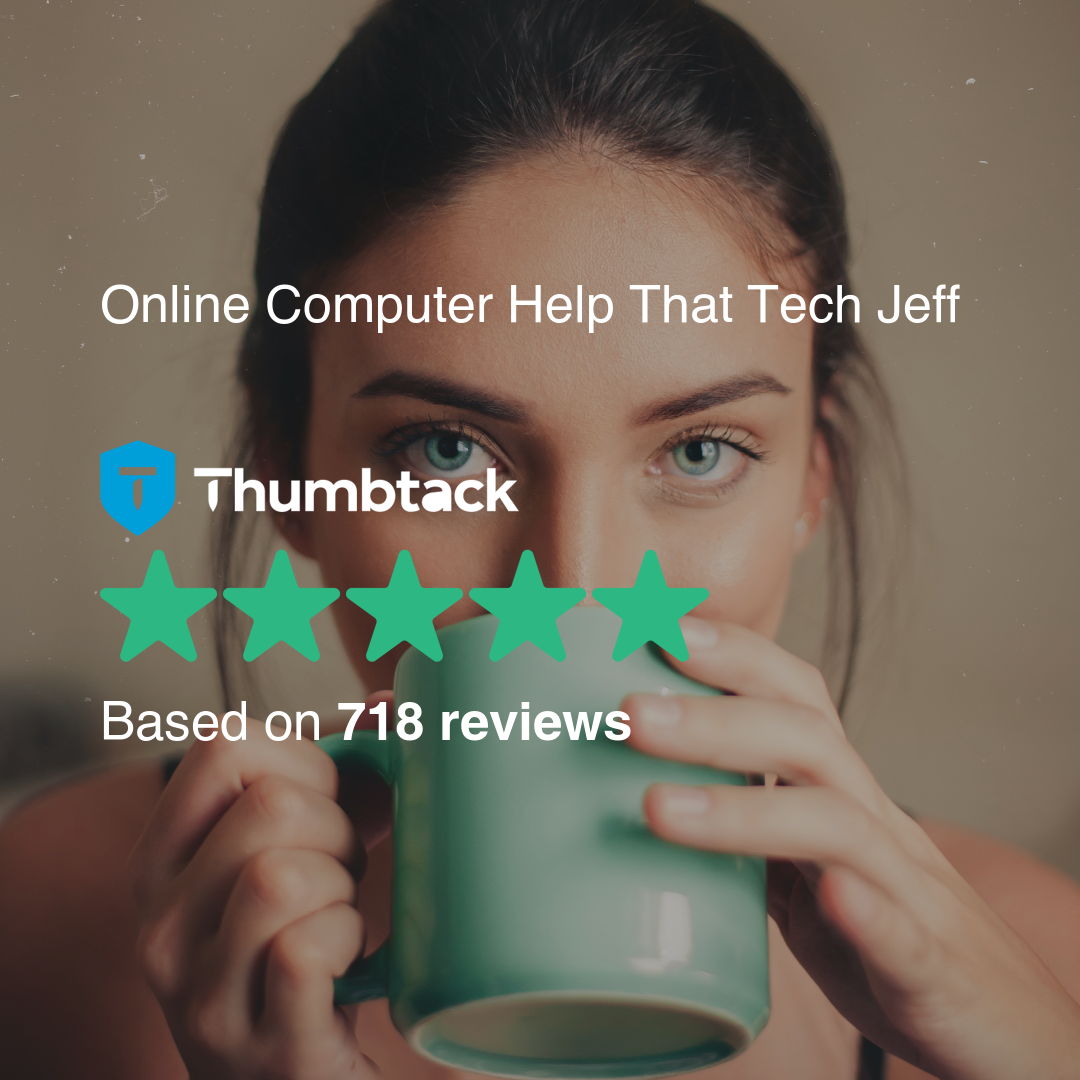
Geek Squad Alternative
You only pay if your problem is resolved! I am a great Geek Squad Alternative. If you are unsure if I can help, get in touch. If I can’t help, you’ll get some great advice at no charge. And if I can, you’ll be happy you found me!
Still have questions? Give me a call and see if I can help. 805 364 5284
Why People Look for a Geek Squad Alternative
Let’s be honest—Geek Squad has become the “default” choice for computer help because they’re tied to Best Buy. But more and more people are realizing it’s not the best fit. Here’s why:
-
Expensive memberships – Geek Squad now pushes a $179.99 per year plan before you even get help.
-
High one-time costs – Something simple like virus removal can run $149 or more.
-
Long wait times – You’re often stuck scheduling an appointment days (or weeks) out.
-
Inconsistent reviews – Some people get lucky, others leave frustrated.
-
Upsells galore – Many customers feel pressured to buy services or products they don’t actually need.
That’s why so many people start searching for a Geek Squad alternative—they want tech help that’s straightforward, affordable, and focused on solving the problem, not selling them something extra.
How I’m Different
I built my business to be the opposite of the big-box experience. Here’s what makes me stand out:
-
Flat, affordable pricing – Just $69.99 for most problems ($59.99 for seniors). No hidden fees, no surprise add-ons.
-
No fix, no fee – If I can’t make your computer better, you don’t pay a dime.
-
Remote help, anywhere in the U.S. – I can usually start helping within minutes, without you having to haul your computer into a store.
-
No pushy upsells – My only goal is solving your problem, not selling you memberships or hardware you don’t need.
-
Friendly, plain-English support – I take the time to explain things clearly, so you feel comfortable and in control.
With me, you get honest help that actually makes your computer work better—without the stress, wait, or expense of Geek Squad.
Services Covered – A Better Geek Squad Alternative For…
When your computer acts up, you don’t want to guess whether it’s “covered.” With me, it’s simple — I handle just about everything Geek Squad does (and more), but at a flat, affordable price.
Here are the most common problems I solve every day:
-
Virus & Malware Removal – Clean your computer and keep it safe.
-
Email & Outlook Troubleshooting – Fix syncing issues, missing emails, or setup problems.
- Printer Setup & Fixes – From stubborn drivers to Wi-Fi printers that just won’t connect.
- Data Transfer & New Computer Setup – Move your files, photos, and programs safely to your new PC or Mac.
- Wi-Fi & Home Networking Help – Solve slow, spotty, or disconnected internet issues.
- Speeding Up Slow Computers – Complete tune-ups that make old PCs and Macs run almost like new.
- Windows & Mac Support – I work with both, so you’re covered no matter what you use.
If Geek Squad covers it, chances are I do too—only faster, more affordably, and with a no-risk guarantee.
What’s better than Geek Squad?
Why is geek squad so expensive?
I think you’ll be very happy that you found me! One thing that makes me a good Geek Squad alternative is my experience and the way I do business. I work online only and have since 2007. I am a great Geek Squad alternative. I am very different from any other computer repair shop like Geek Squad or Nerds On Call, which is why I have so many five-star reviews. I’ve also been doing this for 26 years. Although we may be quite far apart, I can probably help you online and save you money too. Just read my reviews! if you’re not sure that your problem can be solved online, just ask me.
Whether you need me for computer help or tutoring, many of my clients live far away from me, yet I help them whenever they need it. So no matter where you live, I am a good Geek Squad alternative. If you have not already, I highly recommend you look at my reviews since they say everything about me and how I do business. I am especially good with seniors and beginners.
I CURRENTLY CHARGE $69.99 FLAT RATE IF I SOLVE YOUR PROBLEM. I do not charge hourly.
I DO NOT CHARGE IF YOUR PROBLEM CANNOT BE FIXED-even if I have spent time on it. I CAN HELP IF IT TURNS ON BUT DOES NOT BOOT UP!
FOR COMPUTER HELP There are two important things to know about the way I work and how I charge:
1. Always flat rate (no hourly), no matter how long it takes.
Does Geek Squad charge for diagnostic? Yes.
2. If your problem is not fixed for any reason, there is no charge. For me to help you, there is just one requirement: the computer must turn on, and you must have an Internet connection.
After you get back from the drive to the big box store to get computer help, I can fix it for you. On top of being a great Geek Squad alternative, you’ll save at least 50%, and you won’t need to leave your home or office. Trusted with more than 1200 five-star reviews. Before you book your Geek Squad appointment, book me online at thattechjeff.com. I think you’ll be very happy you did. Tech Jeff is a great alternative to Geek Squad
A Recent (June 2024) review:
I used Jeff a few years ago, and he left his contact information in a notepad post on my desktop. He fixed my problem then, so I thought I would reach out to see if he was still available, and he was! I was so relieved to have someone who did good work at a reasonable price and didn’t try to talk down to me. I left it to him, and it’s done. I would absolutely use him again and recommend him. Thanks Jeff!
Reviews are very important! Reviews are a way for people to share their experiences with a product, service, or experience, and they can be incredibly helpful in making informed decisions.
When you read reviews, you get a sense of what other people thought about the thing you’re considering. This can help you understand what you might be getting into and whether or not it’s worth your time and money.
For example, let’s say you’re thinking about buying a new phone. If you read reviews from other people who have purchased that same phone, you can learn about the phone’s features, how it performs, and whether or not people are happy with their purchase. This information can help you make a more informed decision about whether or not to buy that phone.
Of course, it’s important to be mindful of the reviews you read and to take them with a grain of salt. Not all reviews are created equal, and some people may have different preferences or experiences than you do. But overall, reading reviews can be a really helpful way to get a sense of what other people think about something before you make a decision.
Online Computer Help | Best in 2024
#1 Top Rated Computer Repair Easy
#1 Computer and Laptop Repair Top Rated Best



If you’ve ever had a computer problem that made you consider Geek Squad, you might’ve also thought about the reasons not to. Let’s dive into why some people avoid this tech support giant:
High Cost: The most common reason people avoid Geek Squad is its price. Services can be expensive, with additional charges for diagnostics, labor, and even “convenience fees.” It’s easy to feel like you’re paying more than the fix is worth.
Upselling: Once you’re in the door, you might find yourself facing upsells for services and products you didn’t ask for. Want your laptop cleaned? Sure, but did you also consider buying an extended warranty or a new antivirus program? Upselling can leave you feeling pressured and frustrated.
Inconvenience: Geek Squad’s support often requires a trip to a Best Buy store, which means time and effort. This can be inconvenient, especially if you’re dealing with a desktop computer or don’t live near a store.
Long Wait Times: Speaking of trips to the store, get ready to wait. Geek Squad is popular, which means long lines and lengthy turnaround times. It’s not unusual to leave your device for days, wondering when you’ll get it back.
Privacy Concerns: Handing over your computer can be nerve-wracking. With all your personal files and sensitive information stored there, trusting someone else to keep it safe isn’t always easy. Many people avoid Geek Squad because they’re concerned about data security and privacy.
Lack of Personalization: With Geek Squad, you’re dealing with a large corporation. The support you get might feel impersonal, with techs who are following scripts and standardized processes. If you’re looking for a tailored experience, Geek Squad might not be the best fit.
So, what’s the alternative? Consider a more personal, affordable, and convenient approach with Tech Jeff. He offers online PC and Mac support without the high costs, long waits, or privacy concerns. No upselling, no store trips—just reliable help from someone who gets it. If you want a tech fix without the stress, Tech Jeff might be just what you’re looking for.
Why do people avoid going to Geek Squad? The most common reason? It’s all about cost and time.
Geek Squad can be expensive, with high service fees that can hit your wallet harder than a broken laptop. And don’t get me started on the wait times—you could watch an entire season of your favorite show while you wait in line!
Many people also worry about privacy and security when handing over their devices to a large corporation. Who wants their personal data floating around?
If you’re tired of the hassle, try Tech Jeff. He offers affordable online PC and Mac help, without the hefty fees or endless queues. It’s fast, secure, and won’t leave you dreading your next tech problem.
Why should you consider alternatives to Geek Squad?
When your computer acts up, the first thing you might think of is getting professional help. Geek Squad is one of the most well-known tech support services, but there’s a reason many people avoid it. Let’s explore the most common reasons why people steer clear of Geek Squad.
High Cost
The number one reason people avoid Geek Squad is the cost. Geek Squad is notorious for its high service fees, which can add up quickly. Diagnostic fees, labor charges, and additional costs for extras like data recovery or virus removal can turn a simple fix into an expensive ordeal. Even if the issue is minor, the price can be surprisingly steep, making people hesitate to seek their services.
Upselling
Geek Squad is part of Best Buy, a large retail corporation, and they often have a strong focus on sales. Many customers report feeling pressured into buying additional products or services they didn’t originally need or want. If you bring your laptop in for a cleaning, you might find yourself pitched an extended warranty, a new antivirus subscription, or even a new computer. This upselling can leave a bad taste in your mouth, making you question the transparency of their services.
Inconvenience
Geek Squad operates out of Best Buy stores, which means you have to bring your device in for service. If you have a desktop computer or live far from a store, this can be quite inconvenient. Additionally, their turnaround times can be lengthy, often requiring you to leave your device for days or even weeks. This level of disruption can be impractical for many people, especially those who rely on their tech for work or school.
Privacy and Security Concerns
Handing over your computer to someone else can be a leap of faith. Geek Squad technicians have access to all your personal data, and there have been reports of privacy breaches and security issues. This concern makes people uneasy about leaving their devices with Geek Squad, fearing that their sensitive information might be compromised.
Lack of Personalization
Geek Squad is a large corporation, and the support you get can feel impersonal. Technicians often follow standardized procedures, which might not suit your specific needs. If you prefer a more customized approach with direct communication, Geek Squad might not be the best fit.
An Alternative: Tech Jeff
If these reasons resonate with you, consider Tech Jeff, who offers affordable online PC and Mac help without the high costs, upselling, inconvenience, or privacy concerns. With Tech Jeff, you get personalized tech support from someone who understands your needs and can solve your tech issues quickly and efficiently. No long waits, no extra sales pitches—just straightforward, reliable help.
When you need tech support, you don’t have to settle for the big corporations. There are better, more personalized options out there. Give Tech Jeff a try and experience the difference.
Want to see how my flat-rate pricing stacks up against Geek Squad in detail? Here’s my full Geek Squad prices comparison (2025)



