💡 DIY Computer Fixes?
Grab my easy step-by-step guide and keep your computer running like new.
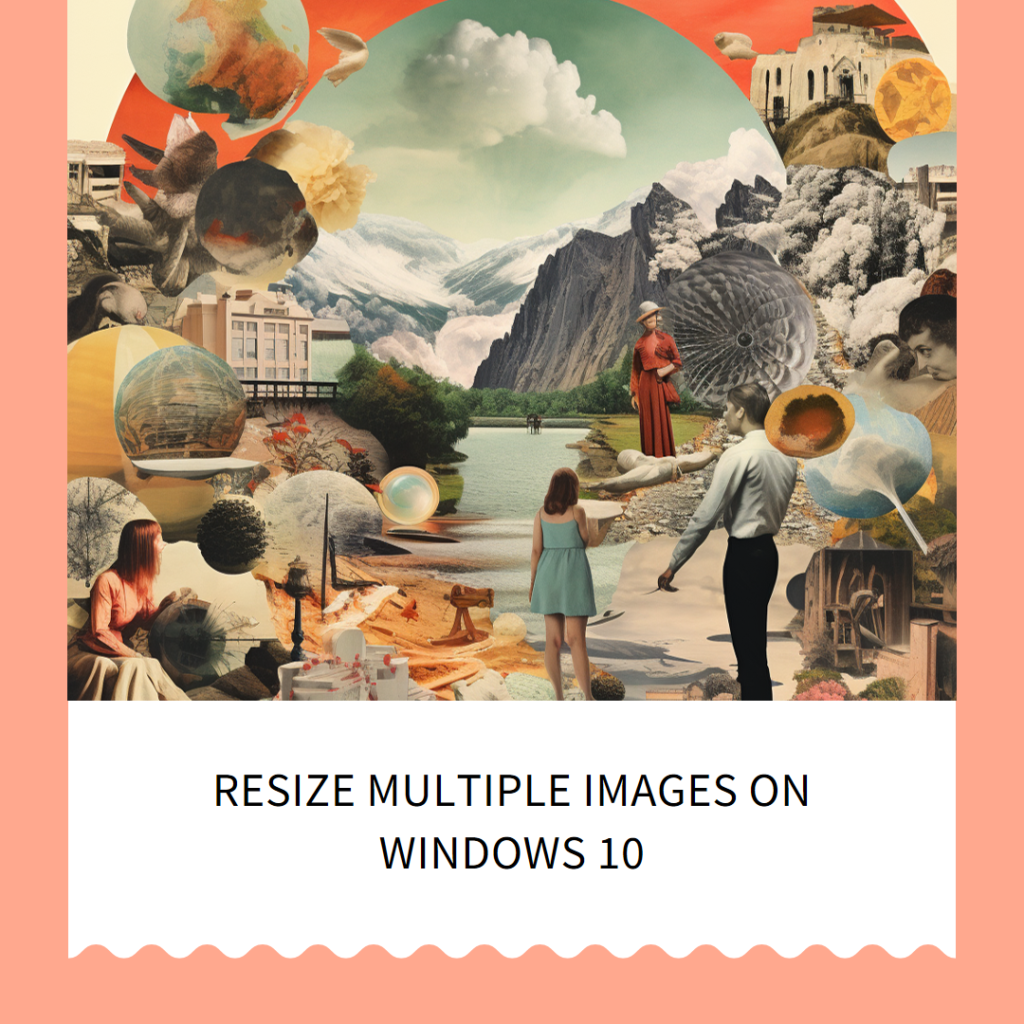
Resize Multiple Images In Windows 10
How do I resize an image?
Does resizing an image affect its quality?
Shrinking Giants: Making Big Pictures Small in Windows 10!
Ever taken a picture with your camera that’s just too big to send to your friends or share online? It’s like trying to fit a giant teddy bear in a tiny backpack! But worry not, young tech wiz, today we’ll learn how to shrink those pictures just like magic! ✨
What you’ll need:
- A computer with Windows 10
- Some pictures you want to shrink (they can be on your desktop, in a folder, or anywhere you can find them!)
**Let’s get shrinking! **
- Find your picture wrangler: Open up a program called “Photos”. It should be somewhere on your taskbar (the bar at the bottom of your screen) or you can search for it.
- Wrangle those pictures: Click and drag all the pictures you want to shrink into the Photos window. It’s like putting them in a magic shrinking basket!
- Click the shrinking button: Look for a button that says “Edit & Create”. Click it, then find another button that says “Resize”. It might look like a ruler with a tiny arrow next to it.
- Choose your shrinking power: A box will pop up with different shrinking options. Don’t worry, none of them will shrink you! You can choose a percentage (like 50% to make it half the size) or pick a specific size (like “Small” or “Medium”).
- Shrink and Release! Once you’ve chosen your shrinking power, click “Save a copy”. This way, your original picture stays big and safe, and you have a new, smaller version to share.
Bonus tip: If you want all your pictures to be the same size, click the box next to “Apply to all” before saving. Now all your pictures will be shrunk like tiny superheroes!
Remember:
- You can always make the pictures bigger again later if you need to.
- Be careful not to shrink them too much, or they might get blurry.
- Have fun shrinking your pictures and sharing them with your friends!
Now you know how to resize pictures like a pro! Go forth and conquer the digital world, young tech adventurer!
That Tech Jeff can help you with your computer no matter where you live!
Get online computer help or computer tutoring no matter where you live. Just read the more than 1200 five-star reviews. (combined)
That Tech Jeff has 26 years experience and has offered computer help online since 2007. Before you head to Geek Squad get That Tech Jeff’s advice. Its free.
Affordable and honest FLAT RATE online help – no hourly charge.
You pay just one price if your problems are fixed and nothing if not.
Patient online computer tutoring also available by appointment.
Recent Reviews
Jeff did an amazing job helping my computer get critical updates that were not wanting to install. Jeff started working on my problem right away, which was amazing that I didn’t have to wait for several days for an appointment.. he was able to work remotely so I didn’t have to bring my laptop to him.. he was professional, friendly, and incredibly experienced and knowledgeable..
Without his help I was going to have to buy another computer.. he worked smart to help get my laptop updated and working soo much faster and smoother than before! I can’t thank Jeff enough for saving my current laptop.. Thank You!! 🌟🌟🌟🌟🌟🌟🌟🌟🌟🌟💖💖💖💖💖
Before I retired, the work I performed required my fingers pounding away on a computer keyboard 80%-90% of the time. I had cause to call on SEVERAL IT specialists/technicians over my 30 year career to troubleshoot computer issues. I have never before seen a technician be so thorough, conscientious, and responsive as Jeff was. What would normally take a tech hours to complete, Jeff performed the services in less than 2 hours.
He also made beneficial antivirus recommendations that will eliminate my spending of dollars on annual antivirus renewal subscriptions. I had been putting up with my pc problems for approximately 3 months because I dreaded the thought of spending substantial dollars on pc repairs, only to find that my problems would only be semi-fixed with new issues popping up.
Jeff worked on the issues I was experiencing, and resolved them seamlessly. I experienced absolutely no frustrations as he was patient with me as he diagnosed and fixed the problems. It was like magic. In the future I know who I will look to first when I am in need of computer repair and troubleshooting services. “That Tech Jeff” is PHENOMENAL. I felt at ease throughout our interaction and have an unwavering confidence in his knowledge and abilities. Thank you so very much JEFF.
Jeff was fantastic. Our laptop had become so slow that we were avoiding using it and using our children’s machines or our phones. Jeff responded immediately to our request, made an appointment for first thing the. Extra days. The computer seems to be back to as fast as it was when we bought it. Thank you Jeff!!! Will definitely recommend to friends and neighbors.

most recommended computer repair




