Is Email Driving You Crazy?
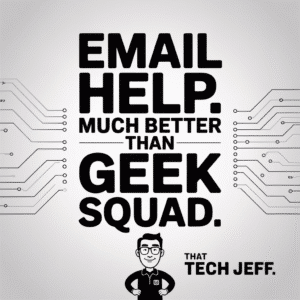
You open your inbox, and instead of reading your messages, you get error codes, endless spam, or emails that simply won’t send. Sometimes your email works on your phone but not your computer. Sometimes it stops working altogether after a password reset.
Sound familiar? You’re not alone.
Email is supposed to make life easier, but when it doesn’t work, it can cause frustration, missed messages, and wasted time. That’s where I come in. My name is Jeff—better known as That Tech Jeff—and I provide friendly, online email help to people all across the U.S. Whether you’re struggling with Outlook, Gmail, Yahoo, or another provider, I’ll get things working smoothly again—without the stress or the high costs of big-box stores.
Common Email Problems I Solve
-
Trouble sending or receiving messages
-
Emails not syncing between phone, tablet, and computer
-
Lost or forgotten passwords
-
Spam and phishing overload
-
Email settings that keep resetting
-
Outlook configuration problems
-
Email stuck in outbox or drafts
-
Issues after switching to a new device
-
Setting up email on multiple devices
How I Fix Email Problems
When you book an email help session with me, here’s what to expect:
-
Diagnosis
I’ll connect with you online and check what’s really going on—whether the issue is with your settings, your provider, or your computer. -
Configuration
I’ll properly set up your email accounts in Outlook, Mac Mail, or your preferred app so they sync correctly across devices. -
Password & Security Help
I’ll walk you through resetting passwords securely, and show you how to avoid common phishing traps. -
Spam Reduction
I’ll adjust filters and settings so you spend less time deleting junk and more time reading real messages. -
Step-by-Step Guidance
If you’d like to learn, I’ll explain everything in plain English. If you’d rather just get it fixed, I can take care of it remotely while you relax.
Why Choose That Tech Jeff for Email Help (Instead of Geek Squad)
When you’re struggling with email, you don’t want a lecture, a confusing explanation, or a big bill. You just want it fixed. That’s exactly what I do—quickly, affordably, and without pressure.
Here’s why I’m the better choice:
-
Flat-Rate Pricing – I charge one price: $49.99. Geek Squad often charges extra for email setup, password recovery, or device sync.
-
No Sales Pressure – I don’t sell you software, antivirus, or monthly memberships you don’t need. I fix your email and leave it at that.
-
Personal Attention – You get me directly, not a rotating cast of employees. I’ll explain things at your pace and make sure you’re comfortable.
-
Convenience – I fix everything online. No need to bring your computer into a store or wait in line.
-
Trusted by Thousands – With over 1,400 five-star reviews, I’m one of the top-rated independent tech helpers in the country.
👉 Geek Squad might charge you more and confuse you with tech-speak. I’ll get your email working quickly and explain it in plain English.
What My Customers Say
⭐⭐⭐⭐⭐
“I couldn’t send emails from Outlook no matter what I tried. Jeff fixed it in less than 30 minutes and showed me how to keep it working.”
⭐⭐⭐⭐⭐
“My email worked on my phone but not my laptop. Geek Squad quoted me over $150. Jeff fixed it for $59.99 and explained everything clearly.”
⭐⭐⭐⭐⭐
“I’m not tech-savvy, but Jeff was patient and kind. He set up my Gmail on both my phone and computer and even reduced my spam.”
How It Works
-
Book an Appointment – Choose a time that works for you.
-
Connect Securely – I’ll walk you through a quick, safe online connection.
-
Fix the Problem – I’ll troubleshoot and repair your email setup while you watch.
-
No Fix, No Charge – If your email isn’t working by the end, you don’t pay anything.
My Promise to You
I’ve been helping people with computers for over 15 years. I know email problems can feel overwhelming, especially for seniors who rely on it for staying connected with family, friends, and important services. My goal is to take the stress away and make email easy again.
Pricing
💲 Flat Rate: $49.99
✅ No Fix = No Charge
Tips to Keep Email Running Smoothly
Here are a few easy habits to avoid future headaches:
-
Use a password manager to safely store and remember your logins.
-
Don’t click suspicious links—phishing emails are sneaky.
-
Keep your apps updated—Outlook, Gmail, and others run best on the latest version.
-
Archive old emails instead of letting your inbox pile up.
-
Set up recovery options (phone number or alternate email) so you don’t get locked out.


