Repairing Old Computer: Is It Worth Doing?
With technology advancing at breakneck speed, it’s easy to feel left behind with an old computer. Whether you’re holding on to a trusty Windows 7 machine, a reliable Windows 10 device, or a beloved Mac, deciding whether to repair or replace it can be a tough call. Let’s dive into the considerations you should take when evaluating your options, focusing on each operating system, and highlighting how That Tech Jeff can help you make an informed decision without charging you for an initial look.
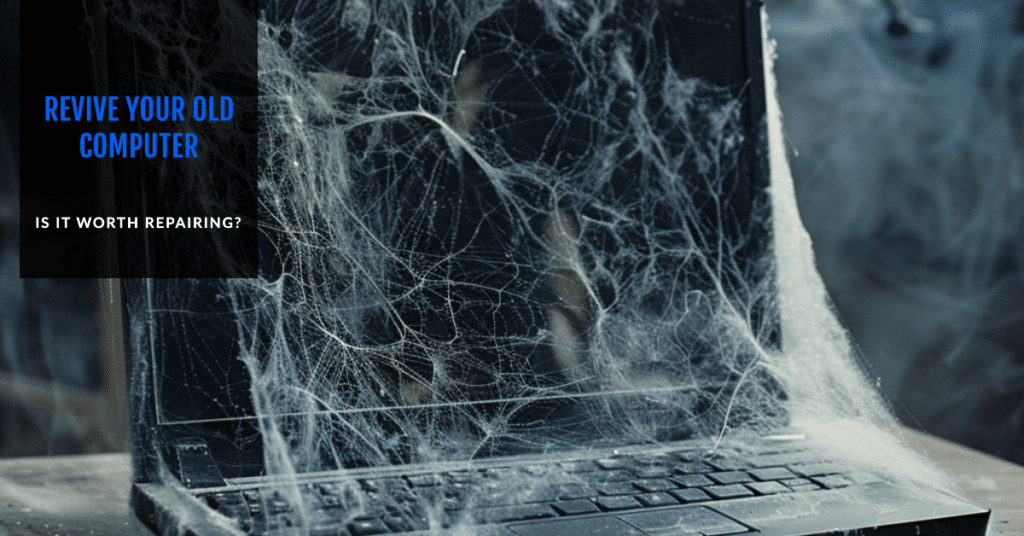 Repairing old computer
Repairing old computer
Is it worth it to repair an old computer?
Is a 10 year old computer worth fixing?
Can an old computer be refurbished?
Windows 7: Nostalgia vs. Necessity
Windows 7 was a beloved operating system, known for its stability and user-friendly interface. However, Microsoft ended support for Windows 7 in January 2020, which means no more security updates or technical support. Here are some factors to consider if you’re thinking about repairing your old Windows 7 computer:
- Security Risks:
- Without regular security updates, Windows 7 systems are vulnerable to viruses and malware. This makes using the internet risky, as outdated systems are prime targets for cyber-attacks.
- Software Compatibility:
- Newer applications and software are often incompatible with Windows 7. You might find it challenging to run modern programs or access new features available in software updates designed for newer operating systems.
- Hardware Limitations:
- Old hardware can struggle to keep up with current demands. Upgrading components like RAM or the hard drive can give your computer a boost, but there’s a limit to how much improvement you’ll see without upgrading the motherboard or processor.
When to Repair:
- If your primary use is offline tasks like word processing or simple gaming.
- If you have specialized software that only runs on Windows 7.
- If budget constraints make buying a new computer unfeasible.
When to Replace:
- If you need enhanced security for online activities.
- If you require compatibility with new software.
- If your hardware is significantly outdated.
That Tech Jeff can help you evaluate your Windows 7 computer and offer advice on whether upgrading components might be a worthwhile investment or if it’s time to consider a new machine. Visit That Tech Jeff’s Services to learn more.
 Repairing old computer
Repairing old computer
 Repairing old computer
Repairing old computer
Windows 10: Upgrade or Overhaul?
Windows 10 is currently supported by Microsoft and continues to receive updates. However, even with an updated OS, older Windows 10 computers can face performance issues over time. Here’s what to consider:
- Performance Issues:
- Slow boot times, lagging applications, and frequent crashes are common signs of an aging system. These can often be mitigated by upgrading components like the SSD, RAM, or even the CPU.
- Software and Hardware Compatibility:
- Unlike Windows 7, Windows 10 generally maintains compatibility with most new software. However, your hardware might not be able to take full advantage of these updates if it’s too old.
- Future-Proofing:
- Windows 10 will eventually be phased out in favor of newer versions like Windows 11. Upgrading your hardware now can ensure compatibility with future operating systems and features.
When to Repair:
- If your computer is less than 5 years old and primarily needs performance boosts.
- If upgrading components can significantly extend its life.
- If you’re comfortable with some DIY repairs or upgrades.
When to Replace:
- If the cost of upgrades approaches the cost of a new computer.
- If you need the latest features or better performance for intensive tasks.
- If your computer cannot run critical updates or new software effectively.
That Tech Jeff offers free initial consultations to assess your Windows 10 computer. Whether it’s a simple RAM upgrade or something more complex, Jeff can guide you on the most cost-effective path. Check out That Tech Jeff’s Services for more details.
Mac OS: The Apple Conundrum
Macs are known for their longevity, but even the most reliable machines can start to show their age. Whether you’re using an older version like macOS High Sierra or something more recent, here’s what to keep in mind:
- OS Support and Security:
- Apple regularly updates its operating systems, but older Macs eventually lose support. Without updates, your Mac becomes vulnerable to security risks.
- Performance and Compatibility:
- Older Macs can struggle with new software or more demanding tasks. Upgrading to an SSD or adding more RAM can significantly improve performance, but there are limits to how much these upgrades can help.
- Hardware Issues:
- Macs have proprietary parts, which can make repairs more expensive. However, the durability and build quality often make repairs worthwhile compared to cheaper, less reliable alternatives.
When to Repair:
- If your Mac is less than 7 years old and mainly needs performance improvements.
- If you can upgrade components like the SSD or RAM.
- If the cost of repair is significantly less than the cost of a new Mac.
When to Replace:
- If your Mac cannot run the latest macOS versions.
- If you need more powerful hardware for tasks like video editing or gaming.
- If the cost of repairs is close to the price of a new Mac.
That Tech Jeff can help you determine if your old Mac is worth repairing. With a free initial consultation, Jeff can provide insights into whether simple upgrades can breathe new life into your Mac or if it’s time to invest in a new one. Learn more at That Tech Jeff’s Services.
 Repairing old computer
Repairing old computer
Deciding whether to repair or replace your old computer depends on various factors, including the operating system, hardware condition, and your specific needs. Here’s a quick recap:
- Windows 7: Consider security and compatibility issues. Repair if you have specific needs and a tight budget; replace if you need better security and modern features.
- Windows 10: Evaluate performance and future-proofing. Repair if your computer is relatively new and upgrades are cost-effective; replace if upgrades are too expensive or performance remains subpar.
- Mac OS: Balance OS support, performance, and repair costs. Repair if your Mac is still supported and only needs minor upgrades; replace if it’s outdated and repairs are too costly.
No matter your situation, That Tech Jeff provides a unique service by offering a free initial consultation to help you make the best decision. With years of experience and a customer-focused approach, Jeff can guide you through the process, ensuring you get the most value from your tech investments.
Visit That Tech Jeff’s Services to find out more and get started today.
Repairing old computer
That Tech Jeff: Affordable and Honest Online Computer Help
That Tech Jeff is a computer repair and tutoring service that offers affordable and honest online help for PC and Mac . With over 1200 five-star reviews, That Tech Jeff is the trusted choice for computer help from anywhere in the world.
That Tech Jeff has been offering online computer help since 2007, and has over 26 years of experience in the industry. Jeff is a certified technician who can diagnose and fix any computer problem quickly and efficiently.
That Tech Jeff offers a flat rate for all services, so you don’t have to worry about hidden fees or hourly charges. If your problem is not fixed, you don’t pay.
Repairing old computer


