💡 DIY Computer Fixes?
Grab my easy step-by-step guide and keep your computer running like new.
10 Must-Know Secrets to Choosing Safe Computer Help for Seniors
Getting computer help shouldn’t feel risky — but for many seniors, it does. Between online scams, impersonators pretending to be “tech support,” and high-pressure upselling from big-box stores, it’s easy to worry about ending up with the wrong person.

The good news? When you know what to look for (and what to avoid), you can get safe, professional help without stress — and often save a lot of money too. Here are the 10 must-know secrets to choosing computer help that is honest, affordable, and senior-friendly.
1. Look for Real Reviews — Not Just a Star Rating

Star ratings alone don’t tell the full story. Look for detailed written reviews from real people, especially seniors. Consistency over years matters far more than a single high rating.
2. Choose Services with a Clear Price Upfront

Avoid anyone who won’t tell you the cost until “after they look at it.” A trustworthy service lists its pricing before the work begins — no surprises, no hidden charges.
3. Beware of Upselling and Pressure Tactics
Scammers and big retail tech services often try to tack on extra services you don’t need. Real tech help focuses on fixing your problem — not selling more stuff.
4. Make Sure There’s a “No Fix, No Charge” Policy
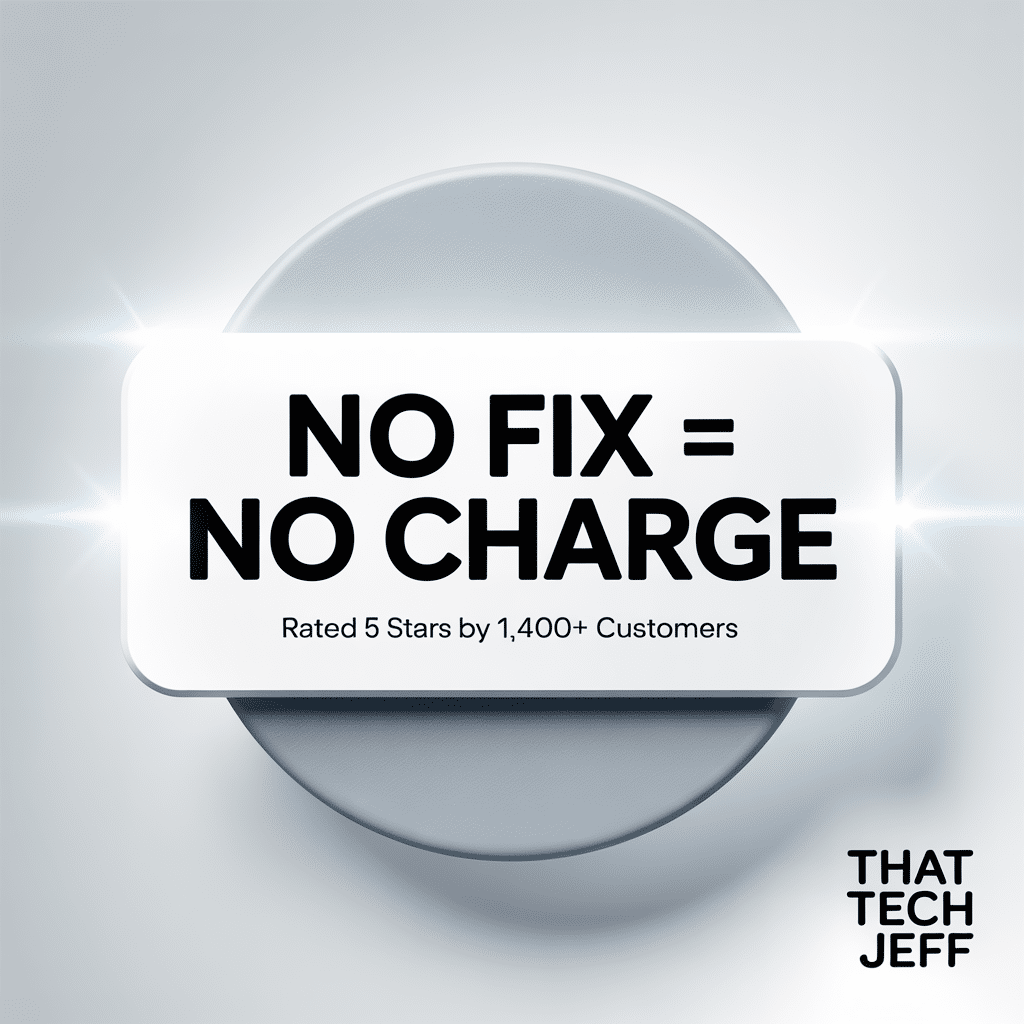
If someone can’t fix the problem, you shouldn’t have to pay. Honest providers proudly guarantee this because they stand behind their work.
5. Check Whether They Work with Seniors Regularly
Not all technicians communicate the same way. Choose someone who is patient, senior-friendly, and willing to explain things clearly in plain English, not tech jargon.
6. Online Remote Help Should Always Be Secure
If the help is provided online, make sure they use encrypted, permission-based screen-sharing tools — not random downloads or links from unknown sources.
7. Look for Long-Term Experience, Not Just “Side Jobs”

Anyone can call themselves “tech support,” but true safety comes with years of proven service — not someone fixing computers as a hobby or side gig.
8. Avoid Phone Calls Claiming to Be “Microsoft” or “Your Internet Provider”
These calls are never legitimate. Real tech help does not contact you out of the blue. You must be the one who reaches out first.
9. Ask What Happens If the News is Bad
A trustworthy service won’t charge you just to tell you your computer isn’t worth repairing. They’ll give you honest advice, even if it means they don’t make a sale.
10. Look for Human Connection — Not a Call Center
You deserve to know exactly who is helping you — a real person, not a random stranger in a rotating call center queue. Personalized help is safer, more comfortable, and far more trustworthy.
Final Thoughts
Staying safe with computer help doesn’t have to be complicated. By watching for these signs — pricing transparency, experience, secure tools, real reviews, and a no-fix-no-charge policy — seniors can feel confident and protected when choosing who to trust with their computer.
✅ Need Help Right Now?
If your computer is acting up, running slow, or something just doesn’t seem right, you’re welcome to reach out and get help the safe way — with upfront pricing, no-pressure service, and no charge unless the problem is actually fixed.
I work with seniors all over the U.S. and make the process simple, friendly, and secure — all without you having to leave your home.
Get help you can feel good about — from someone who truly cares about your peace of mind.


