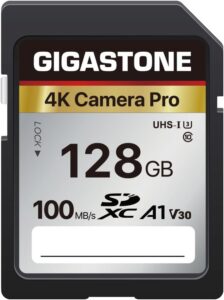💡 DIY Computer Fixes?
Grab my easy step-by-step guide and keep your computer running like new.
Laptop Out Of Disk Space
For checking e-mail or browsing the web, you can probably get by with 256GB of storage, which is standard on most new laptops today.
That’s plenty of room for a couple of apps, games, and so on. Besides, programs like Word and Excel don’t take up a ton of space anyway. However, in many cases, newer laptops just do not provide hard drives large enough for all your programs and files. You’ll quickly find your laptop out of disk space.
A simple solution is to purchase a SanDisk card. The card is inserted into the SanDisk slot on your laptop, and literally acts as an additional hard drive.
If you are running Windows 10 or Windows 11, you can change settings so that going forward, all files and programs are saved to the SanDisk, keeping your laptop disk space from filling up.
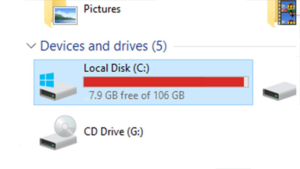 Brand new laptop and Drive C: is already almost full
Brand new laptop and Drive C: is already almost full
Laptop Out Of Disk Space
Ranging in price from just $29.99 for a 256GB card, to $64.99 for a 512MB SanDisk card, this is an inexpensive solution to your laptop hard drive filling up. And if you need help changing Windows settings to utilize your SanDisk card, I am always here to help.
Laptop Out Of Disk Space
Why New Laptops Come with Small Hard Drives
Many new laptops come with relatively small hard drives because manufacturers expect users to take advantage of cloud storage services. While this approach works for some, it can be problematic for many users. Here’s why:
Why This Isn’t Ideal for Many Users
- Internet Dependency:
- Issue: Reliance on cloud storage means you need a stable and fast internet connection to access your files.
- Impact: In areas with poor connectivity or for users with limited data plans, accessing cloud-stored files can be challenging and expensive.
- Privacy and Security Concerns:
- Issue: Storing sensitive data on the cloud raises concerns about privacy and data security.
- Impact: Some users prefer keeping their data local to avoid potential breaches and maintain control over their information.
- Limited Storage for Applications:
- Issue: Small hard drives fill up quickly with essential applications and system files, leaving little room for personal files.
- Impact: Users might face frequent low-storage warnings, affecting the performance and usability of their laptops.
- Subscription Costs:
- Issue: Many cloud services require ongoing subscription fees for additional storage beyond a free tier.
- Impact: Over time, these costs can add up, making cloud storage an expensive solution for some users.
Save time with card offload speeds of up to 200MB/s powered by SanDisk QuickFlow Technology (Up to 200MB/s read speeds, engineered with proprietary technology to reach speeds beyond UHS-I 104MB/s, require compatible devices capable of reaching such speeds. Based on internal testing; performance may be lower depending upon host device, interface, usage conditions and other factors. 1MB=1,000,000 bytes. X = 150KB/sec. SanDisk QuickFlow Technology is only available for 64GB, 128GB, 256GB, 512GB and 1TB capacities. 1GB=1,000,000,000 bytes. 1TB=1,000,000,000,000 bytes. Actual user storage less.)
Great choice for compact to mid-range point-and-shoot cameras
Quick transfer speeds up to 140MB/s (Up to 140MB/s read speed engineered with proprietary technology to reach speeds beyond UHS-I 104MB/s, requires compatible devices capable of reaching such speeds. Based on internal testing; performance may be lower depending on host device, interface, usage conditions and other factors. 1MB=1,000,000 bytes.)
We are an Amazon affiliate and may receive commission on purchases made via our links