💡 DIY Computer Fixes?
Grab my easy step-by-step guide and keep your computer running like new.
5 Hidden Dangers of “Easy Transfer” Programs (And a Better Way to Set Up Your New PC)
When you unwrap a new computer, it should greet you with that crisp, just-powered-on feeling. No sluggishness. No odd behavior. No carryover quirks from the past. Just a clean start and a long runway of smooth performance ahead.
But every week, I help people who unintentionally ruin that fresh start in the first ten minutes. And almost every time, the culprit is the same:
“Easy Transfer” software.
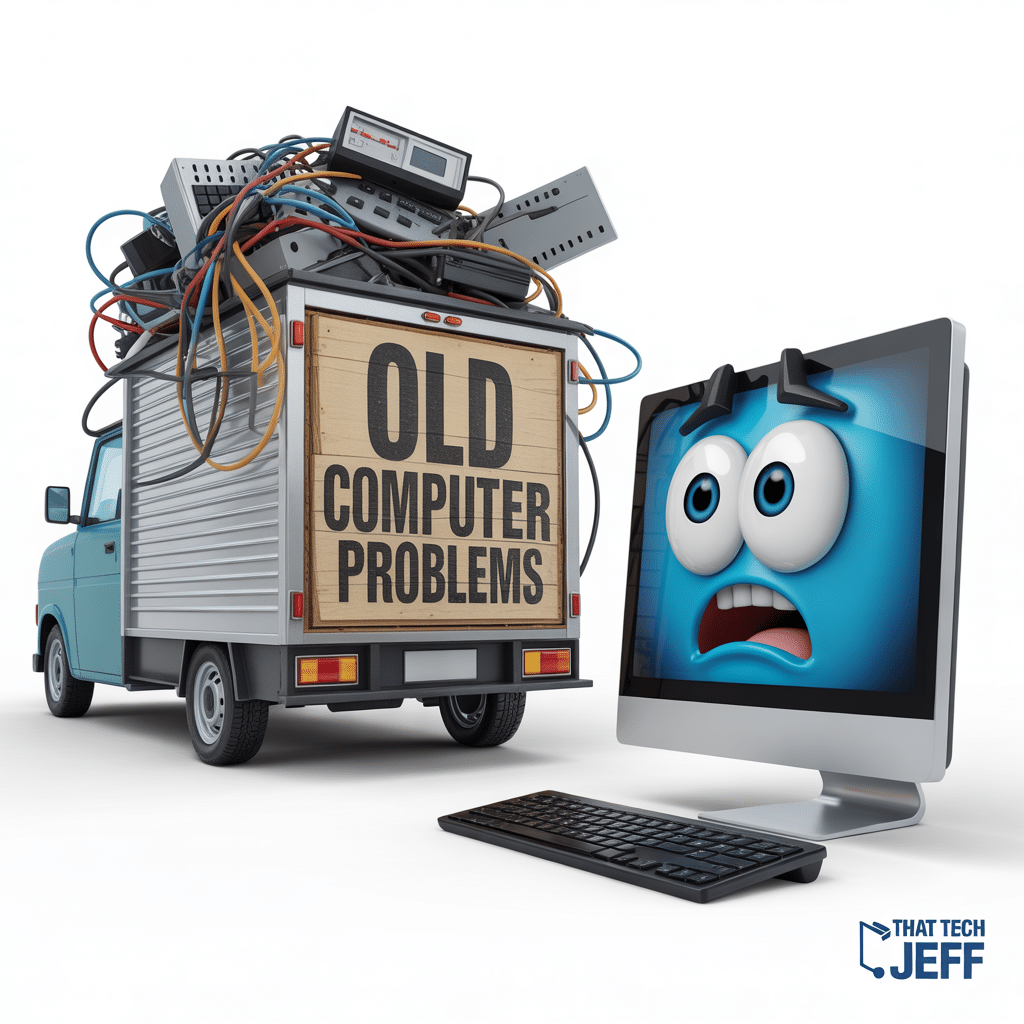
These programs promise a simple, magic-wand solution that moves everything from your old computer to the new one. Unfortunately, magic wands are famous for backfiring.
Below are the five hidden dangers most people never realize until it’s too late, followed by the smarter, safer way I set up new computers so you never drag old headaches into your shiny new device.
1. They Copy Your Problems Along With Your Files
Old computers slow down for a reason. Years of leftover files, broken settings, odd background programs, cluttered startup entries. When you use transfer software, it doesn’t do any thinking. It grabs everything in sight. It behaves like a digital moving truck that packs the garbage along with the good china.
Your new computer starts out life with the same confusion, the same hiccups, and the same gremlins that made you replace the old one in the first place.
You deserve better than a secondhand experience on a brand-new machine.
2. They Drag Broken Programs Into a Clean Environment
Programs that have been updated, uninstalled, half-installed, repaired, patched, and repatched over the years tend to collect errors like lint. Transfer software often tries to copy these old program files into the new computer, where they don’t belong and don’t function.
Result: apps that won’t open, errors that seem to appear from thin air, and a brand-new computer that behaves like it’s already fatigued.
A fresh install is always healthier and always more stable.
3. They Bring Over Settings That Should Stay Buried
Your old settings may contain printer remnants, network leftovers, abandoned software hooks, and other digital fossils. Transfer software copies these too. Suddenly your new computer inherits a blueprint that was never designed for it.
Think of it as equipping a modern airplane with a map drawn for a horse-drawn carriage. It may technically load, but it won’t get you where you need to go.
4. They Often Skip the Things You Actually Care About
The irony is incredible. Transfer programs take the junk you don’t want but often fail to move the personal things you do want, such as:
• Emails
• Browser bookmarks
• Passwords
• Certain photos
• Printer connections
• Special app configurations
People call me frustrated because something important didn’t follow them to the new computer, even though a bunch of unwanted clutter did.
5. They Make Your New Computer Feel Old From Day One
A brand-new computer should feel confident, crisp, and ready. When transfer software hauls over every digital cobweb, the new computer starts life weighed down. Slower boot times. Hesitation. Odd behavior. Confusion.
A new device should not inherit the aches and creaks of its predecessor. That’s why you bought a new one.
A Better Way to Set Up Your New Computer
When I set up a new PC, I treat it with respect. I move the right things, install programs the right way, and leave behind the digital dust that doesn’t deserve a second life.
✅ I move your files safely
Your documents, photos, and things you actually need are carefully transferred.
✅ I install apps fresh
No corrupted leftovers, no broken settings, no history of issues. Just clean installs that behave.
✅ I reconnect your printer without chaos
Printers enjoy testing people’s patience. I make them behave from day one.
✅ I set the computer up so it feels familiar
Your email, browser, bookmarks, shortcuts, and preferences all come over correctly.
✅ I leave the old problems exactly where they belong
On the old computer, far away from your new one.
This is why my setup service works. It gives your new computer the clean start it deserves while giving you the comfort of familiar surroundings.
Your New Computer Should Start Fresh
If you’re getting a new computer soon, or if one is still sitting in the box awaiting its grand debut, let’s make sure it begins life strong, fast, and problem-free.
A new computer should feel like a breath of fresh air, not a dusty sequel.
I’m here to help you start clean. Just files. Just apps. Just smooth performance.
No baggage.



