💡 DIY Computer Fixes?
Grab my easy step-by-step guide and keep your computer running like new.
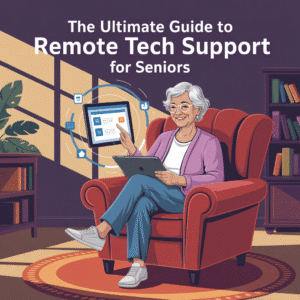
As our world becomes increasingly digital, seniors are using technology more than ever before. Whether it’s video calling loved ones, shopping online, managing finances, or keeping up with news and entertainment, staying connected means staying confident with tech.
But what happens when something goes wrong? That’s where tech support for seniors becomes essential—especially remote tech support, which allows help to come directly to you without ever leaving your home.
In this ultimate guide, we’ll explore how remote tech support works, the benefits for seniors, common tech problems it solves, and how to find trustworthy help online.
What is Remote Tech Support?
Remote tech support allows a technician to access and fix your device over the internet. With your permission, they can temporarily view your screen and solve issues while you watch. It’s safe, fast, and incredibly convenient—no need to unplug your computer or bring it to a shop.
Most remote support is done using trusted software like TeamViewer, AnyDesk, or Chrome Remote Desktop. These programs allow secure connections with strict privacy controls.
Why Tech Support for Seniors Should Be Remote
Seniors often face unique challenges with technology, from setting up new devices to understanding confusing updates. Remote support is especially suited for older adults because:
-
It’s convenient: You don’t have to leave your home or wait in long lines at tech stores.
-
It’s fast: Help can arrive the same day, sometimes within minutes.
-
It’s safer: Especially important in times of illness or mobility issues.
-
It’s more affordable: No costly in-home visit fees or overpriced service bundles.
For seniors with limited tech knowledge, a calm, patient expert who works online can make all the difference.
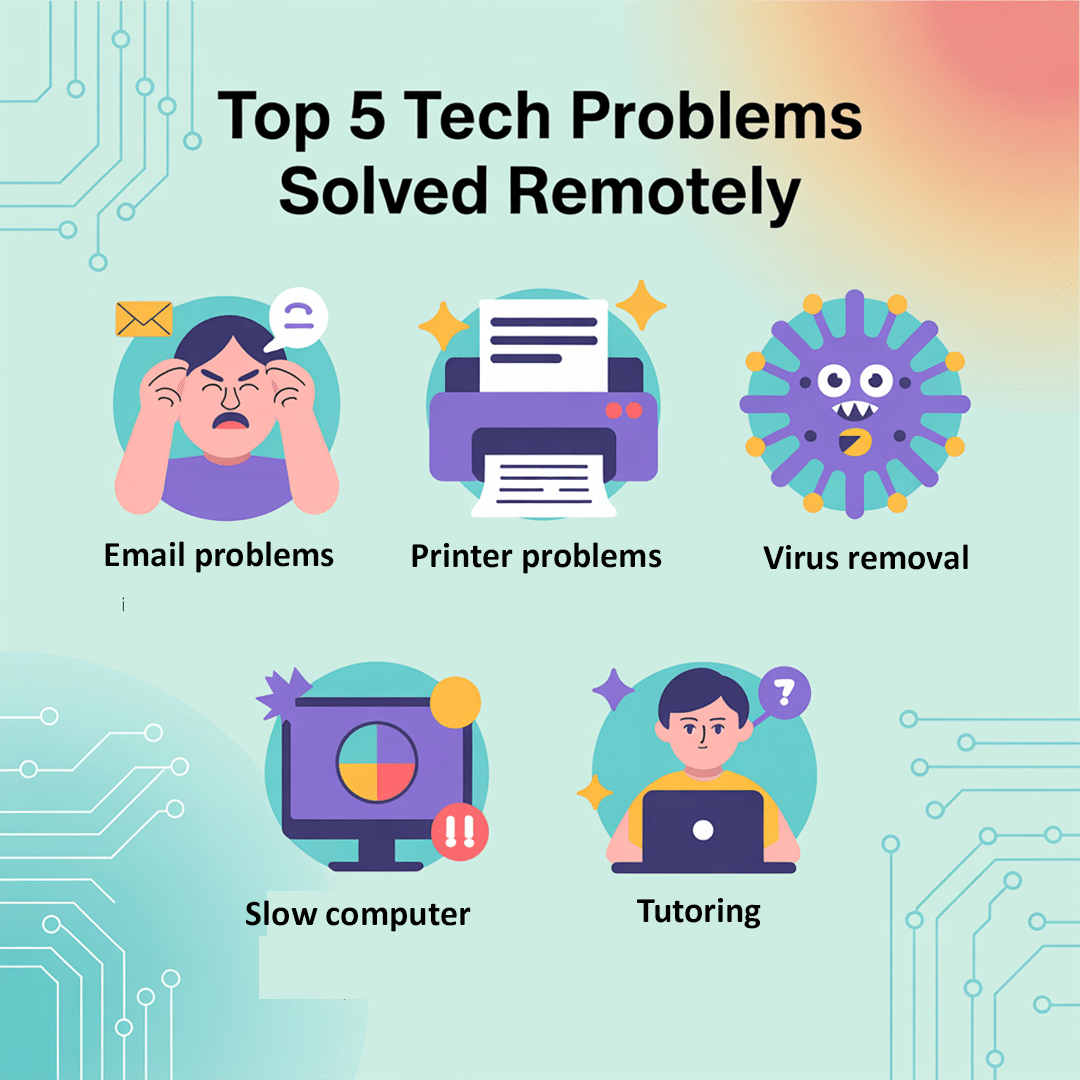
Common Tech Issues Seniors Face
Tech support for seniors covers a wide range of problems, including:
-
Slow computers or long startup times
-
Trouble connecting to Wi-Fi or printers
-
Problems with email, browsers, or passwords
-
Installing antivirus software
-
Learning to use new apps or features
-
Removing scams or pop-ups
Some services even offer regular maintenance, known as a “clean and tune,” which can keep older devices running like new again.
How to Choose the Right Remote Tech Support Service
When looking for a reliable remote tech support provider for seniors, here are a few things to consider:
1. Read Reviews
Search for services with hundreds of positive reviews from real users. For example, Trustpilot and Google Reviews can offer insight into customer satisfaction and service quality.
2. Look for Fixed Pricing
Avoid services that charge by the hour or try to upsell unnecessary products. Flat-rate pricing with clear guarantees is a big plus.
3. Check for Senior Discounts
Many services, like That Tech Jeff, offer senior discounts and friendly, no-pressure help designed with older adults in mind.
4. Make Sure It’s Truly Remote
Some companies advertise remote help but insist on sending someone to your home. Look for providers who can fully solve problems online without physical visits.
Tech Support Scams: What Seniors Should Watch Out For
Unfortunately, scammers often target older adults by pretending to be from Microsoft, Apple, or other well-known companies. They may call you or pop up on your screen claiming something is wrong with your computer.
Here’s what to remember:
-
Real tech companies will never call you out of the blue.
-
Don’t give control of your computer to someone you don’t know.
-
If you see a suspicious message, turn off your computer and call a trusted tech support provider.
Learn more about avoiding tech support scams at the Federal Trade Commission’s website.
Why Seniors Are Loving Remote Help
Many seniors say that getting remote tech support is one of the best decisions they’ve made. The ease, affordability, and kindness of the experience can turn a stressful tech problem into a surprisingly pleasant one.
Some services even offer a “no fix, no charge” guarantee, giving seniors peace of mind that they won’t be charged for bad news or unsolved issues.
Final Thoughts
Tech shouldn’t be intimidating, and you don’t have to go it alone. Tech support for seniors is more accessible than ever, thanks to reliable, affordable, and remote options that work with your schedule and comfort level.
Whether it’s a frozen screen, a missing password, or just questions about your device, the right help is only a click away.



